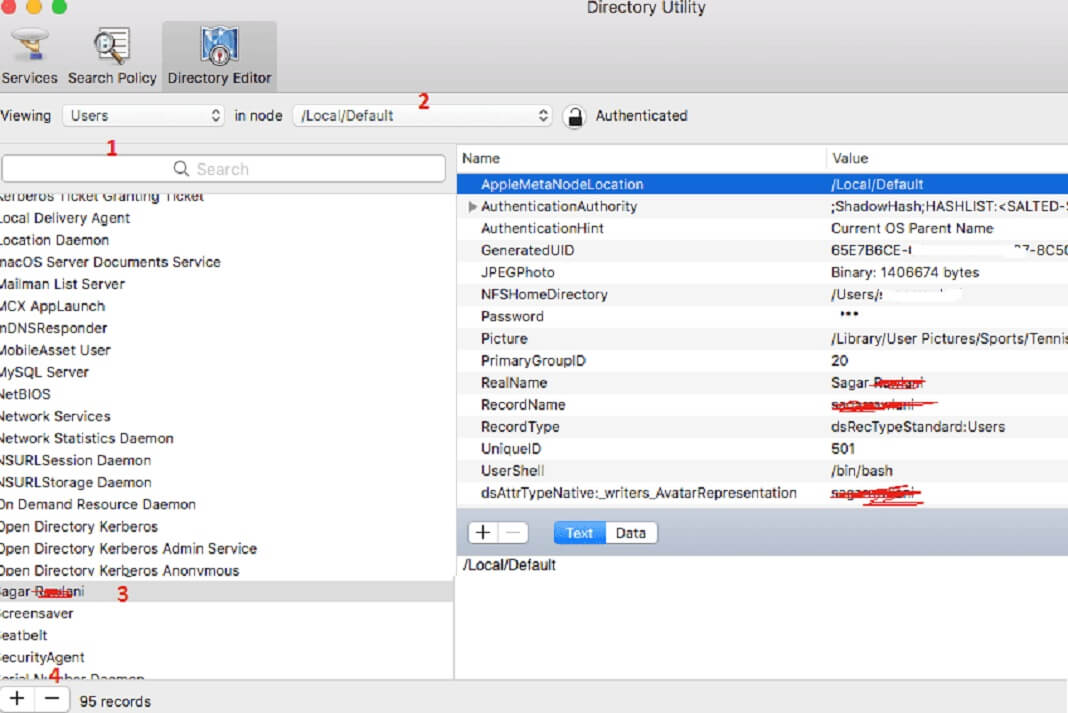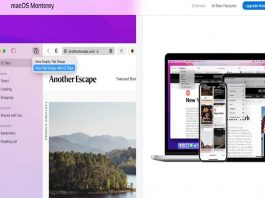How To Fix A Corrupted Hard Drive And Recover Data On Mac?
Looking for the right fix for your corrupted hard drive on Mac is a challenging feat. The internet has tons of solutions for your...
How To Use An iMac As A Monitor For Your MacBook Pro
In this step-by-step guide, we will explain how to use an iMac as a monitor for your Macbook Pro.If you are a professional, you...
iOS 15.4.1: How To Change Bluetooth Device Label On iPhone
This article will explain to you everything to change Bluetooth Device Label on iPhone. Since, Some Bluetooth products, such as speakers, headphones, keyboards, and...
Alert: Apple Users Warned To Delete ‘Very Malicious’ Hidden Files
The report published in Amnesty International has issued a warning that Apple iPhones data can be compromised after a “very malicious” malware was caught...
How To Create Shortcuts In macOS Monterey On Mac
We are presenting a comprehensive guide stating the step-by-step process to create shortcuts in macOS Monterey on Mac.Ours is a fast-moving world where users...
How To Show Hidden Files On Mac
If you want your Personal Computer to run smoothly, it has backend directories, libraries, and files that keep the operating system running. There are...
macOS Ventura: Schedule A Startup, Shutdown, And Restart
Do you need to schedule a startup, shutdown, or restart on your Mac computer running on macOS Ventura? If so, then this guide is...
Perpetual “Background Items Added” After Updating To macOS Ventura: Fixed
The release of a new operating system always comes with its own set of issues, and macOS Ventura is no exception. One of the...
Everything New In Reminders App On macOS Ventura
In its most recent Mac operating system, Apple made several software improvements, one of which we’ll cover today- the Reminders app in macOS Ventura...
macOS Mojave is now available to public : What’s New in Mojave?
One of the things that Apple announced on Sep 24, 2018, is the availability of the new macOS Mojave( macOS Ver 10.14). The current...