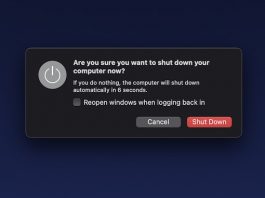8 Ways To Speed Up A Slow iCloud Sync
iCloud is a lifesaver when you require access to information like contacts, calendar events, and images on all of your devices. The people we...
macOS 13.3 – USB Devices Become Unusable After A Few Hours: Fixed
Apple's macOS 13.3 update brought forth a spectrum of new features and improvements, enhancing the prevalent user experience. Nonetheless, for some users, this update...
How To Install macOS Monterey On Unsupported Mac?
Wondering how you can get the latest macOS Monterey on your unsupported Mac? Well, that's exactly what I am going to tell you in...
Mac USB Ports Not Working? Try These Fixes
Mac USB ports not working issue is causing you to stress out. Check out the viable solutions to get it fixed.
Even though the technology...
How To Transfer Photos Created In Windows To Mac
Capturing precious moments through photography has become easier than ever. No matter, if you're a professional photographer or simply an aficionado, the convenience of...
Macbook Not Charging After Installing 12.4: Issue Fixed
If your Macbook not charging at all or does not display the charging status after upgrading to macOS Monterey, you are not alone. According...
How Much RAM Is Needed For Your Mac In 2023? An Ultimate Guide
Is it worth upgrading to 24GB of RAM, or is 16GB sufficient? While it may seem like more RAM should always translate to better...
Mac Stuck On Apple Logo And Won’t Boot? Here’s A Fix
If your Mac is stuck on the Apple logo and won’t boot, try the fixes listed here to troubleshoot your Mac.Apple’s Macbook is one...
How To Remove Or Install Memory- MacBook Pro
Upgrading the RAM/removing or installing memory in your Mac can provide a significant boost to performance. And equipping the machine to run demanding software...
How To Fix Ventura Not Saving Printing Presets
As a graphic designer, you know the importance of having a reliable set of printing presets at your fingertips. These customized settings allow you...




























![Magic Mouse Not Working In macOS Ventura [Fixed] Magic Mouse not working in macOS Ventura](https://www.hawkdive.com/media/Magic-Mouse-not-working-in-macOS-Ventura-534x462.jpg)