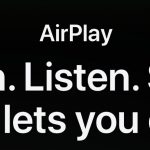2 Methods To Get iOS Audio Directly To macOS Output
You can Get iOS audio directly to your Mac if there is any problem with your device. Just imagine, if you'd like to play...
15 Paid Softwares In 2023 That Are Really Worthy
Although, freeware is something you can get to have on your PC with just a single click. But, free software cannot take place of...
Safari Not Working After Updating To macOS Monterey? Try These Fixes
Safari not working after updating to macOS Monterey? Don't worry, we will help you resolve it.Safari is the native web browser by Apple which...
How To Fix And Restart The Macbook Touch Bar When It Stops Working
Restart the Macbook Touch BarThe MacBook Pro's Touch Bar is an OLED multi-touch strip that provides a convenient method to access system-level and app-specific...
Stage Manager In macOS Ventura :How To Use
In this article, we will explain how you can use the latest Stage Manager feature of macOS Ventura for multitasking. While working on Mac, you...
Ventura 13.2 File Sharing Broken: Fixed
The file-sharing feature in Ventura 13.2 is a powerful tool that makes it easy to share files with other users. Unfortunately, some users have...
The Best MacBook Deals for April 2022
Save Your Hard-earned Money with the Best MacBook deals
The best MacBook deals of April continue to impress as the month comes to an end....
How To Repair A Mac Disk With Disk Utility
In this step-by-step guide, we have explained how to repair a Mac disk with Utility.While Mac has a popular reputation for being the sturdiest...
Mac Keeps Restarting? Try These Fixes
What Causes the Mac to Reboot Frequently?
When your Mac keeps restarting itself, there are a lot of things you need to look at. Your...
How To Change The Login Screen Wallpaper On macOS Ventura
Macs now have access to even more advanced features with the release of macOS 13 Ventura. According to Apple's official news release, "Stage Manager...