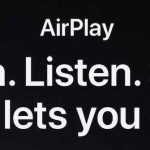macOS Monterey: Tips & Tricks
The latest version of the Mac operating system is called macOS Monterey. Version 12 was introduced at WWDC21 and now is available to the...
6 ways To Fix Apple Notes Not Syncing Between iPhone And Mac
Thanks to iCloud, Apple is known to offer flawless syncing issues across the Apple ecosystem. However, recently a lot of users have complained that...
7 Steps To Fix Audio Not Working On macOS Ventura
Audio Not Working from your Mac's speakers or any external audio devices? Even if you have an important meeting or just want to watch...
How To Avoid Mac Mail Ventura Emails Sent Twice Error?
Recently released versions of macOS have caused issues with Mac Mail for some users. The issue was seen on many recent macOS releases.Fixes are...
Top 20 Shortcuts In MS Excel For Professionals
Even though many of you are already familiar with Excel, let's start with a brief overview. Microsoft Excel is a spreadsheet programme that allows...
Airplay 2- The Definitive Guide
What is AirPlay?
The definitive guide of airplay 2 will explain everything you need in detail. Apple's AirPlay technology allows you to stream media from...
Mac Keeps Restarting? Here’s How To Fix It
Apple’s Macs are known for top-notch performance and immunity against malware. But there are some rare times when some of the other issues happen...
No Icon Preview For Eps-Files In Ventura: Issue Solved
This tutorial includes several ways to address the macOS Ventura's missing icon preview for EPS files issue. Professionals that want to print high-quality images...
How To Boot Intel Mac Into DFU Mode?
Boot your Intel Mac into DFU mode to fix issues like failed updates and incomplete software downloads. At times your Mac may freeze, or...
Install firefox without any browser using FTP command in terminal on a Mac
One of my friends recently installed latest software update for his Mac OS X 10.8. This update package also had updates related to safari...