Hello everyone! In this article, we will be discussing the various ways to fix Oculus Quest 2 controller not working.
Oculus Controllers are really incredible. They are capable of tracking your hand movements in VR to an amazing degree of precision. However, numerous users are facing the issue of Oculus Quest 2 Controllers not working properly. Moreover, many users have reported the problem of the Oculus Quest 2 Controller not turning on. So in this piece, let us discuss the best ways to fix the issue of Oculus Quest 2 Controllers not turning on or working.
How to fix Oculus Quest 2 Controller not working?
- Unpair and Pair again
- Reinsert Batteries
- Restart the Quest headset
- Try new batteries
- Reset Oculus Quest 2
- Reach out to Oculus support
Now, let us discuss the various ways to fix Oculus Quest 2 Controller not working one by one!
Before trying the fixes given below, try pressing any button of the controller to wake it up. Normally, this trick resolves the issue for many users. So, you must also give it a try before diving into anything else.

1. Unpair and Pair again
The first and foremost thing you should try is to unpair and pair the controller. If you had to pair the controller in the past, you would definitely be aware of how to do it. However, if you don’t know how to pair and unpair the controller, we have mentioned the steps below:
- Launch the Oculus app on your device.
- Switch to the menu tab by clicking on the three-bar icon on the bottom right.
- Tap on Devices.
- Scroll down and click on Controllers.
- Choose your controller.
- Tap Unpair.
After a few seconds, pair the controllers again. Now, see if the Controller has started working. If not, move on to the next fixes given below.
Also Read 5 Oculus Quest 2 Settings You Did Not Know About
2. Reinsert Batteries
This is one of the most common ways to get various devices working again. Remember how this trick has been working for ages with TV remotes. So, with the Oculus Quest 2 Controllers, try doing the same.
You just need to remove the batteries of the controllers and then put them again after a few minutes. If you don’t know how to do that. Don’t worry! We have mentioned the steps to change or remove the Oculus Controllers’ batteries.
Also Read: How To Play Steam Games On The Oculus Quest 2
How to remove Oculus Quest 2 Controller batteries?
- Position the Oculus Quest 2 controller as shown below in the screenshot. Make sure that the eject symbol is directed upwards.

2. To open the battery holder, slide its case upwards as shown below.

3. Now, the battery holder will be revealed.
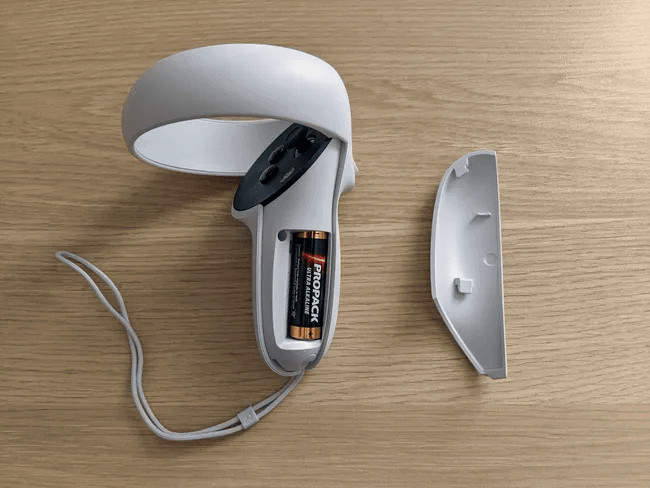
4. Remove the batteries.
Wait for a few minutes and put the batteries back in after a few minutes. And yes, don’t forget to put the cover back after inserting the batteries.
Also Read: How to Cast Oculus Quest 2 On TV?
3. Restart the Quest 2 Headset
Another fix you should try is to restart your Oculus Quest 2 headset. Just turn it off, wait for at least 30 seconds and turn it on. Now, the problem of the Oculus Quest 2 controller must be fixed.
However, if the issue persists, kindly move on to the next solutions given below. One of them is sure to fix your issue.
Also Read: How To Set Up Virtual Desktop On The Oculus Quest 2
4. Try new batteries
It may seem strange but this method has worked for numerous users. If none of the methods above fixed your issue, try replacing the batteries of your Oculus Quest controller.
- Technically, the physical structure may vary across batteries of different brands. Some may have a longer positive end and the others may have a shorter one.
- It is possible that the incompatibility between the Controller’s battery holder and the battery has something to do with the specified issue. So, you must definitely try using different kinds of batteries. And, find out which one fits the best for your Controller.
Also Read: How To Create An Oculus Developer Account?
5. Factory Reset Oculus Quest 2
Now, the last method to try is to factory reset Oculus Quest 2. However, this should the last resort. Surprisingly, this fix has worked for many affected users. So, when nothing seems to work out, give it a try.
Note: This process can not be undone. It will erase all your downloaded games as well as account information from the headset. However, it will not delete any content you have purchased from your account
A complete guide on How To Factory Reset Oculus Quest 2
6. Reach out to Oculus support
If none of the methods above fixed your issue, you can reach out to Oculus support. There, you can describe your device issue and get the needed support. To contact Oculus support:
- Click here.
- Tap the Get Support option under Guided Troubleshooting.
- Login to your account and then follow on-screen instructions to get support.
Also Read: 10 Best Alternatives To Oculus Quest
CONCLUSION
So, that’s all for now! This is how you can fix the issue of the Oculus Quest 2 controller not working. If you face any problems while performing these fixes, do let us know in the comment section. We would love to help you. So, in this article, we tried to solve the following related problems:
- Oculus Quest 2 right/right Controller not working?
- Oculus Quest 2 controller won’t turn on?
- The Oculus Quest 2 controller not working?
Something game can’t miss: Click here




































