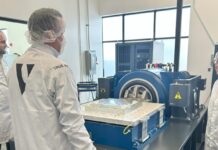Expanded Features of Gemini: More Accessibility and Language Support
Engage with Gemini Hands-Free Using Pixel Buds
Google has broadened the accessibility of its AI assistant, Gemini, across all models of Pixel Buds, enhancing the user experience with voice-activated features. Initially introduced with the Pixel Buds Pro 2, this functionality is now available for the entire range, including the Pixel Buds Pro, Pixel Buds A-Series, and the original Pixel Buds. This means users can now engage in hands-free interactions with Gemini to perform a variety of tasks, such as obtaining walking directions, retrieving information from emails, and brainstorming ideas. To initiate a conversation with Gemini, users simply need to say, “Hey Google, let’s talk.”
A significant advancement is the availability of Gemini Live, which is now accessible to all Pixel users at no additional cost. This feature enables real-time interaction, allowing users to discuss ideas or engage in conversations while on the move. Furthermore, Google has expanded the language support for Gemini, adding German and Portuguese to its repertoire. This expansion allows a broader audience to utilize Gemini’s conversational capabilities and engage in seamless communication, regardless of language barriers.
Utilizing Gemini with Pixel Screenshots
Google has introduced a convenient way for users to leverage Gemini to access and manage their Pixel Screenshots. This feature is designed to enhance the user experience by providing a quick and efficient method to retrieve saved content. Users can now ask Gemini to assist in locating specific screenshots. For instance, by long-pressing the power button and asking, “find the brand of sneakers I saved in Screenshots,” Gemini will promptly direct you to the desired screenshot. This integration ensures that users can effortlessly find and organize their saved visual content without navigating through multiple folders or applications.
Technical Insights and User Benefits
The integration of Gemini with Pixel Buds and Screenshots is a testament to Google’s commitment to creating a more intuitive and user-friendly ecosystem. By enabling hands-free interaction, Google enhances the convenience and accessibility of its AI assistant, allowing users to multitask and perform actions without needing to physically interact with their devices. This is particularly beneficial for individuals who are frequently on the move or engaged in activities that require both hands.
The expansion of language support is another critical development that underscores Google’s dedication to inclusivity. By incorporating languages like German and Portuguese, Google ensures that non-English speakers can also benefit from the advanced capabilities of Gemini. This move not only broadens the potential user base but also fosters a more inclusive digital environment where language is no longer a barrier to accessing cutting-edge technology.
Good-to-Know Information and Implications
For users considering the adoption of Pixel Buds or exploring the features of Gemini, it is important to understand the broader implications of these technological advancements. The ability to interact with an AI assistant hands-free can significantly enhance productivity and convenience. Whether you are driving, exercising, or simply multitasking at home, having a virtual assistant at your command can streamline tasks and improve efficiency.
Moreover, the integration with Pixel Screenshots represents a shift towards more intelligent and context-aware computing. By enabling users to search and retrieve saved content using natural language commands, Google is pushing the boundaries of what AI can achieve in terms of personal data management. This feature is particularly useful for individuals who frequently capture and store visual information on their devices, as it simplifies the process of organizing and accessing content.
Industry Reactions and Future Prospects
The rollout of these features has garnered attention within the tech community, with many industry experts praising Google’s innovative approach to enhancing user interaction with AI. The seamless integration of voice-activated features into everyday devices is seen as a significant step forward in the evolution of smart technology.
Looking ahead, the continued development and refinement of Gemini and its associated features could pave the way for even more sophisticated and personalized user experiences. As AI technology becomes increasingly advanced, we can expect further enhancements in voice recognition accuracy, language support, and contextual understanding. This trajectory suggests a future where AI assistants like Gemini become indispensable tools in our daily lives, capable of anticipating and meeting our needs with minimal input.
In conclusion, Google’s expansion of Gemini’s capabilities across its Pixel Buds and Screenshot features represents a major advancement in making AI technology more accessible and user-friendly. By enabling hands-free interaction and supporting multiple languages, Google is setting a new standard for inclusivity and convenience in the tech industry. These developments not only enhance the functionality of Google’s ecosystem but also highlight the potential for AI to transform the way we interact with technology in our everyday lives.
For more Information, Refer to this article.