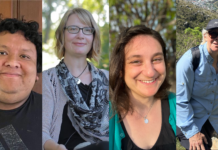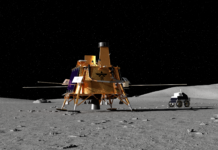What is Drain Flea Power?
In technology Jargon flea power is residual electricity or current often stored on circuit boards (in power supplies, mother boards etc) that remains charged even after all power cords and batteries have been removed.
How does it happen?
If the system shuts down due to any reason, either power failure or system hardware issue, and when we try to power on the system again, we find that the computer either does not power on or it will show some black and white screen with something written on it such as “WINDOWS ERROR RECOVERY“. If after powering on we don’t see anything on the screen then we might notice that the power light might have either flashing amber light or solid amber or flashing green light.

Why does it happen?
The only reason for this is while powering off automatically the remaining electricity on the mother board does not get released. So, the mother board accumulates the remaining electricity, which we also call as “Static Electricity“.
Consequences of Flea Power
1. No Power Issues ( power light might have either flashing amber light or solid amber or flashing green light. )
2. Blank Screens
3. keyboard suddenly stopped functioning
4. Touch-pad does not work or suddenly stop functioning
5. When plugging in power cord screen goes black and when unplug it and computer works but not for long as battery dies.
6. Computer does not powers on or it gets stuck on a screen while powering on or even any of the peripheral such as touch-pad or keyboard or something else stops responding.
Solutions
In above mentioned scenarios you should always check by doing drainage of flea power.
To drain flea power, remove batteries and power cords then attempt to ‘turn on’ your device. You may be surprised to see a flicker of light or a twitch in a fan. I have seen some from electricity stored in capacitors in the power supply or on a circuit board. devices run upwards of 30 seconds without any batteries and make sure you disconnect any power input, all the external cables, external devices, Hard Drives.
This actually properly reset the hardware and also clear volatile memory,it also helps since windows will be restarted after, clearing out the memory leaks, not enough system resources or other problem.
How to do drainage of Flea Power?
(Step 1) Shutdown and power off the computer.
(Step 2) Once the computer is powered off, unplug the power cord. If it is a laptop also remove the battery. It is important that any way for the system to keep getting power is unplugged or unhooked.
(Step 3) With the power cord unplugged and the battery removed (if you have one), hit the power button a few times as if you are trying to turn on the computer. When you do this and the computer tries to turn on, all the electricity is drained out of the system.
Or Press and hold down the power button for 15 seconds then release it.
(Step 4) Plug the power cord back in and reinsert the battery (if you have one) and turn the computer on.
All done!
Once Windows is loaded you can continue on with the other steps and repairs.
This trick is used on all forms of electronics. Computers, cell phones, routers, modems, TVs, DVD/Blue-Ray players and so on.
Have you ever heard someone say their computer wasn’t working right, so they unhooked it, took it to a computer repair shop and when they got there the system was working fine?
This is because the power had drained out of the system!