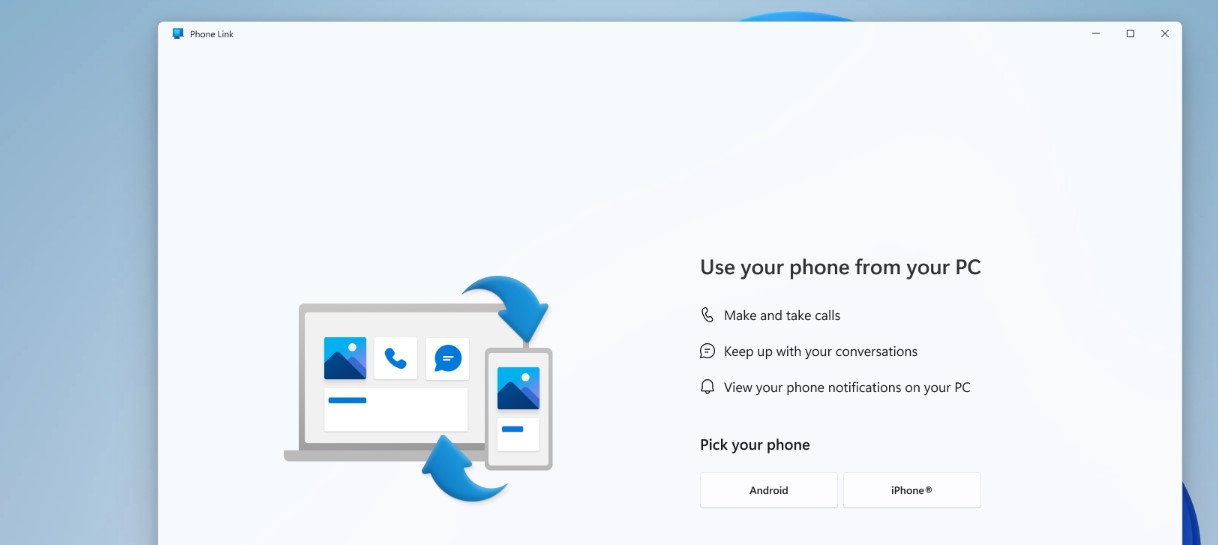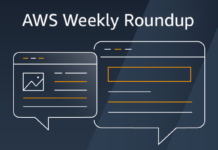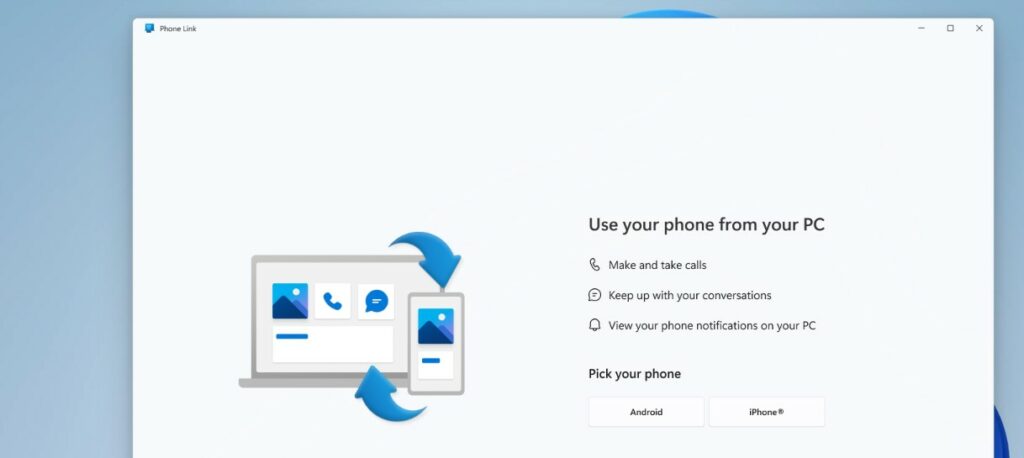
Microsoft has recently started rolling out the Microsoft Phone Link for iOS on Windows 11 globally in 39 languages spreading all across 85 markets. The feature aims to remove barriers between users’ phones and PCs, making it easier to connect with others. By using Phone Link, Windows 11 users can now link their iOS mobile devices to their PCs.
Microsoft has additionally explained its approach to launching the Microsoft Phone Link for iOS on Windows 11. Microsoft appears to acknowledge the significance of being able to effortlessly connect with friends and family, especially during consequential times, and they want to assure that this new feature delivers the best conceivable experience for their users.
To achieve this, Microsoft has taken a conservative approach to the launch, which means they are proceeding with caution and carefully testing the feature before making it widely available. They’ve asked their Windows Insiders to engage with the feature during a preview phase and provide feedback on their experience. Microsoft has received positive feedback from users during this phase, which is encouraging and indicates that the feature is meeting users’ expectations.
Seamlessly Connect Your iPhone to Windows 11 with Microsoft’s Phone Link
According to a recent blog post by Microsoft, the details of the new release reveal that users of iPhones who are also Windows 11 customers will now have the prospect to link their phone to their PC and acquire straightforward access to their calls, text messages, as well as contacts.
Microsoft emphasizes that this feature is designed to help users stay connected and never miss an important call or text, even if their phone is out of reach. They furthermore highlight the integration with iCloud and the Photos app, which will allow users to easily access their iPhone photos on their Windows 11 PC.
Microsoft has additionally stated that the Phone Link for iOS app is presently available for download through the App Store as the app resumes to roll out to more users. Nonetheless, the app is solely supported on iPhone models operating iOS 14 or subsequent and furthermore demands a Windows 11 PC with Bluetooth connectivity. Besides, users must have installed the current version of the Phone Link app on their devices to utilize it.
In addition, using a QR code to set up Microsoft Phone Link for iOS is highly advantageous. Scanning the QR code is a quick and easy way to establish a connection between an iPhone and a Windows 11 PC, eliminating the need for the Your Phone app.
Then, by utilizing Bluetooth, Phone Link sends texts to friends, and Apple’s iOS takes charge of ensuring the texts are routed through iMessage. This authorizes Phone Link to display the messages in the Windows 11 app, enabling smooth communication between devices. Overall, Phone Link provides unparalleled convenience, ease of use, and integration with iOS and iMessage, facilitating seamless communication.
Lastly, it is crucial to mention that at this time, linking an iPad is not supported on the Phone Link for iOS app. Furthermore, the Messages feature is restricted by iOS, which signifies that users are not capable to send images and videos through the app, and group messaging is likewise not supported. Users can solely access messages when their phone is connected to their PC.
Final Verdict
In conclusion, to try out Phone Link, ensure that you have the latest version from the Microsoft Store on your Windows 11 PC. Next, open the Phone Link app on your iPhone and scan a QR code to establish a link between your devices. Once connected, enable contact sharing over Bluetooth and turn on the Show Notifications setting on your iPhone. Finally, grant permission for system notifications to be sent to your PC via Bluetooth. With these steps completed, you can start using Phone Link on your Windows 11 PC.