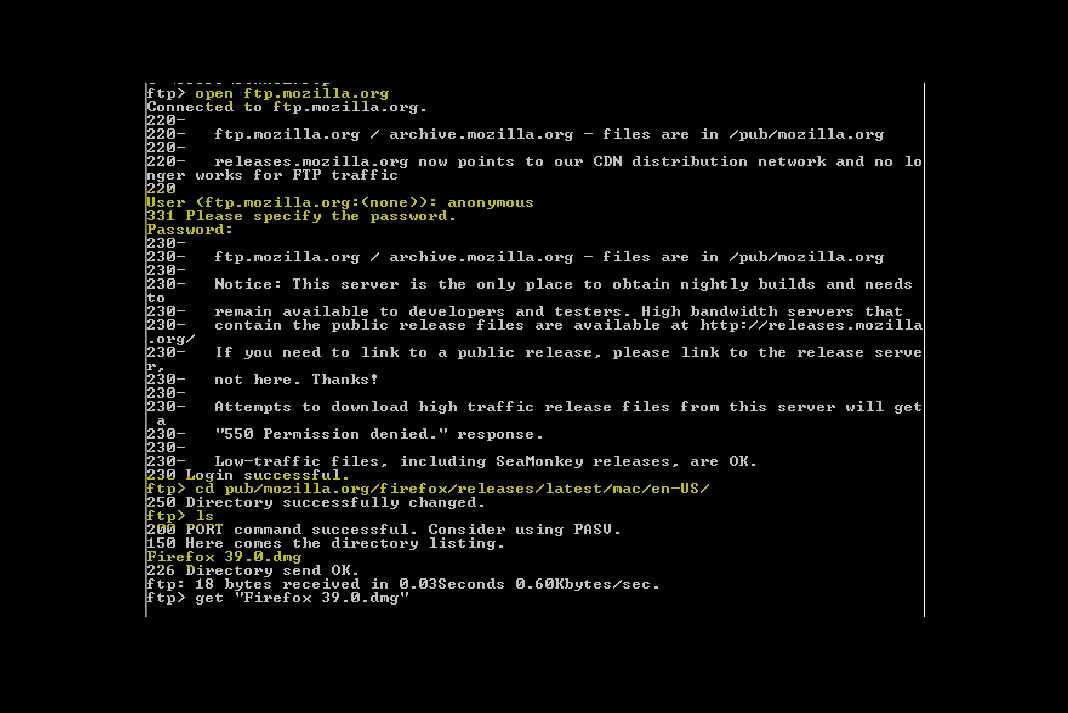One of my friends recently installed latest software update for his Mac OS X 10.8. This update package also had updates related to safari browser included. After finishing the update when he restarted the computer, he was unable to open Safari as it started showing error message “This version of safari is not supported on the current version of OS X.Please upgrade to OS X 10.10 or above.” Also the safari icon shows a restricted access sign.
Unfortunately he did not have any alternate browser installed on his Mac and he could not install any other browser now as it requires you to have a browser to go to the download link.So the only option left was download the installation file on another computer and save it to a flash drive and install the Firefox or Chrome as an alternate browser on the other one where Safari does not work. What if yo do not have any other computer and browser both? Don’t worry, here is a way to download Mozilla Firefox from internet using terminal commands.
Install Firefox without any browser using FTP command in terminal on a Mac.
- Go to Spotlight and type Terminal. Click on Terminal app to open it.
- In Terminal type “ftp” and hit enter.( Without Quotes )
- type “open ftp.mozilla.org” and hit enter.( Without Quotes )
- It will ask for a username, type “anonymous” and hit enter.( Without Quotes )
- It will then ask for a password, type “anonymous” and hit enter.( Without Quotes )
- Open the folder with the latest Mac release of Firefox by typing in:
- “cd pub/mozilla.org/firefox/releases/latest/mac/en-US/” and then enter.( Without Quotes )
- View the contents of the current directory by typing in “ls” and then enter.( Without Quotes )
- Switch to binary file mode by typing in “type image” and then hit enter.( Without Quotes )
- When you typed in “ls” from step 7, it should have listed a .dmg file for you. As of writing the latest version is Firefox 39.0.dmg. In this case, we will type in: get “Firefox 39.0.dmg” (type in the quotes)
- Now go type Firefox in the spotlight you should see the Firefox 39.0.dmg file downloaded.Click on the file and install it.
- Type “bye” to exit the FTP mode, and then quit terminal.
| Install firefox without any browser using FTP on Mac |
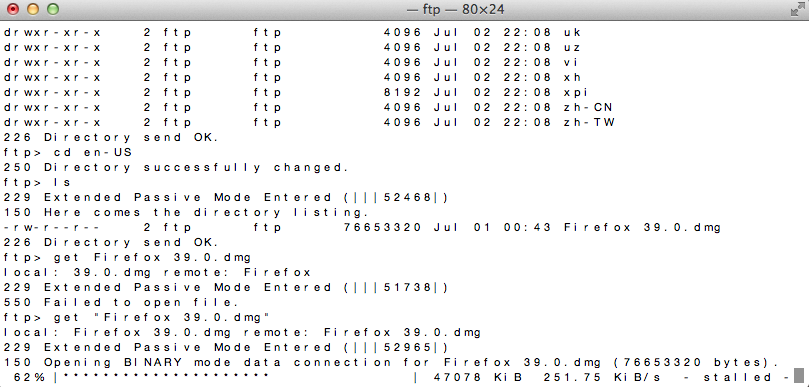 |
| Install firefox without any browser using FTP on Mac |
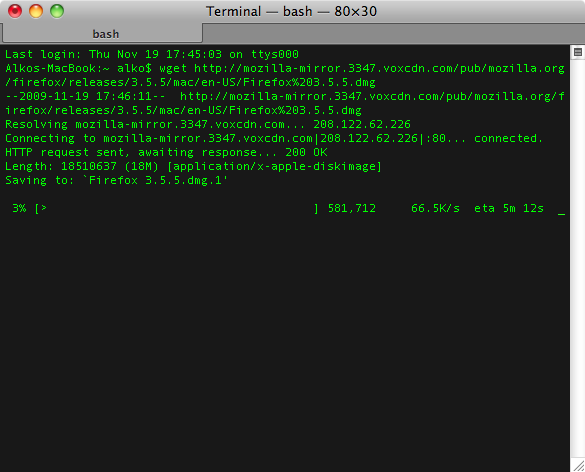 |
| Install firefox without any browser using FTP on Mac |
Note: – If you are running OS X 10.6 Snow Leopard then you could download Safari Version 5.0.5 to your home folder from terminal.app ( no browser) required, just copy and paste:
curl -o Safari.dmg -R http://appldnld.apple.com.edgesuite.net/content.info.apple.com/Safari5/041-0564.20110413.Fi9pb/Safari5.0.5SnowLeopard.dmg