Since April 8, 2014, Microsoft has no longer provided formal support for Windows XP.
So you either upgrade to Windows 10 or discover how to keep Windows XP running safely after 2014. Is Windows XP still functional? Yes, it does, but it is more dangerous to use.
To assist you, we’ll go through a few pointers that will keep Windows XP secure for a long time. According to market share estimates, a significant number of people continue to use it on their devices.
In fact, it appears that many people are hesitant to switch to Windows 10 for a variety of reasons. Knowing how to use Windows XP beyond 2014 is crucial, if not a must-have, for them.
As a result, we’ll keep an eye out for the greatest tips and techniques to utilise on your Windows XP-based computer for as long as you wish.
But that isn’t the only reason you shouldn’t update to Windows 10, even if you will have to do so someday.
There are no appropriate drivers for Windows XP, and the most recent laptops and desktops only support Windows 10.
As a result, if you want to remain using your favourite Windows operating system – XP – don’t hesitate to read through the instructions outlined in the following guidelines.
What are the risks of continuing to use Windows XP even if Microsoft no longer supports it? When it comes to the security industry, the dangers are really essential.
Because Windows XP is being phased out, no security updates will be given after April 8, 2014. If you don’t know how to safeguard your computer properly, it could become infected with malware, bugs, worms, and viruses.
But don’t worry; there are a few ways you can do to keep Windows XP secure even after EOS.
Also Read: How To Create Your Own VPN?
How can I remain using Windows XP indefinitely?
Make use of a daily account.
- To begin, log in as Administrator and navigate to Control Panel.

- Then go to User Accounts and choose your own account.
- Pick create a new account and double-enter your new password.

- Now go to Home and select Create a new account.
- Choose Next and give your account a new name.
- Next, choose Limited and then Create Account.

- You’ve just created a user account with limited privileges.
Malware has the potential to cause as much damage as the account it infects. When using Windows XP, keep this in mind. Staying away from administrator accounts is also a good idea for the same reasons.
You should start using day-to-day accounts in this case. A daily subscription comes with critical limitations that can be utilised to secure your computer.
A limited account can’t install or uninstall all software, nor can it make system-wide modifications like rearranging the partitions on a hard disc.
Follow the procedures at the beginning of this paragraph to create a password for it. To utilise your limited account, simply restart your computer and select the above-created account to enjoy it safely.
Also Read: How To Use iCloud Passwords In Chrome For Windows
2. Consider using a virtual machine.
If the steps above are too hard for you and you’d rather upgrade your PC to Windows 10, you can install Windows XP in a virtual machine.
As previously said, several apps and programmes can only operate on Windows XP PCs, which means you’ll need to use a virtual machine on another Windows OS if you want the tools to work.
Installing a virtual machine is simple because you may use Microsoft’s official tools.
Anyway, switching from your actual Windows platform to the virtual system every time you need to utilise your programmes will be inconvenient, but you will be protected.
3. Install a separate antivirus programme.
You can still safeguard your PC even when Microsoft no longer distributes security patches for Windows XP. You can download and install free or premium antivirus software at any time.
The free software is adequate, but if you truly want to secure your Windows XP PC, you should get an antivirus programme.
If you’re wondering what happened to Microsoft Security Essentials, you should know that the software was last updated in June of 2015.
Regardless, we advocate using a stronger antivirus product, even though Security Essential is the official Microsoft security solution.
In 2021, the security of Windows XP will be determined by the anti-malware and anti-virus solution in place. Another factor to consider is how the computer is utilised both online and offline.
In terms of security and protection, the anti-threat solution must be compatible with Windows XP and provide up-to-date anti-malware features in addition to anti-virus protection.
Also Read: How To Use iCloud Keychain On iPhone Or iPad




























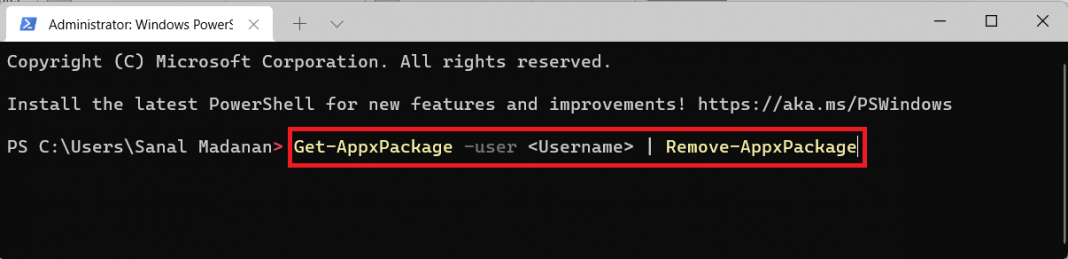
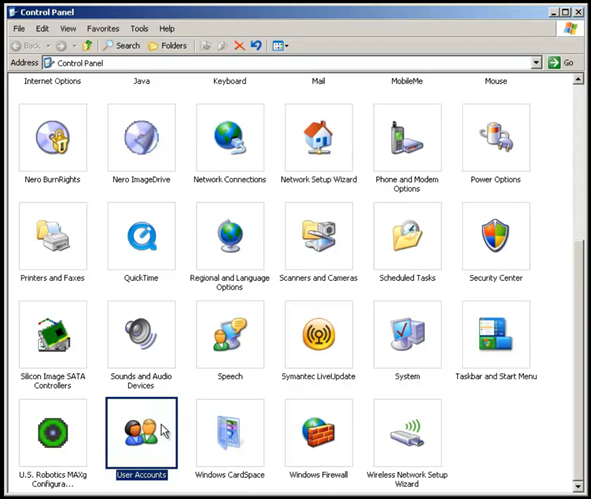
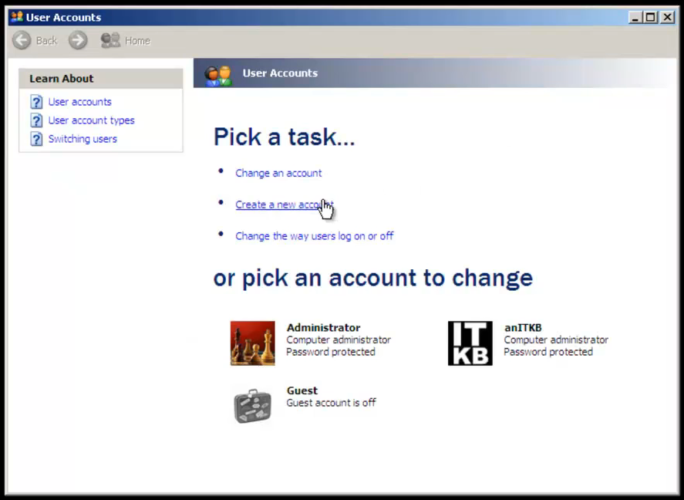
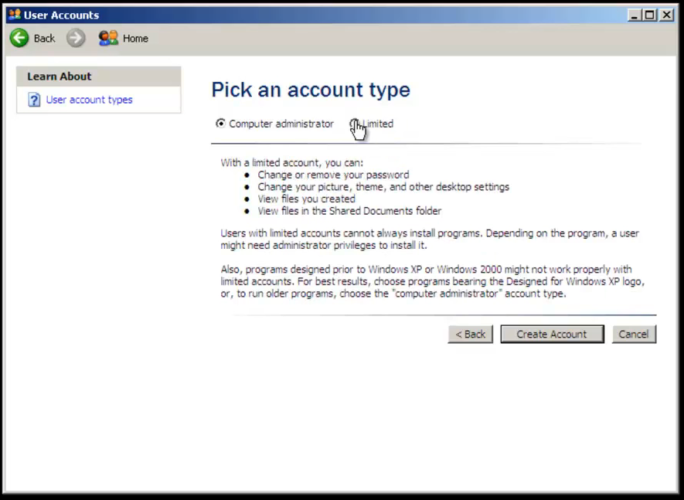










still running XP in 2022 AND I LOVE IT !