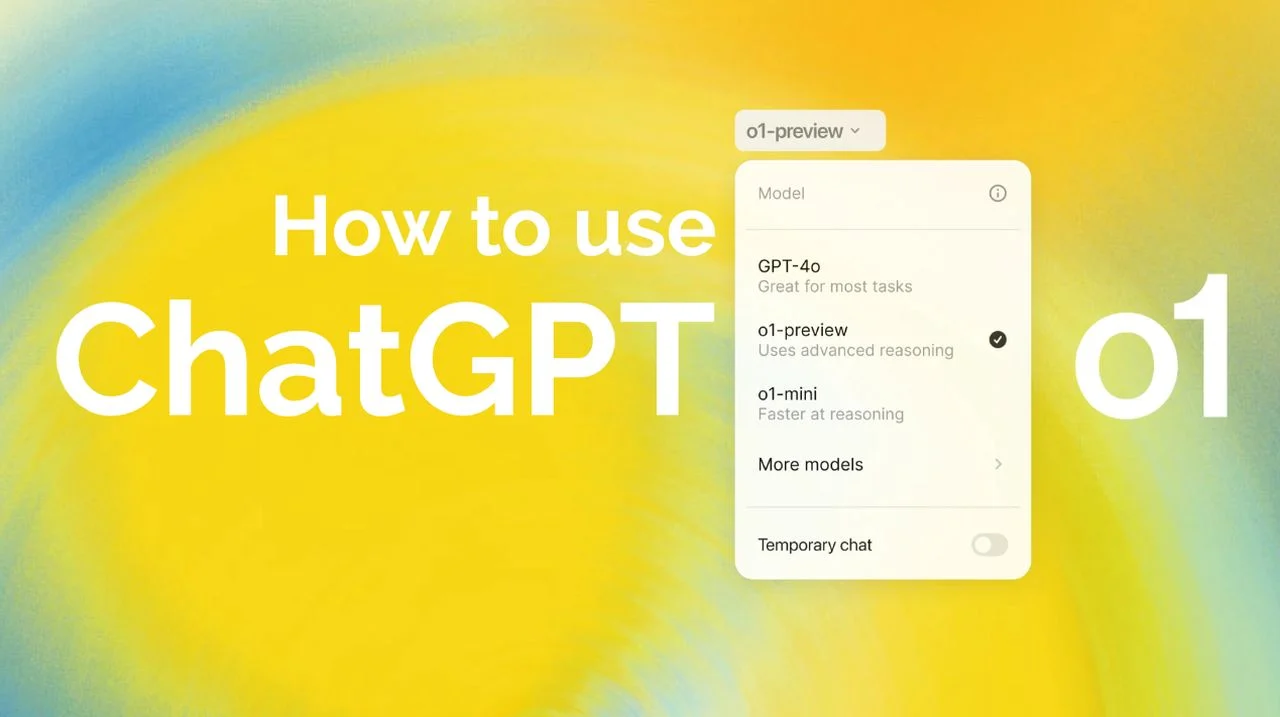The latest ChatGPT o1 model, recently introduced by OpenAI, represents a significant leap in AI-powered conversations. With its enhanced ability to understand complex prompts, provide more accurate responses, and follow instructions better than previous models, this new iteration has generated immense excitement. Whether you’re using it for productivity, creative writing, or general inquiries, here’s a detailed guide to help you start using the ChatGPT o1 model right away.
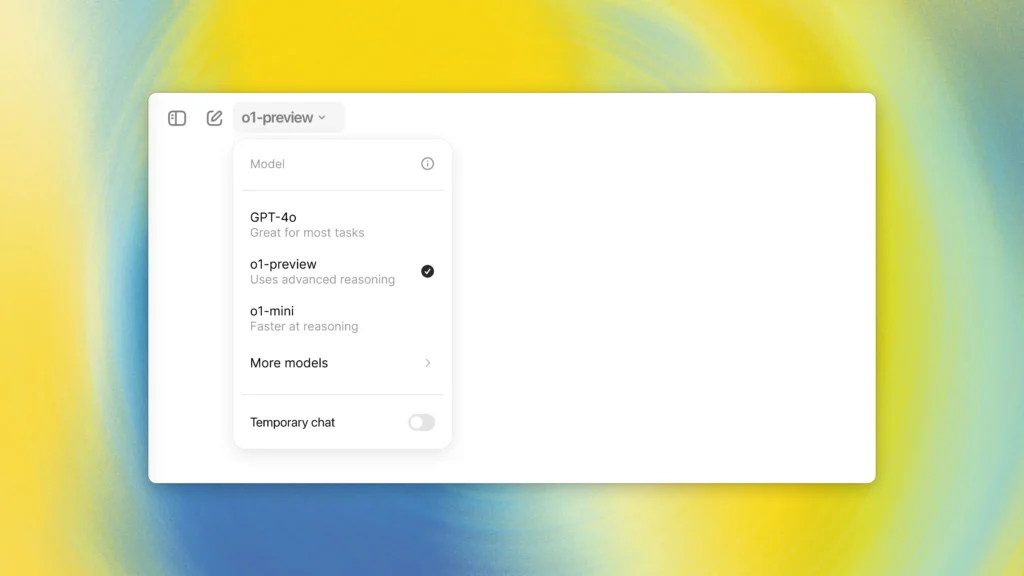
What is ChatGPT o1 Model?
The ChatGPT o1 is a state-of-the-art generative language model that improves upon previous iterations of GPT models. Built to offer more refined answers, enhanced natural language processing, and better contextual understanding, this model excels in following instructions, solving complex queries, and engaging in deep conversations.
Before diving into the tutorial, let’s break down the key improvements of the ChatGPT o1 model:
- Better comprehension of long and multi-layered prompts.
- Reduced hallucinations, meaning it delivers more accurate and fact-based answers.
- Enhanced multitasking capability, so it can handle multiple tasks in one conversation.
- Contextual continuity, ensuring a more human-like conversational flow.
Step-by-Step Guide: How to Use the ChatGPT o1 Model
Here’s a comprehensive tutorial on how you can start using the ChatGPT o1 model on your device right now.
1. Access the ChatGPT Platform
To start using the ChatGPT o1 model, you’ll need access to the OpenAI ChatGPT platform. Here’s how:
- Visit the OpenAI Website: Open your browser and go to chat.openai.com.
- Log in or Sign Up: If you already have an account, log in using your credentials. If not, you’ll need to create a free account. Just click on “Sign up” and follow the instructions.
Tip: Ensure you’re using the latest version of your web browser for an optimized experience.
2. Select the o1 Model from Model Options
Once logged in, you’ll have the option to select from a list of models. Depending on your subscription tier (e.g., ChatGPT Plus), the o1 model may be a premium feature.
- Free Users: You may have limited access to o1 but can still use it for basic tasks.
- Premium Users (ChatGPT Plus): If you’re subscribed to ChatGPT Plus ($20/month), you’ll get full access to the o1 model along with other advanced features like priority access.
Follow these steps:
- On the main screen, look for a drop-down menu titled Model Selection.
- Select the o1 Model from the list.
3. Start Typing Your Query
Now that you’ve selected the o1 model, it’s time to start interacting with it.
- Clear and Detailed Prompts: Ensure your prompts are as clear and detailed as possible. The ChatGPT o1 model excels at understanding complex instructions, so feel free to describe what you need in multiple steps or layers.
Example Prompt:
- “Explain how quantum computing works, and then summarize the main challenges it faces in layman’s terms.”
4. Experiment with Multi-Step Tasks
One of the key improvements of the ChatGPT o1 model is its ability to handle multi-step tasks. You can ask it to perform several actions in one go, and it will complete them in sequence.
- Example Task: “Generate a creative story outline about space exploration, then write the first paragraph. After that, list three title ideas for the story.”
- The model will follow each step and deliver results in a structured manner.
5. Use ChatGPT for Specific Industries
The ChatGPT o1 model is well-equipped to handle tasks related to various industries such as finance, healthcare, education, and marketing. You can customize your prompts according to the field you’re working in, and the model will provide tailored solutions.
- Financial Query: “Can you analyze the impact of rising interest rates on tech stocks?”
- Healthcare Scenario: “Explain the benefits and risks of AI in medical imaging.”
The o1 model can incorporate recent trends, statistics, and factual knowledge into its responses, making it an effective tool for professional use.
6. Fine-Tuning Responses
One of the standout features of the ChatGPT o1 model is the ability to fine-tune responses. If the answer isn’t quite what you’re looking for, you can provide feedback directly in the conversation.
- Ask for Clarification: If the model’s response is vague, you can prompt it to refine the answer by saying, “Can you provide more details on point 3?” or “Can you simplify the explanation?”
- Regenerate the Response: Use the “Regenerate Response” button to get a different version of the answer.
7. Save or Export Responses
The ChatGPT platform allows you to copy and save responses for future use. After getting a result from the o1 model, you can easily save it to a document or use it in a project.
- Copy to Clipboard: Highlight the response and right-click to copy.
- Export: Many users integrate ChatGPT outputs into their workflows via document creation apps like Google Docs or Microsoft Word.
8. Use it Across Devices
The o1 model is available across multiple devices, including mobile phones, tablets, and desktops.
- Mobile Access: You can access ChatGPT via your phone’s web browser, making it easy to use the o1 model on the go.
- Tablet Optimization: The ChatGPT interface is optimized for tablets, ensuring a seamless experience for writing, coding, or brainstorming while traveling.
Example of Using ChatGPT o1 for Complex Queries
Here’s a practical example of the ChatGPT o1 model’s capabilities:
Prompt:
“Create a marketing plan for launching a new e-commerce platform, focusing on social media engagement, SEO strategy, and influencer partnerships.”
Response (Shortened Example):
- Social Media Engagement: Start with creating engaging content on Instagram, Facebook, and TikTok, using targeted ads to reach your ideal demographic. Utilize customer-generated content to build trust.
- SEO Strategy: Optimize product pages with long-tail keywords, use schema markup for rich snippets, and focus on backlink generation through partnerships with bloggers.
- Influencer Partnerships: Identify micro-influencers within your niche, offering them free products in exchange for honest reviews. Track engagement using affiliate codes to measure ROI.
Conclusion
The ChatGPT o1 model offers a revolutionary way to interact with AI for a wide range of tasks, from professional work to creative projects. By integrating the o1 model into your daily workflow, you can experience enhanced precision, better task management, and a more human-like conversation with AI. Whether you’re brainstorming, writing, coding, or managing data, the ChatGPT o1 model is designed to deliver fast and accurate results.
Ready to Try the ChatGPT o1 Model?
Now that you know how to access and use the new ChatGPT o1 model, head over to chat.openai.com and start experimenting with its powerful capabilities. Whether you’re handling complex tasks or simply having fun, this model promises an engaging and seamless AI experience.