Apple has introduced the Watch OS 8 at the WWDC 2021. Apple aims to help the Watch owner in staying healthy and fit and its main focus is on improving the mental health of its users. In this regard, Apple has redesigned the native Breathe App of Apple Watch which will now be called Mindfulness App. The Breathe App on WatchOS 8 will enhance the mental health and well-being of its owners.
It has a ‘Reflect’ feature that periodically reminds you to meditate and focus on your thoughts. The Mindfulness app also prompts you to take short breaks during your work hour.
Let’s see what the Mindfulness app is all about and how it can help you relax your mind.
Also Read: How To Fix Microphone Not Working On Mac?

How the Mindfulness app works on WatchOS 8
As stated earlier, the Mindfulness app is the re-imagined version of the Breathe app with a new ‘Reflect’ functionality. The ‘Reflect’ session lets you unwind by ‘Breath’ and ‘Reflect’ during the day. You can adjust the time of the sessions between 1 to 5 minutes.
When you begin the Refection session on the Mindfulness app, it presents you with a thought-provoking question that prevails a sense of positivity around you. While you visualize the idea, a smoothening animation plays on your Apple Watch screen.
Similarly, Animations and Simulations assist you to inhale and exhale during the Breathe session.
Also Read: 5 Best Fitness And Workout Apps For Apple Watch In 2021
How to manage a Reflect session in the Mindfulness app
Begin the Reflect session on your Apple Watch
- Launch the Mindfulness app on your Apple Watch.
- Choose ‘Reflect’ session.
- You’ll see an intro of the session if are using it for the first time. Press the ‘Continue’ button.
- A pop-up will appear with a thought-provoking question. Tap Begin.
- While you visualize your thoughts, you can focus on the animations to unwind your mind.
- When the session ends, you will see your heart rate and the number of minutes spent in the ‘Relax’ session.
Note: If you want to end the Reflect session before the set time, you can simply swipe the screen to right and press the X icon.

Adjust the duration of a Reflect session
You can adjust the duration of Reflect session between 1-5 minutes. Here’s how:
- Tap the 3 dots present above the Reflect session
- Select the duration setting.
- Adjust the duration as you wish.
Also Read: How To Backup And Restore Your Apple Watch
How to manage a Breathe session in the Mindfulness app
Begin the Breathe session on your Apple Watch
- Go to the Mindfulness app on your Apple Watch
- Choose the ‘Breathe’ session
- You’ll see an intro of the session if are using it for the first time. Press ‘Continue’.
- Now focus on your breath with the help of animations appearing on the screen.
- During the breathing session, you may also feel hepatics on your wrist. These simulations guide you to properly inhale and exhale during the breathing session.
- If you want to end the session before the time, you can simply swipe the screen to the right and tap X.

Modify the duration of a Breathe session
Here’s how you can modify the duration of the Breathe session:
- Tap three dots above the Breathe session.
- Select Duration
- Now adjust the duration of the session between 1-5 minutes.
- You can also set reminders to use the Mindfulness app so that you can relax by taking breaks during the day.
Also Read: Apple Releases The Watch Series 7 With An Advanced Display And Sleeker Look
How to see your heart rate during Breathe sessions
Breathe sessions are meant to normalize your heart rate and calm your mind. However, your heartbeats can vary based on your health conditions. So it is important to analyze your heart rate during the breathing sessions. Here is how you can do it:
- Launch the Health App on your iPhone
- Go to the ‘Browse’ tab.
- Choose ‘Heart Rate’ from the ‘Heart’ section.
- Tap the ‘Show More Heart Rate Data’ option.
- Scroll down and tap the Breathe option.
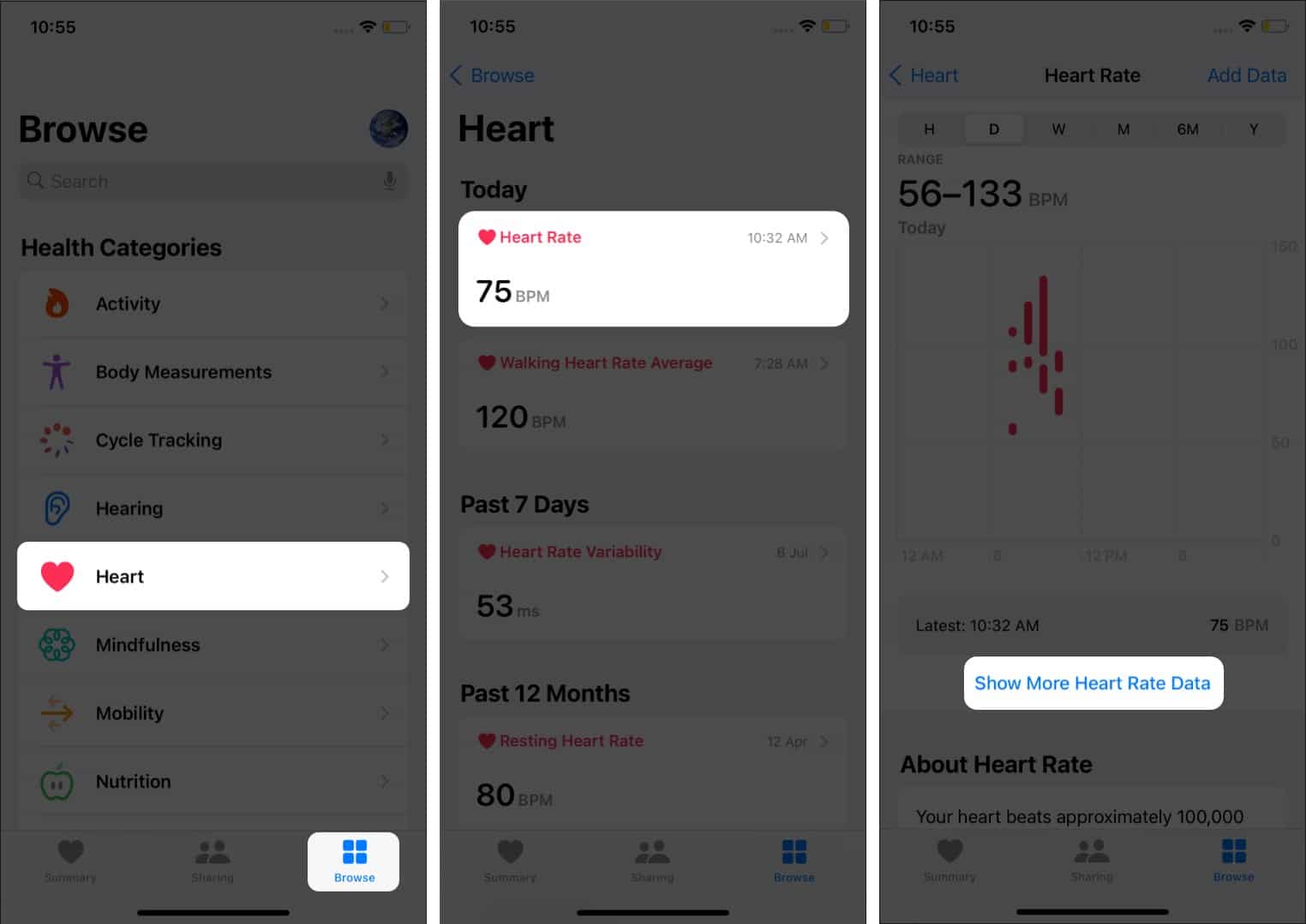
Set reminders for Mindfulness App on watchOS 8 and iOS 15
By default, you will be reminded at the start and end of the day to use the Mindfulness app. But it is a good idea to use its Reflect and Breathe sessions throughout the day. Thankfully, Apple allows you to set reminders for the Mindfulness app on your Apple Watch and iPhone running on WatchOS 8 and iOS 15. Here’s how you can do it:
Set reminders for the Mindfulness app on WatchOS 8
- Go to the Settings app and select the Mindfulness tab.
- Here, you will see the Mindfulness reminders set for the start and end of the day.
- Tap the Add reminder button to set up a custom reminder.
- Now adjust the time and press the set button.
Set reminders for the Mindfulness app on iOS 15
- Launch the Watch app on your iPhone
- Choose the ‘My Watch’ tab.
- Tap the ‘Mindfulness’ option
- In the Mindfulness Reminders, tap the ‘Add Reminder’ button to set up a custom reminder.
- Setup the time and the days on which you want to be reminded. Tap Add once you are done.
Conclusion
So that’s pretty much what you can do on the Mindfulness App on your WatchOS 8. While the app just comprises of ‘Breath’ and ‘Relax’ sessions, we hope, Apple will add more features to the app to help you maintain your mental health. Overall, the Mindfulness app is a nice gesture of Apple to show how much they are concerned about the well-being of their users.
Read: How To Set Up And Use Apple Watch Nightstand Mode






































