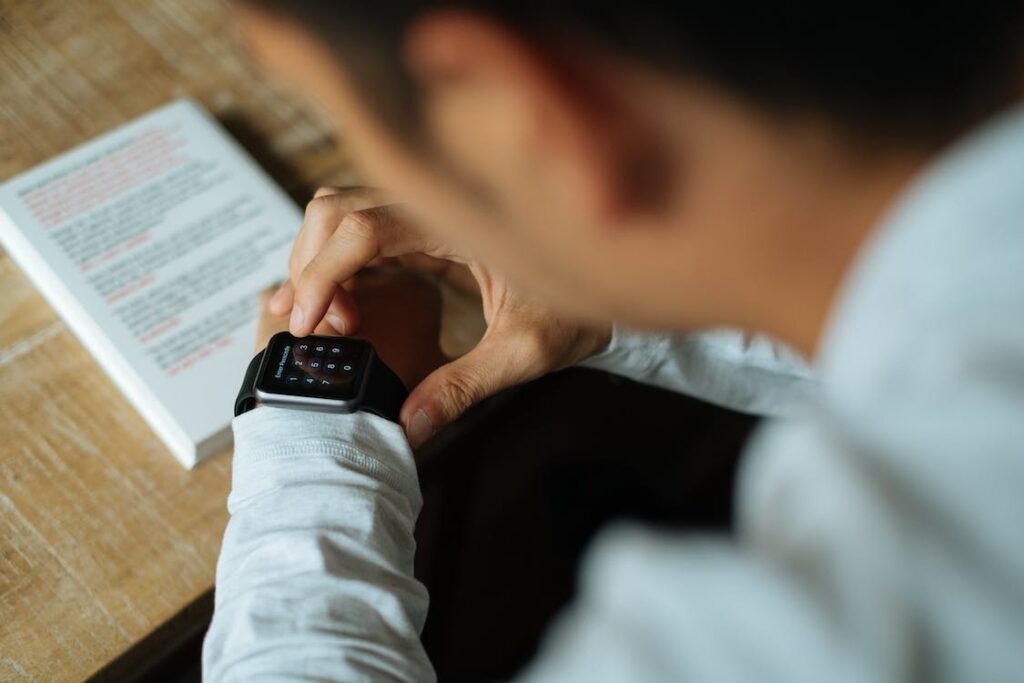
In recent years, Apple watches have become increasingly prevalent and have dominated the smartwatch industry due to their innovative features and design. If you possess an Apple Watch and want to disconnect it from your phone, there are specific steps you can follow to complete the process.
Further, the term “unpairing” refers to the process of disconnecting your Apple Watch from your iPhone, which essentially resets the connection between the two devices. There are various reasons why you might want to unpair your Apple Watch, such as selling or giving away the watch, troubleshooting connection issues, or wanting to pair the watch with a different iPhone.
To unpair an Apple Watch, certain steps require to be followed, which may vary depending on the watch and phone model. It’s important to follow the correct steps to assure a smooth and successful unpairing process. By unpairing your Apple Watch, you can free up storage space on your phone, reset any connectivity issues, or equip your watch for a new owner.
In this article, we will guide you through the process of unpairing an Apple Watch without your phone.
Also Read- How To Use ChatGPT On Your Apple Watch
unpair the Apple watch without the phone
If you decide to follow the steps outlined in this guide on how to unpair your Apple Watch without utilizing an iPhone, be aware that all data, including media, apps, and settings, will be eternally erased from your watch. Furthermore, to pair the watch with a new iPhone, you will need to provide your Apple ID and password. Follow the steps below to
Before we dive into the steps, it’s crucial to note that this procedure comes with some caveats. Firstly, without your iPhone present, there will be no automatic backups. Besides, this method will not remove your Activation Lock, so you will need to manually eliminate it if you wish to do so. That being said, there are two different methods you can use to unpair your Apple Watch without your iPhone:
- Using the Apple Watch
- Using iCloud
1. Using the Apple Watch
If you decide to pursue the steps outlined in this guide on how to unpair your Apple Watch without utilizing an iPhone. Though be aware that all data, including media, apps, and settings, will be forever erased from your watch. Furthermore, to pair the watch with a new iPhone, you will require to provide your Apple ID and password. To unpair the Apple watch without a phone, follow the steps mentioned below:
- To begin the unpairing process, access the Settings app on your Apple Watch and select General followed by Reset.
- From there, tap on Erase All Content and Settings. Depending on your device’s settings, you may prompt to enter your password before proceeding.
- If you are someone who owns a GPS + Cellular Apple watch model, you will present with the option to Keep your plan or Remove your plan, simply pick the plan that best suits your needs. Finally, confirm your selection by tapping Erase All to complete the procedure.
It is crucial to note, as the method of unpairing an Apple Watch without an iPhone using the watch itself will not remove the Activation Lock. This signifies that if you plan to sell or give away your Apple Watch. The next method described below will be essential to remove this lock. It is critical to take the extra step to remove the Activation Lock to assure that your data stays protected and inaccessible to unauthorized users.
Also Read- Researchers Push Boundaries In Heart Health With Apple Watch
2. Using iCloud
When it comes to removing the Activation Lock on your Apple Watch or unpairing it remotely. This method using the iCloud desktop version is a lifesaver. Whether you have sold your Apple Watch, or had it stolen. Or simply want to wipe it remotely, this method is the way to go. You will need to sign in to the desired Apple ID on the desktop version of iCloud. And from there, you can follow the steps outlined below to successfully unpair your Apple Watch without an iPhone. This method ensures that your Apple Watch remains secure and that your data remains kept safe from unauthorized access.
- Begin by visiting the iCloud website and logging in utilizing your Apple ID and password.
- After that tap on All Devices and select the Apple Watch you want to unpair.
- Then choose the option Erase Apple Watch and then confirm by clicking Erase again.
- Next, click on Remove from Account and then tap Remove to complete the procedure.
How can I unpair my Apple Watch if my iPhone gets lost or stolen?
If you have lost your iPhone, you can still unpair your Apple Watch by following a few simple steps. First, you need to use another iPhone that logs in to the same iCloud account as your lost iPhone. Then, you can use the Find My app on this iPhone to remotely erase your lost iPhone and unpair your Apple Watch.
Also Read- 3 Quick Ways To Turn Off Apple Watch In 2023
How do I unpair my Apple Watch if my phone is broken?
In case you’ve lost your iPhone and need to unpair your Apple Watch, there’s still a way to do it using your iCloud account. As mentioned earlier, you can follow the steps outlined above to learn how to proceed. If you no longer have access to the iPhone your watch pair with.
How can I reset all data and settings on my Apple Watch for a new user?
Resetting your Apple Watch is a straightforward process that requires a few simple steps. Firstly, you should head to the Settings app on your Apple Watch. Then proceed to the General and then Reset section. Next, simply tap on “Erase All Content and Settings,” and enter your passcode if prompted.
If your Apple Watch has a cellular plan, you will present with two options: “Erase All”. Along with “Erase All & Keep Plan”. To ensure that your Apple Watch remains entirely reset, choose “Erase All”. This will erase all data, settings, and personalization from the watch. This allows you to set it up as a new user with a fresh start.
Also Read- How To Use The Ocean Band With Your Apple Watch
In case you don’t have your paired iPhone, erasing your Apple Watch will not remove Activation Lock. If you have added a transit card to the Wallet app on your Apple Watch, make sure to remove it before unpairing.
To disconnect your Apple Watch, follow these steps:
1. Open the Watch app on your iPhone.
2. In the “My Watch” tab, select “All Watches” located at the top of the screen.
3. Choose the watch you want to disconnect and tap on the “i” button next to it.
4. Scroll to the bottom of the screen and tap “Unpair Apple Watch.”
5. Confirm your decision by tapping “Unpair Your Apple Watch.”
How can I remove the previous owner Apple ID from Apple Watch
1. Tap “All Watches” at the top of the screen.
2. Locate the information button next to the name of your watch and tap on it.
3. Tap “Unpair Apple Watch” and confirm the action by tapping “Unpair” again.
4. To disable Activation Lock, enter your Apple ID password.






































