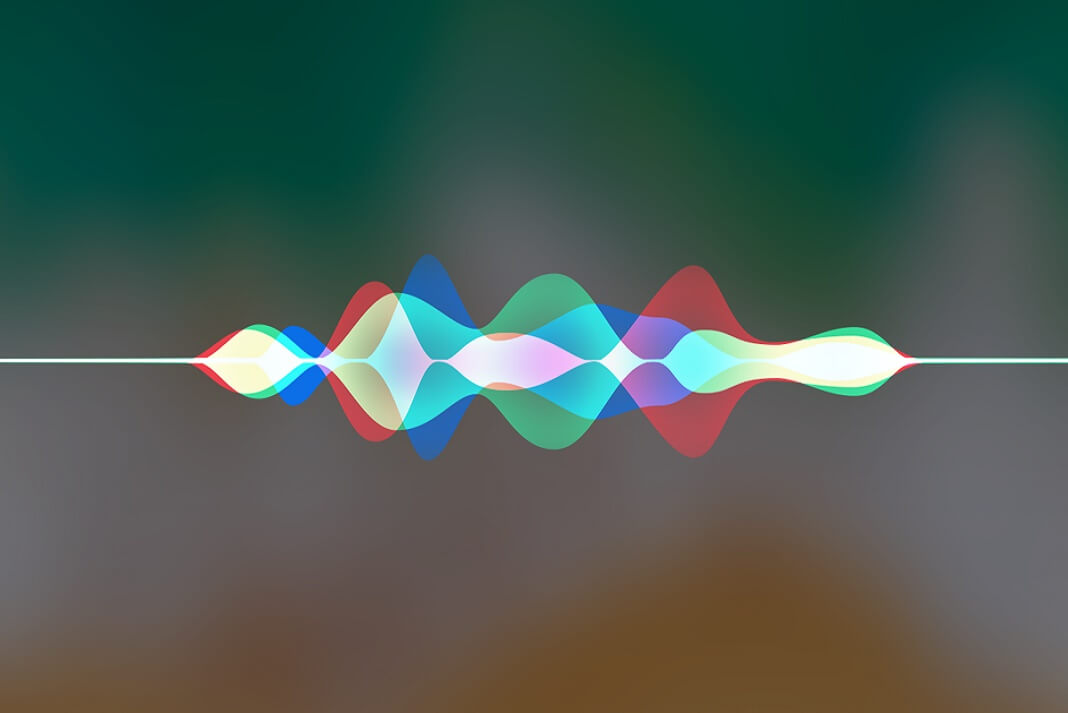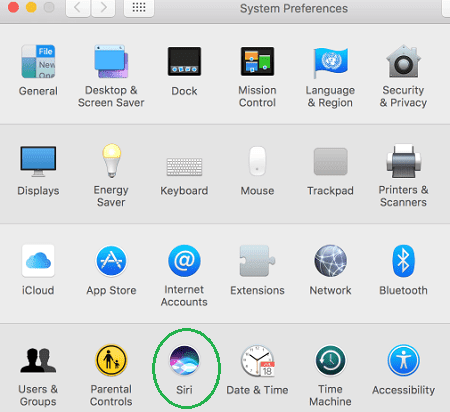Siri is an intelligent voice assistant program developed by Apple inc. that works with Apple’s iOS, watchOS, macOS and tvOS. It was initially launched with iPhone 4S with iOS 5 on Oct 14th 2011. Siri was initially developed by Siri Inc., which was acquired by Apple on April 28, 2010 then later recently, it was added to the Macintosh with the release of macOS Sierra on September 20, 2016.
Siri stands for ‘Speech Interpretation and Recognition Interface‘ which recognizes your voice command and give output accordingly. Siri can be accessed easily on macOS by just clicking on its icon on top menu bar or using Option+Space or by clicking the Siri button in the Dock. If you are in hurry and just want to know how to turn Siri off then quickly jump to the link ” How to turn Siri off on macOS Sierra?”.
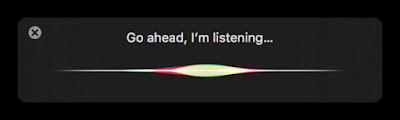 |
| How to turn Siri Off on macOS Sierra? |
What all Siri can do on Mac?
Siri can do a number of tasks and you can actually ask her about that. It can give you a list of commands that you can use for your convenient. Siri can read emails, private messages, Play songs from your playlist, open your documents, calculator, calendar, find a contact and open Facetime and many more whenever it is asked. It is most preferably used to find the weather, to know the sports scores, manage Brightness, find a location on Map. Siri is very simple to use on Mac, you can change the language Siri speaks anytime from its preferences.You can also change its voice, Input Mic types or its shortcut to activate it. Some Mac users may wish to turn Siri Off , perhaps because they aren’t using it or does not want it for some reason.
Why would you like to turn Siri Off on macOS?
Despite being convenient and helpful it can however become frustrating sometimes when it gets activated at unintended times after clicking on its icon or by pressing its activation command by mistake. As a result of which it can open facetime or make a call when you do not want. You may want to turn Siri off because you do not use Siri service on your computer or maybe you would rather just use Siri on your iPhone or iPad instead. But Unlike Cortana on Window 10, Siri services does not run constantly in the background doing random stuff, Siri only comes into action when you call it, so it does not utilize your Mac’s resources like CPU and memory. Regardless of the reason, you can easily turn Siri off in Mac OS, which will turn off the voice assistant service as well as remove the Siri icon from the Mac menu bar, Dock and Touch Bar ( if your Mac has one).
It has been reported by many users that the Siri is extremely sensitive to changes related to audio devices and gets activated when you plug in or connect a headphone, mic, external speaker or a USB webcam with microphone or a bluetooth-connected audio device. An iPhone user may want to turn Siri off to preserve battery power or to prevent pocket dialing.
How would you turn Siri off on macOS Sierra?
Turning Siri off on macOS sierra as easy as closing any application. Here are the steps you need to follow to turn Siri off on macOS Sierra.
- Go to the Apple menu and choose “System Preferences”.
- Open “Siri” from the system preferences options.

How to turn Siri Off on macOS Sierra? – Step-1 - Uncheck the box next to “Enable Siri”.
How to turn Siri Off on macOS Sierra? – Step-2 - Close System Preferences and you are done. The Siri and its services will be completely turned off until you enable it again.
Can you uninstall Siri from Mac?
No , because Siri is a part of macOS and it is a native OS application so you can not remove it. You can just turn Siri off and disable it completely.
Can you just hide its icon from desktop instead of turning Siri off?
Yes, you can. Open Siri from system preferences and uncheck the box next to ” Show Siri in menu bar” leaving the “Enable Siri” option checked as is. It will remove the Siri icon from the menu bar but you can still access it using keyboard shortcut if enabled or from the Dock.
| Hide Siri icon without Turning it off |
Similarly you can also disable Siri activation command without turning it off. Choose the “Keyboard Shortcut” option off on the right pane from Siri preferences window under system preferences.
| Turn Siri keyboard shortcut command off on macOS Sierra? |