In todays’ times, there is rarely anyone not aware of Whatsapp. Whatsapp is an awesome messaging app. From business to relationships, it can help in almost everything. It is a great tool that allows users to communicate with their friends and families. But, it is really annoying when we are added to unwanted Whatsapp groups without our permission. So, in this article, we will be discussing how to stop getting added to WhatsApp groups on android and iPhone.
Also Read: How To Preview A WhatsApp Voicemail Message Before Sending It

How to stop getting Added to WhatsApp groups?
Android:
- Open Whatsapp on your phone.
- Click the three-dots icon on the top-right.
- Click on Settings.
- Select Account.
- Tap Privacy.
- Scroll down and click on Groups.
- Select My contacts except…
- Select all the contacts.
- Click on the Tick mark icon on the bottom right.
Now, no one will be able to add you to Whatsapp groups.
Also Read: How To Make WhatsApp Audio/Video Call On PC?
Now, let us discuss the steps to stop getting added to Whatsapp groups in detail:
1. Launch the Whatsapp app on your device.
2. Then, click on the three-dot icon on the top-right corner icon as shown below in the screenshot.
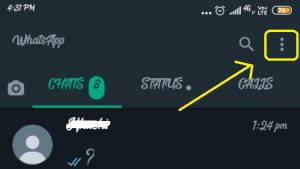
3. Select Settings from the menu that appears on the screen.
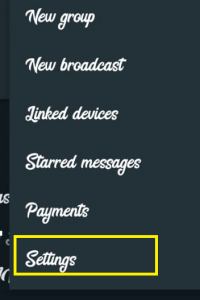
4. Then, tap Account.
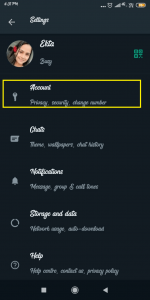
5. Further, Select Privacy from the list of options appearing on the screen.
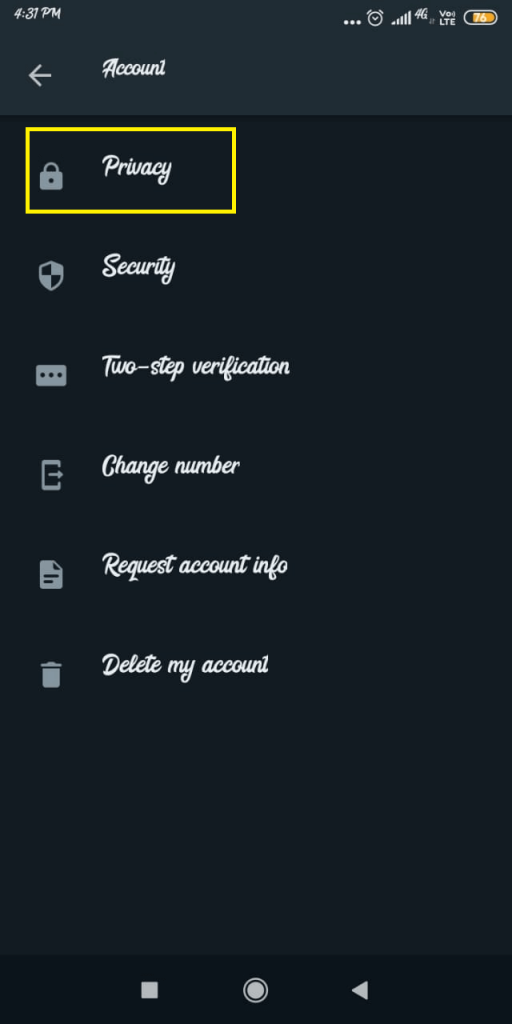
6. After that, scroll down and locate the Groups option and click on it.
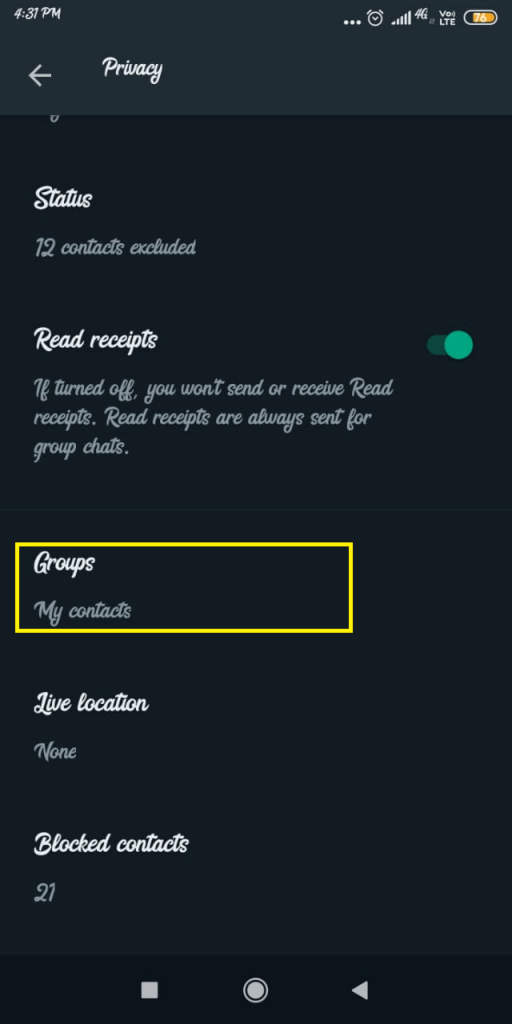
7. Now, you will have to choose who can add you to Whatsapp groups.
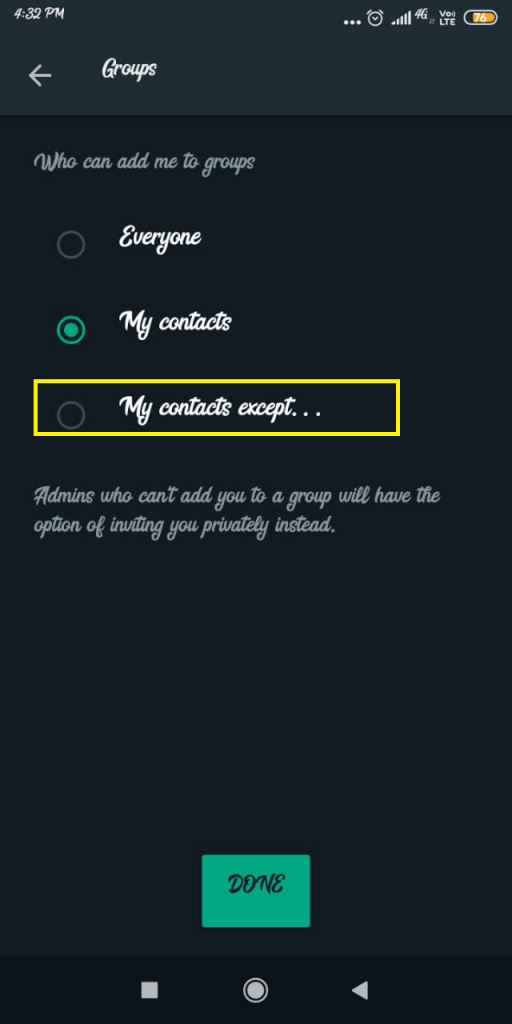
Note: If you don’t want anyone to add you in any of the Whatsapp groups, you can simply click on My Contacts except… and tick mark all of your contacts. This way, no one can add you in Whatsapp groups.
- If you want to stop a contact person from adding you to WhatsApp groups, just click on My contacts except… and select the contact.
- Additionally, if you want to stop people outside your contacts from adding you to Whatsapp groups, click on My contacts.
- After choosing any of the options, click on the tick mark icon on the bottom-right corner.
- Congratulations! You have successfully stopped people from adding you to Whatsapp groups.
Also Read: How To Fix The Face Id Is Disabled In iPhone 13 Error
Note: If you still want to get added to groups, just ask the person to send you an invite link. So, You can easily join groups through the invitation links.
How to stop others from adding you to Whatsapp groups on iPhone?
- Launch Whatsapp on your iPhone.
- Tap on the Settings icon on the bottom-right corner.
- Select Account to go to the Whatsapp Account Settings.
- Now, you need to select Privacy from the option given on the screen.
- Click on the Groups option.
- There are three privacy options available.
- To stop everyone from adding you to WhatsApp groups, just click on My Contacts except and select all of your contacts. Now, nobody can add you to annoying or unnecessary Whatsapp groups.
Be informed that you can still join Whatsapp groups through invitation links if you want. So, this is how to stop being added to Whatsapp groups iPhone.
Also Read: How To Use Discord On iPhone – An Ultimate Guide!
How to hide last seen on Whatsapp?
Sometimes, it becomes essential to hide the last seen on Whatsapp. Maybe, you don’t want your nosy friends to keep an eye on your last seen. Or, you just don’t want to be noticed by your contacts in the context of activity status. Whatever may be the reason, you can choose to hide the last seen on Whatsapp without any due difficulty:
- Open Whatsapp on your device.
- Click on the three-dot icon on the top-right corner.
- Select Settings from the menu.
- Choose Account.
- Click on Privacy.
- Select Last Seen.
- Select the option as per your preference.
- Available options are Everyone, My Contacts, or Nobody.
In case you don’t want anyone to see your last seen, click on Nobody. If you want to hide it only for the people outside your contacts, just click on My Contacts. Selecting everyone allows everyone to see your online status.
How to change status privacy on WhatsApp?
We can’t share everything with everyone on Whatsapp. Sometimes, We need to filter who can see our status on Whatsapp. So, in this case, you may need to change the Whatsapp status privacy. Below is how to do that:
- Just go to the Whatsapp Settings.
- Select Account.
- Tap Privacy.
- Click on Status.
- You will get three privacy options.
- My contacts mean all your contacts can see your status.
- My contacts except…means that you can exclude some of your contacts.
- Only share with means you can choose the people whom you want to share your status with.
CONCLUSION
So, this is how you can stop getting added to Whatsapp groups. Also, steps to hide last seen on WhatsApp are mentioned in this article. Moreover, how to change WhatsApp status privacy is also discussed in this article. If you face any problems while performing these steps, do let us know in the comments section. We would love to help you.






































