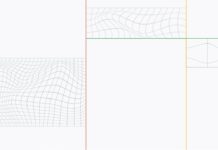Apple’s devices aren’t known for being easy to fix; in fact, you might argue that Apple makes them harder to repair by gluing and soldering components in place and employing sophisticated security fasteners that make them difficult or impossible to remove.
Furthermore, Apple has always said that only authorized service providers should open a Mac for repairs and upgrades. Consumers are not advised to change replace a MacBook battery at home. In reality, Apple goods should only be repaired by shops that have an Apple-certified technician on staff.
When faced with the option of either paying for a costly repair or purchasing a new Mac, iPad, or iPhone, customers commonly prefer to replace their Apple equipment. According to the Right to Repair website, approximately 53 million tonnes of electronic waste are produced each year, with just a percentage of it being recycled.
Apple is far from the only electronics manufacturer to produce difficult-to-repair devices that are discarded before their time, but it can surely help by enhancing the repairability of its products and making fixes easier and less expensive.
We have details on how repairable Apple’s products are, whether you’re an ecologically aware person searching for a new gadget that will last a few years before becoming a landfill, or someone who doesn’t want to be stuck with expensive or difficult to repair equipment. Also, if you need an Apple product fixed, we have some suggestions for you.
Also Read: Apple Pay Not Working In iOS 15? Try These Fixes
What should I do if my Apple items need to be repaired?
The second question is where you can get your Apple gadgets fixed. Apple is the obvious answer, but it isn’t your only option. We’ll go over your alternatives in detail below:
You have three options for getting your Apple product repaired:
- Pay a visit to the Apple Store.
- Apple should get your product.
- Employ the services of an Apple Authorized Service Provider.
If you don’t have an Apple Store nearby and don’t want to be without your Mac, or other Apple gadget while it’s being repaired, the latter option may be the best alternative.
Some customers may be asking if they can simply stroll into an Apple Store and get their device fixed. Unfortunately, even when businesses aren’t closed due to Coronavirus, this isn’t an option. We have a separate post that explains how to make an Apple Store Genius Bar appointment, but we’ll summarise the process here.
Also Read: How To Unlock AirPlay For Monterey On Mac?
Scheduling an Apple Repair?
- Open Apple’s website.
- Enter Apple ID and password.
- Choose your device
- Click Start a Service
- Choose the topic that best describes your issue, such as Startup or Power if your Mac won’t power on.
- You’ll eventually be given the choice of contacting Apple Support, chatting, or bringing your computer in for repair. You can schedule an appointment at a Genius Bar if you choose the latter option. Select that option.
- If necessary, enter your Apple ID and password again.
- Enter your serial number (or, if you’re lucky, your real Mac if it’s linked to your account) and click Next. Select the appropriate model by clicking on it.
- Bring in for Repair will appear on the next screen. You’ll be able to look for an Apple Store or an Apple Authorized Service Provider near you (which in our case is an iStore).
Also Read: What Is The New Apple Self-Service Repair?
What is the best way to send a product to Apple for repair?
If you prefer not to visit a store, Apple will send you a box in which you can ship your device to an Apple Repair Center. You must ship it within 30 days after receiving it.
Over the phone or online, you can arrange for your device to be shipped to an Apple Repair Center. According to Apple, this service is accessible for the majority of Apple products. Most Macs appear to be exempt (at least in the UK).
- Go to Apple’s repair website.
- Click Start a service request.
- Select the item you want to submit to Apple (or input your serial number if the item isn’t shown).
- Select one of the choices, such as Set Up Online or Express Replacement (which may be available if you have AppleCare+).
Does Apple replace or repair?
You can use the Express Replacement Service for some Apple items if you have AppleCare+. Before returning your damaged or non-working product to Apple, they will send you a replacement (you have ten days or you will pay the full price of the replacement). There may be a price, and you can only utilize AppleCare+’s accidental damage feature for the first two times.
Time is taken for Apple to repair.
If you bring your Apple product to an Apple Store or an Apple Service Provider, they may be able to repair it there if they have the necessary equipment.
Some issues, however, may be more difficult and require referral to an Apple Repair Center, which could take up to 6-8 days.
Costs of Apple repairs.
Apple repair costs are determined by a variety of things. Battery and screen replacements are typically less expensive than other types of replacements. If you have AppleCare+, you might be able to get your Apple product mended for free or for a modest price, with a replacement unit arriving fairly soon.
Free Repairs
If something goes wrong with your product while it’s under warranty – which is one year from the date of purchase (even if you bought a reconditioned Apple product) – you can get Apple to fix it for free.
If your product has been recalled or qualifies for a repair program, you may be eligible for a free repair.
Battery service
Your Mac notebook might not need to be repaired if you’re having battery problems. These suggestions can help you get the most out of your battery. If your Mac won’t switch on or the screen goes dark, try the steps below to fix the problem.
Warranty, consumer law, or AppleCare+ may cover the cost of your Mac notebook battery replacement. To establish the final service charge, we may need to test your product.
Is it possible for me to get my Apple product fixed anywhere else?
You could use a third-party repair shop, but keep in mind that they will not be able to do repairs that are covered by Apple’s warranty or AppleCare insurance.
Apple extended a program that permits small independent shops to legally repair Macs in 2020.
Conclusion
To summarise, Apple goods are difficult and expensive to repair. Apple has made it easier to repair macs and other products. We expect that as a result of the new EU regulations, Apple and other corporations will place a greater emphasis on the repairability of their goods, thereby extending their lifespans.