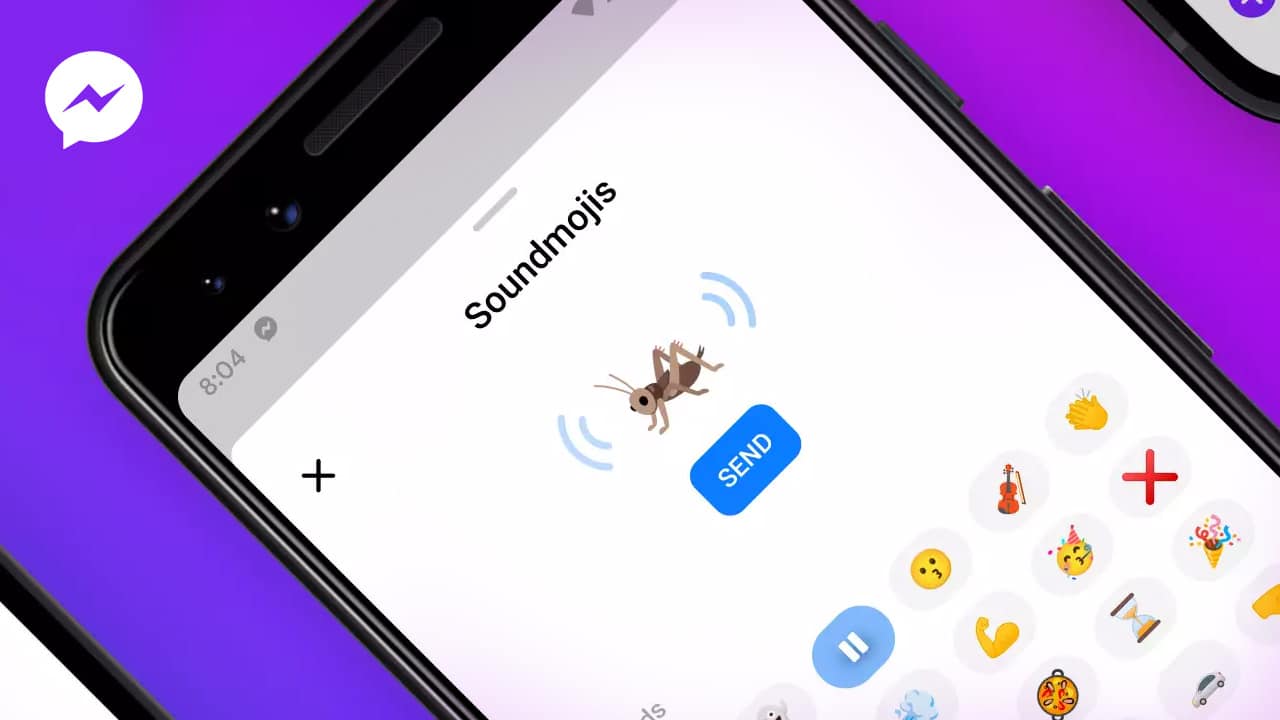Do you also love to use lots of emojis, GIFs, and stickers while conversing with your family and friends? Then, Facebook Messenger’s new emojis – ‘Soundmojis‘is going to be perfect for you to clearly express your emotions. Soundmojis are completely true to their name, they are the stickers with sound. Yes, now you have the choice to add some sounds in your silent chats with your friends.
Are you excited to share this breaking news with your friends? Before that read this article to know everything about these new emojis with sound. So stay with us till the end to know how to use ‘Soundmojis’ on Messenger to impress your friends.
Also Read: Apple AirPods To Get New Features With iOS 15
What are Soundemojis?
Facebook constantly tries to uplift the chatting experience of its users on different platforms by bringing lots of innovative features for them. Some of the new additions for this cause are FB Messenger-Instagram DM integration, Messenger Rooms, Secret Chats. Soundmojis is the recent one of them all. ‘Soundmojis’ was introduced on Facebook Messenger in July on the occasion of World Emoji Day.
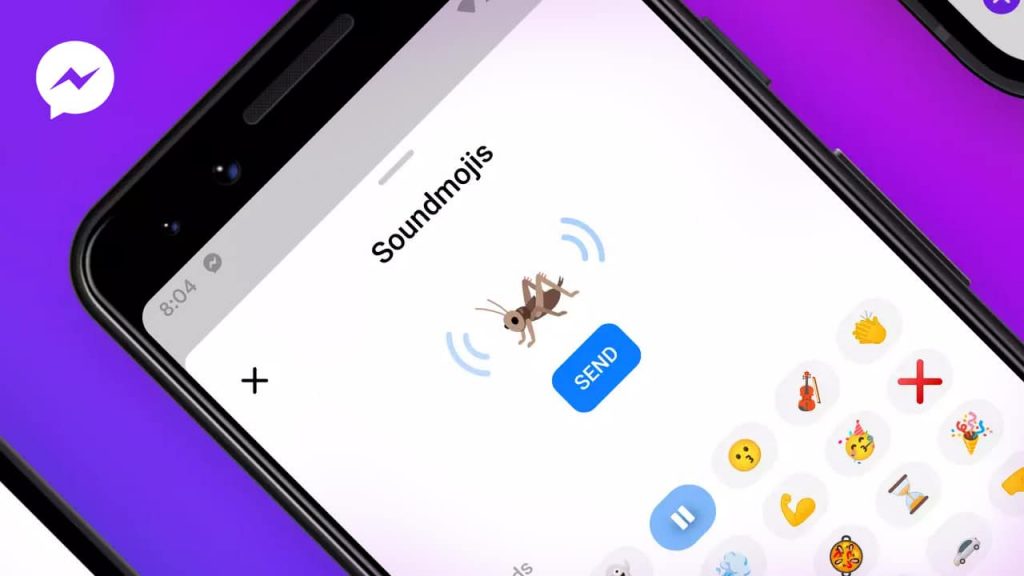
These emojis are a lot different than the regular stickers and emojis as they tend to have relevant sounds attached to them. These sounds are based on the context of the image and range from sound effects to short clips of popular songs. Suppose, you send a ‘drum’ soundmoji to your family chat group, it will also play the corresponding ‘drumroll’ sound in the chat.
These emojis have common sound effects like clapping, laughing, etc. Apart from this, it also includes sound clips of catchy pop songs such as “thank you” sung by Ariana Grande and Cardi B’s “WAP”. Not only this, but they also include short audio from popular TV shows and movies like Fast and Furious and Brooklyn Nine.
For instance, If you send the chicken bowl emoji to someone, it will play “Macaroni in a pot” from Cardi B’s WAP, similarly, the red stop sign will play a part from Billie Eilish’s “Therefore I am” song where it says “Stop, what the hell are you talking about?” Isn’t it exciting?
Prior to the Soundmojis, we have only used stickers and GIFs that were only about visuals and they could express our feelings only to some extent. But, Messenger’s ‘Soundmojis’ is definitely going to revolutionize the world of chatting by bringing audio into the scene.
Currently, there is a total of 23 Soundmojis available for chats on Messenger and the number might increase in upcoming months. These Soundmojis are supported on both Android and iOS devices.
Read: How To Stream Zoom Meetings And Webinars Live On Facebook?
How to use Soundmojis on Facebook Messenger
Now that you are aware of what Soundemojis are, let’s see how you can send them to your friends on Facebook Messenger.
Firstly, you need to make sure that the Facebook Messenger app has access to the device’s microphone. After granting the permission, follow these steps:
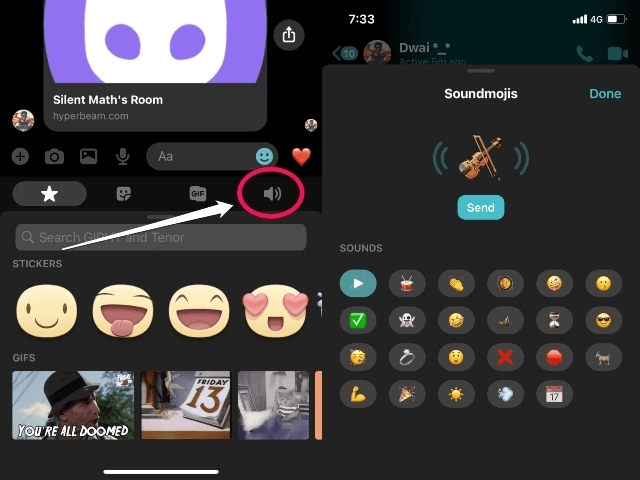
- Open Facebook Messenger on your Android or iOS Smartphone.
- Open the chat window of the person to whom you want to send the soundmoji.
Click the emoji icon present on the right side of the message box above the keyboard. - To access the Soundmojis menu, you have to tap on the loudspeaker icon present on the right side of the emoji window.
- Now you can see all the 23 Soundmojis available right now. Now you can decide which emoji you want to send.
- You can also preview the Soundmoji before sending it to someone. Tap on any soundmoji that you want to preview, messenger will also play the corresponding sound to that Soundmoji. You can listen to the sound as many times as you want by tapping on it repeatedly.
- Once you are sure about a particular Soundmoji in the chat, you can send it to the person by clicking the Send button.
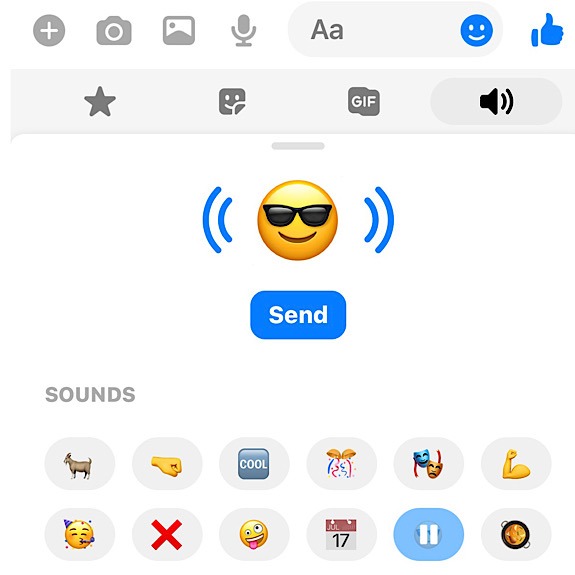
This is how you can use soundmoji to convey your feelings with sound in the virtual world. It should be remembered that the recipient of the soundmoji should tap on the soundmoji to play the audio associated with it.
Also Read: How to make your own Facebook Avatar
Conclusion
This is all you need to know about these new emojis on Messenger. Using Soundmojis will definitely be more exciting than the old emojis that had turned to quite boring lately. We think now you know how to send them to your friends on Facebook Messenger. So now go ahead and share this exciting new update with them using the ‘Drumroll’ soundmoji! It will be no surprise if we get to see Soundmojis on Instagram and Whatsapp in a few months since they are owned by Facebook.
Also Read: How to Scan Your Phone For Malware And Viruses?