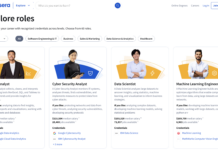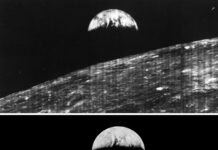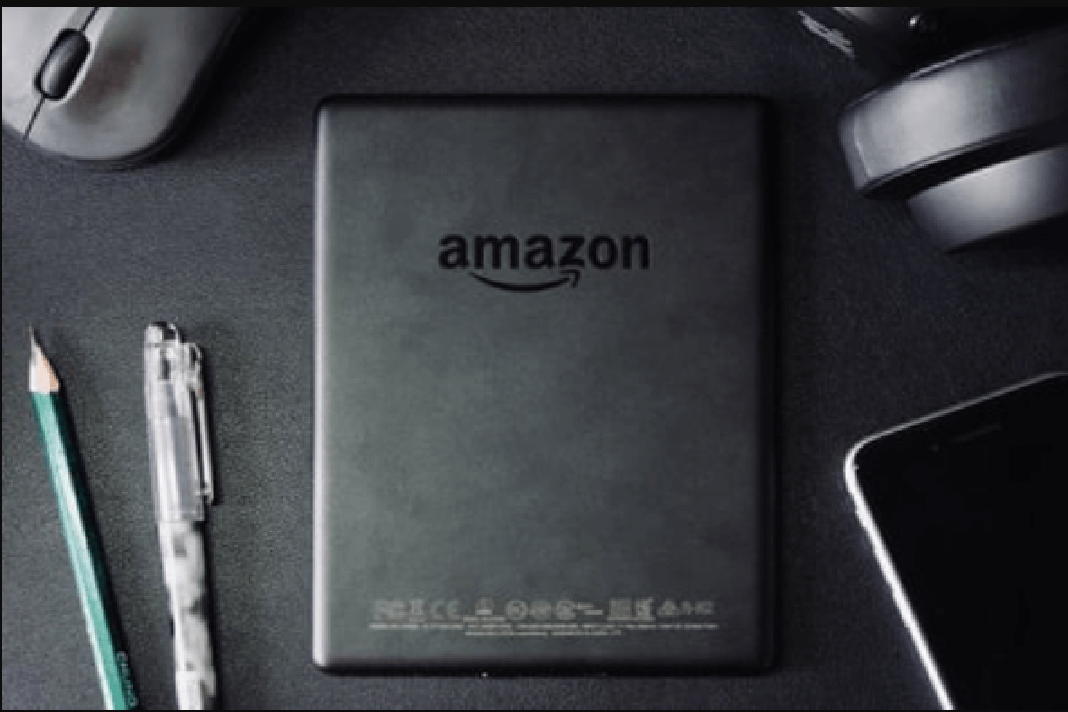Technology plays a massive role in the lives of professionals, artists, and businessmen. It makes their job easier and empowers them to be independent in their careers. This also holds true for writers in this generation. Thanks to technology and the world wide web, they do not have to chase agents month after month. Moreover, in the era of social media and self-publishing marketplaces like Amazon, they are entirely in charge of their books.
With its ever-growing visitors and users that sum up to two hundred million every month, Amazon is the best e-commerce platform to be on. If JK Rowling could self-publish her Harry Potter novels on Amazon Kindle, she would not have to face rejection from twelve publishers before becoming a bestselling author! And as they say, we should learn from other’s mistakes or, in this case, use the opportunity others did not get. So if you too are burning the midnight oil with your novel series while also worrying whether it will sell or not, Amazon is your place to be.
Like I always say, this is the best time for us to be alive (err…no! exclude the pandemic). Possibilities are at our fingertips, and as a wannabe author, you do not want to miss this chance, I suppose. So if you have made up your mind to save yourself the hassle of getting robbed and rejected by agents and publishers, you’re on the right webpage.
Here we will give you a comprehensive tutorial on self-publishing. It will walk you through the entire process, and no….we don’t plan to abandon you after that. We also have a thorough marketing plan to sell your hard work and creativity.
Part 1. How To Self-Publish Your Book On Amazon?
It’s a dream for millions of writers to get their book published, and Amazon is making it a reality. With the points mentioned below, you, too, will be on your way to publishing your first book.
- Create your Kindle direct publishing account
- Add your book title and subtitle
- Write the description of your book
- Use keywords
- Choose categories
- Upload the softcopy of your manuscript
- Upload a book cover
- Add the price
These are are the fundamental ways you can go about self-publishing yourself on Amazon. Now let’s get into each step, so you know how to do them yourself (cause you’re your own publisher, remember?)
Must Read: How To Expand Your Brand/Business On Instagram?- An In-Depth Detailed Guide
Step 1. Create An Amazon Kindle Direct Publishing Or KDP Account
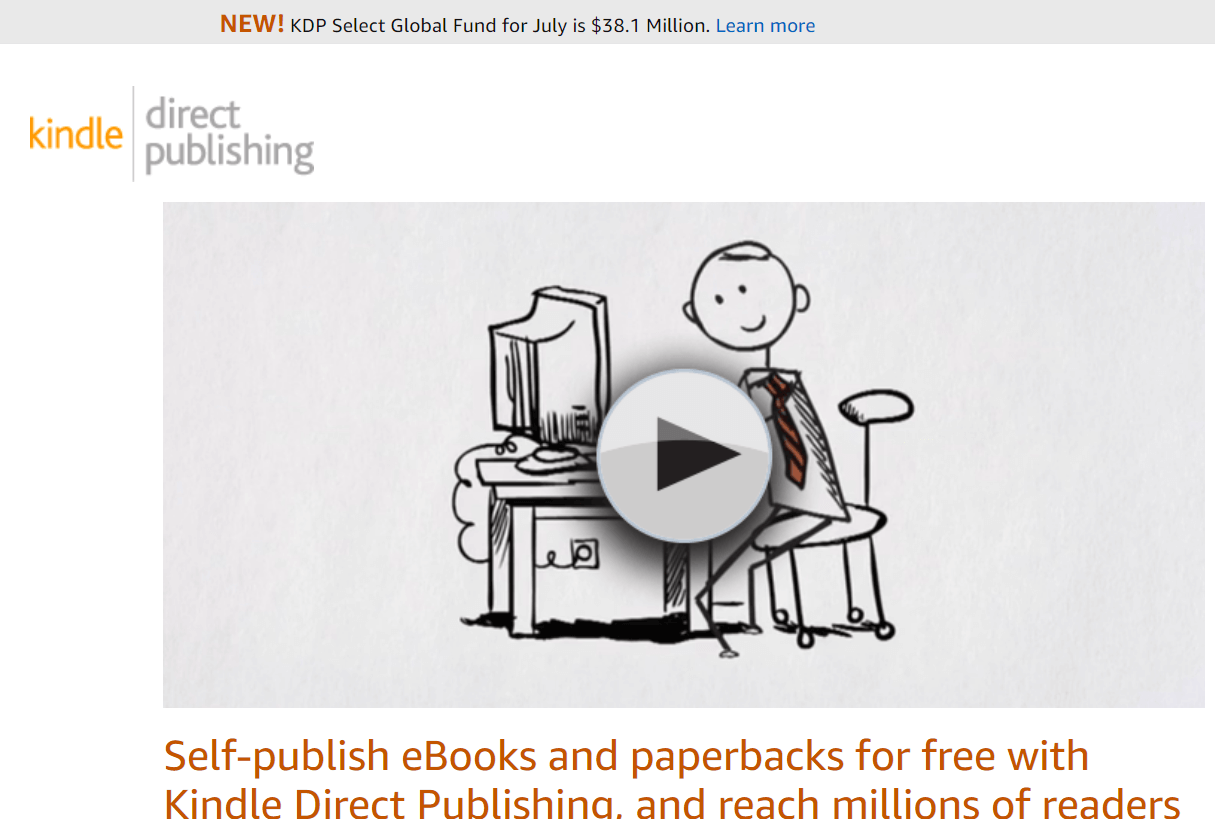
- Go to kdp.amazon.com and sign in. If you don’t have an Amazon account, sign up with your email ID and password.
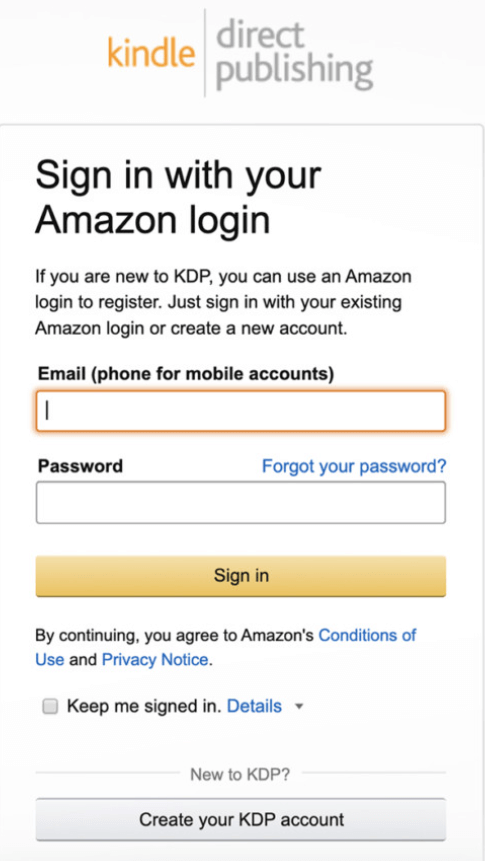
2. You can read the terms and conditions of use to accept them. After this, Amazon will take you to your author dashboard.
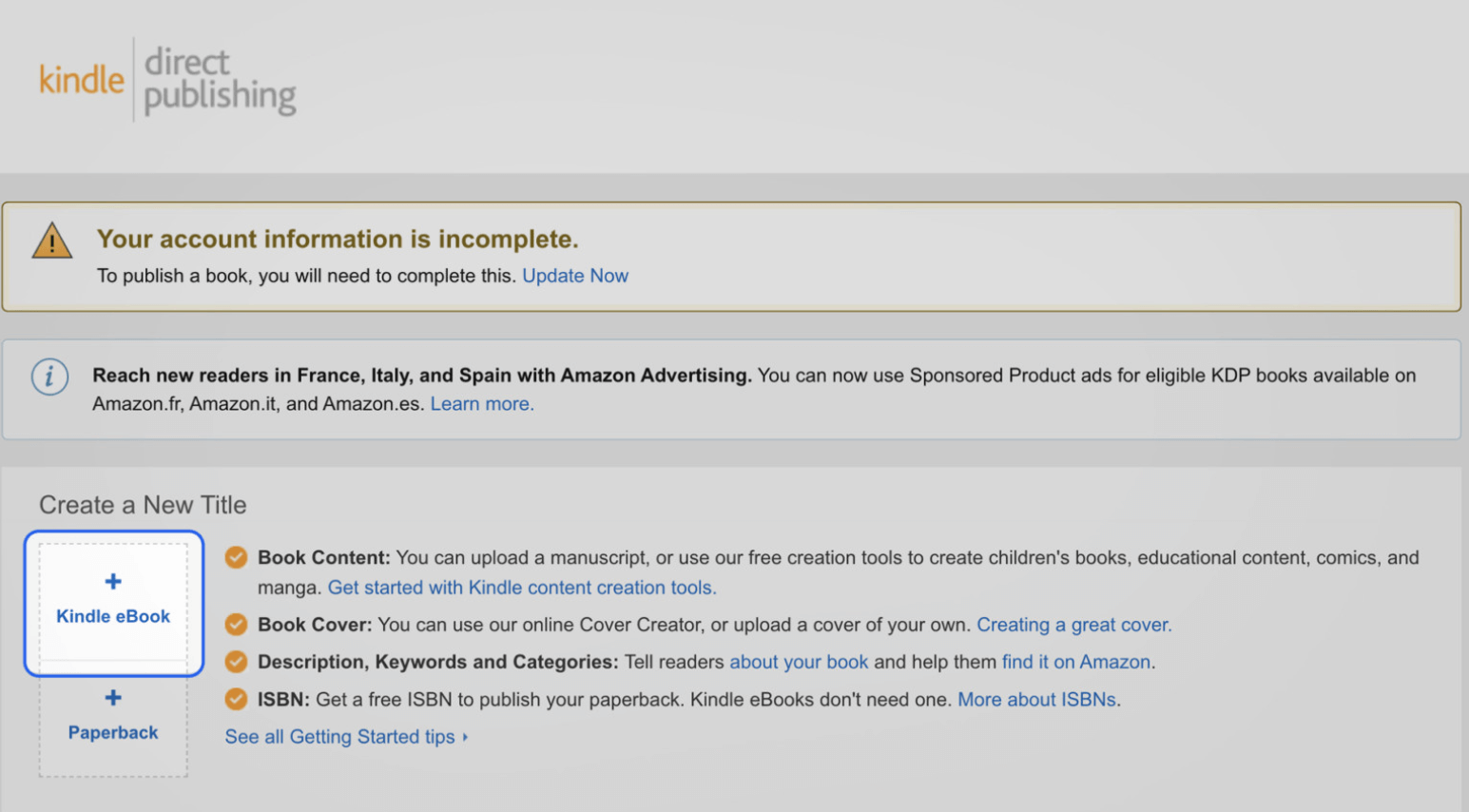
3. Click on + Kindle e-book. By doing so, you will be able to add your first book on Amazon.
Read: Amazon Prime Membership for Students
Step 2. Create A Good Title And Subtitle Of Your Book
The title and the subtitle of your book are critical to the number of sales you hit every month. To you, months of hard work writing the manuscript may seem far too important than a title consisting of a few words. However, marketing researchers and human psychology say, people only pick a book with a great title. Your title is the first thing your readers will see and decide whether they want to read the description and the content any further. Moreover, this decision does not take them more than three seconds.
Therefore, if you really want to become the next best-selling writer, pay attention to your title. There are endless books with great stories and content but get overlooked because of their mediocre title and subtitle. On the other hand, thousands of mediocre books are sold worldwide only because of their captivating titles.
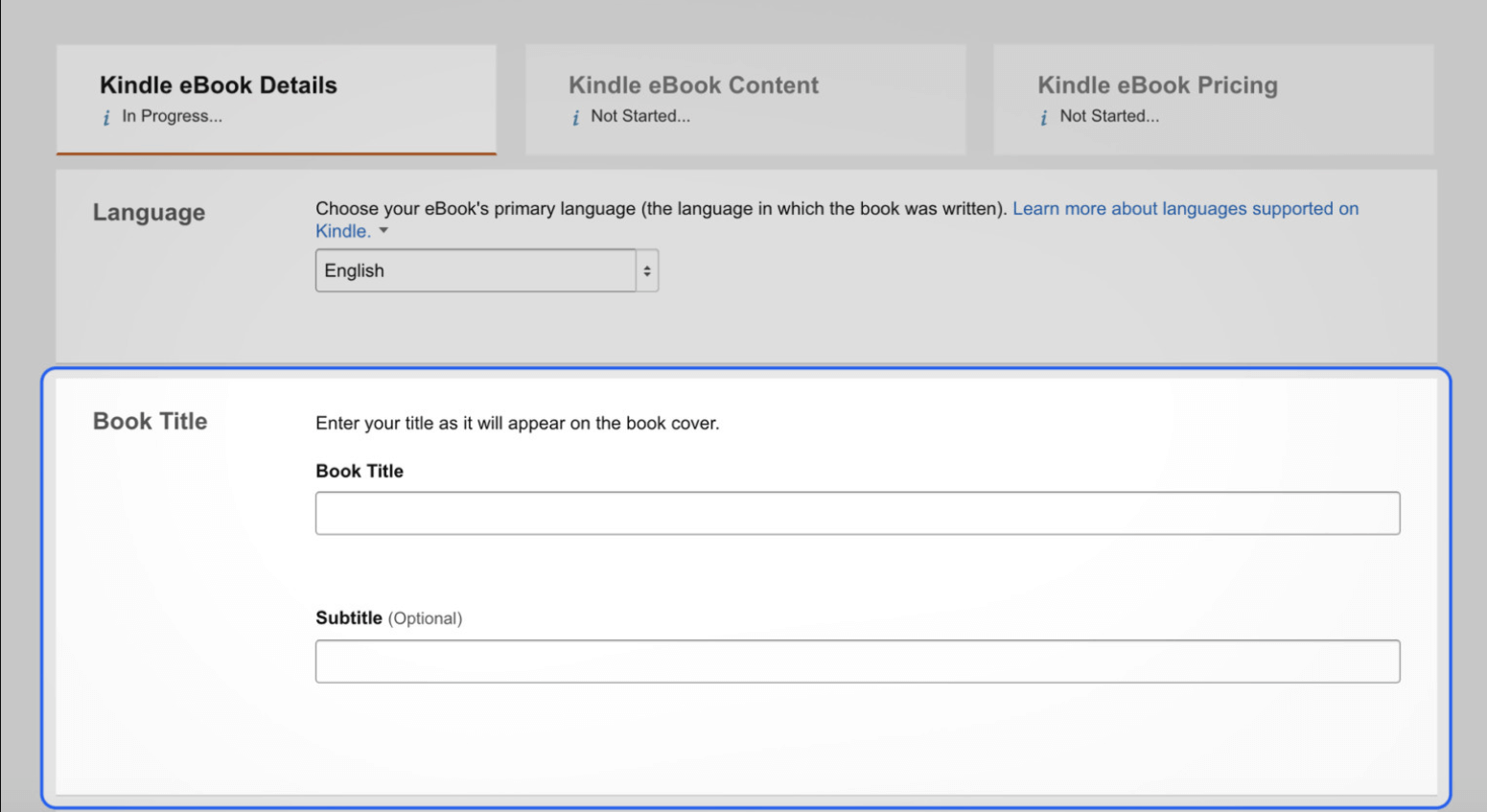
So choose which side of the table you want your book to be on? Of course, writing a good title is not permitted to do shoddy work with your content. I am sure you want to write a book that sells and makes you feel like a proud writer.
Also Read: Best Kindle Deals right now on Amazon
Step 3: Write A Brief Description For Your Book
In addition to writing an eye-catching title and subtitle, you also need to write an engaging and intriguing description for your book. A buyer will not buy your book solely based on an appealing title (though it would be great). Every reader at the back of their mind knows what exactly they are looking for. Therefore, they will read the description of your book to get an idea about the story or the topic you will be expanding on.
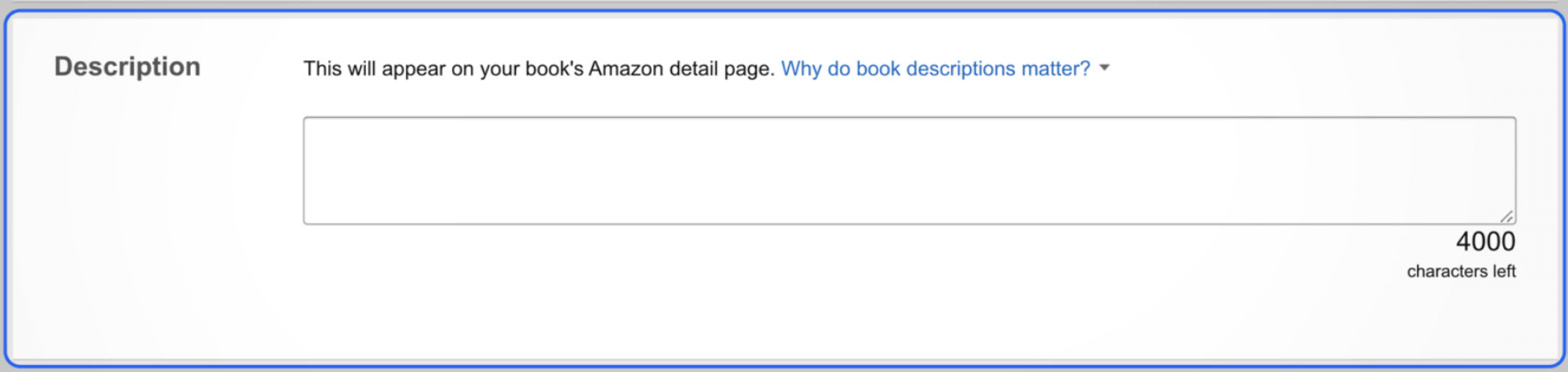
If the plot can hook them right away, consider your book sold. Therefore, the four thousand character description is a challenge for many. It is also a great marketing tool if you know how to play with words. Consider your description as a sales pitch to your client. Give them something to chase and find out and keep them coming for more (if you are writing a series).
Also Read: Amazon’s Fire TV Cube( 2nd Gen) Now Allows Zoom video calls
Step 4: Enable Publishing Rights
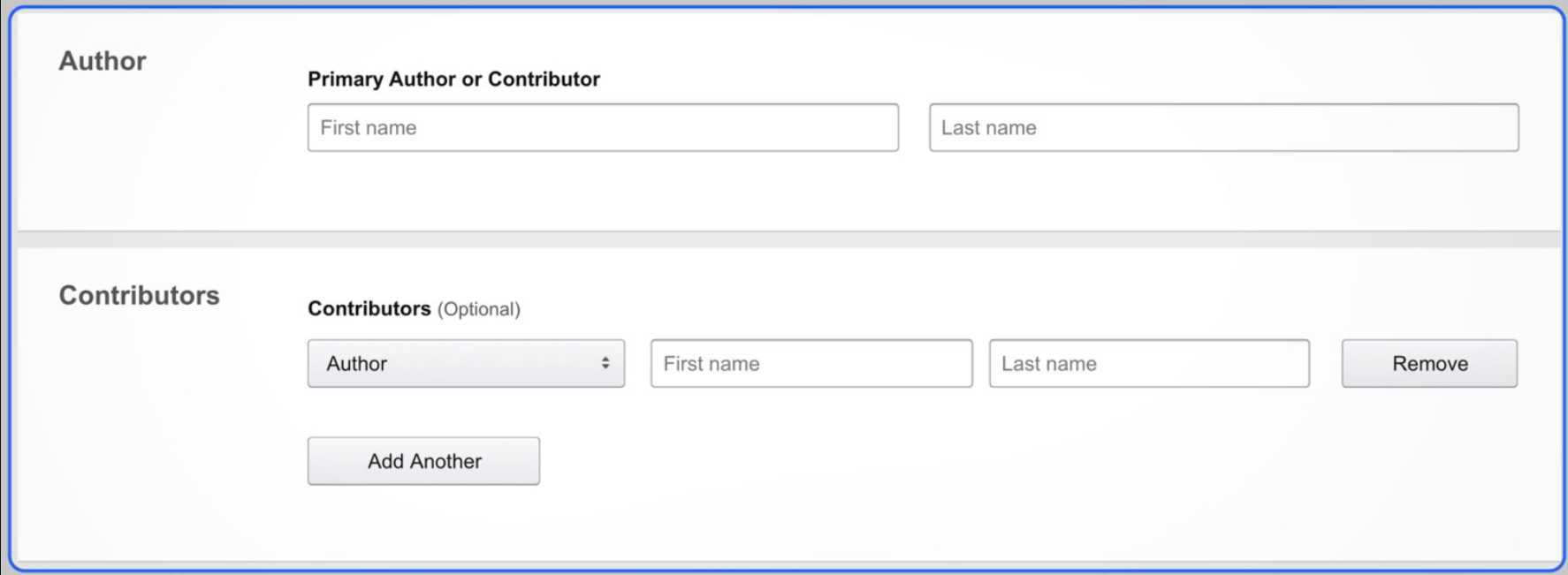
Enable the option that says you own the copyright and the publishing rights to your book. This way, any of your written content on the platform will be owned by you. Moreover, add your name for the author.

Step 5: Enter Correct Keywords
Don’t underestimate the power of keywords on Amazon. In these boxes, strive to put the most appropriate and correct keywords. Keywords should be on what your book is all about. Take a wild guess with what possible words your potential reader will look up to in a book. Use words from a reader’s perspective so that when they search using those words, your e-book shows up.
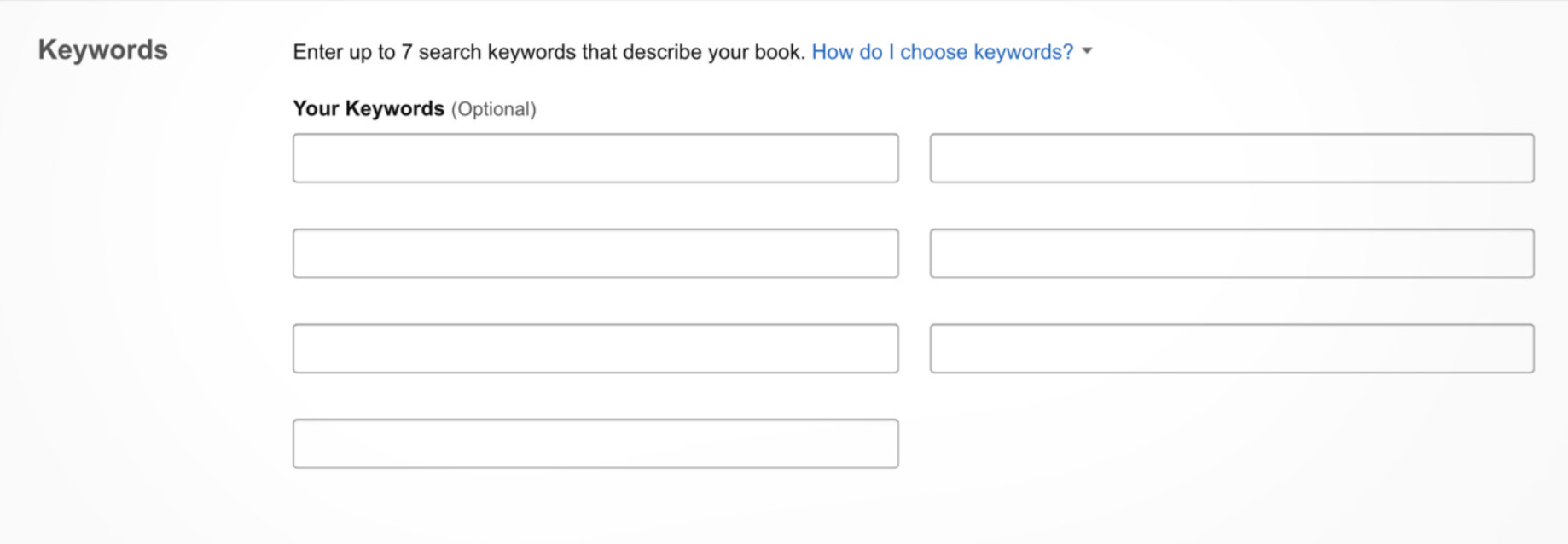
Step 6: Select Categories For Your Book
Here you can select the genre of your e-book, which is another important aspect. However, you can only choose two categories from the list. Tap on the + button for the categories to show up and scroll down till you don’t find the one that will reflect your book the best.
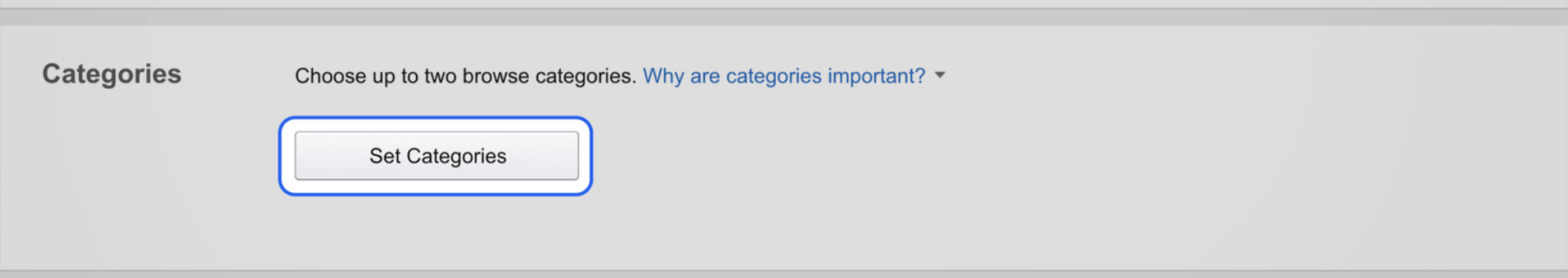
Moreover, this is also a key marketing strategy that helps you understand your competitors better. By selecting your category, your readers will know where to find your book. Furthermore, you can use this as a tool to figure out how your book can quickly get the bestselling tag.
Read: Amazon’s Kindle Vella Gives A New Platform To Readers
Step 7: Select An Age Range For Audience
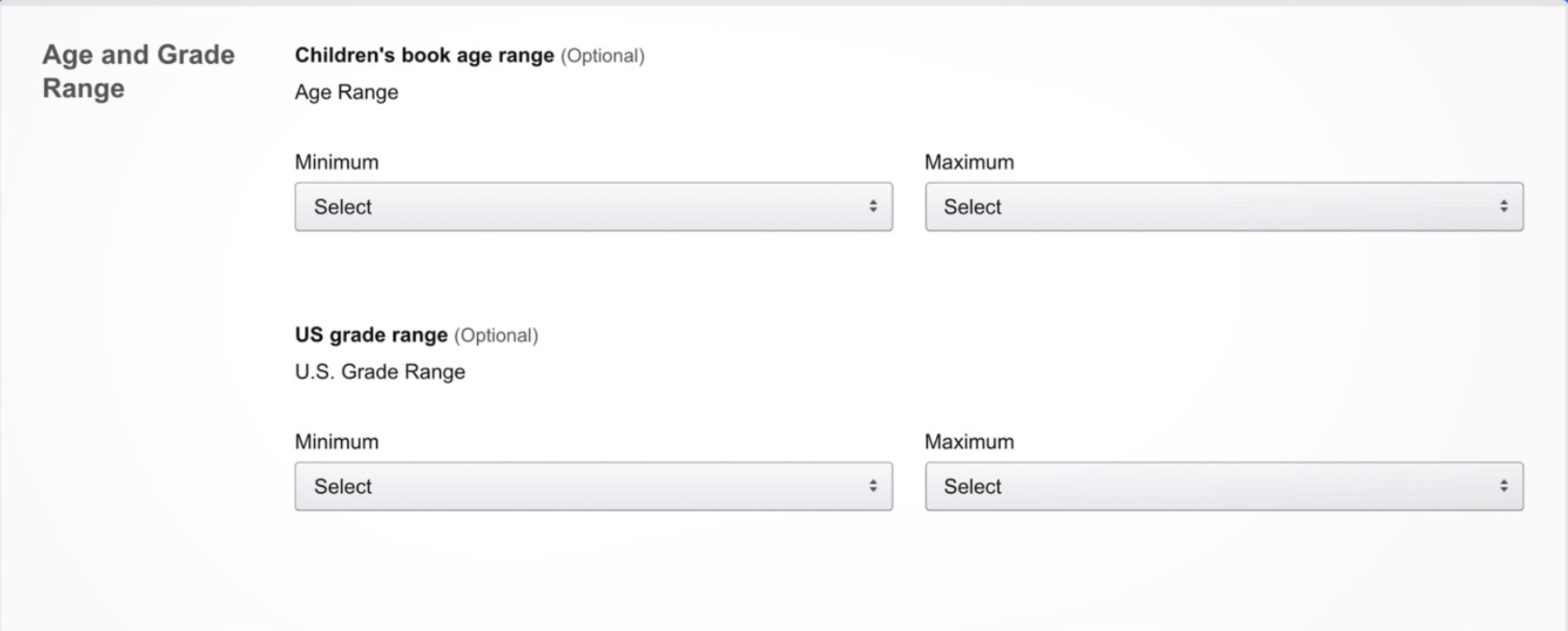
Most books are eligible for reading in the eighteen and above age bracket. So you don’t need to make any changes here unless your book targets children and teenagers.
Step 8: Enable How You Want To Release Your Book
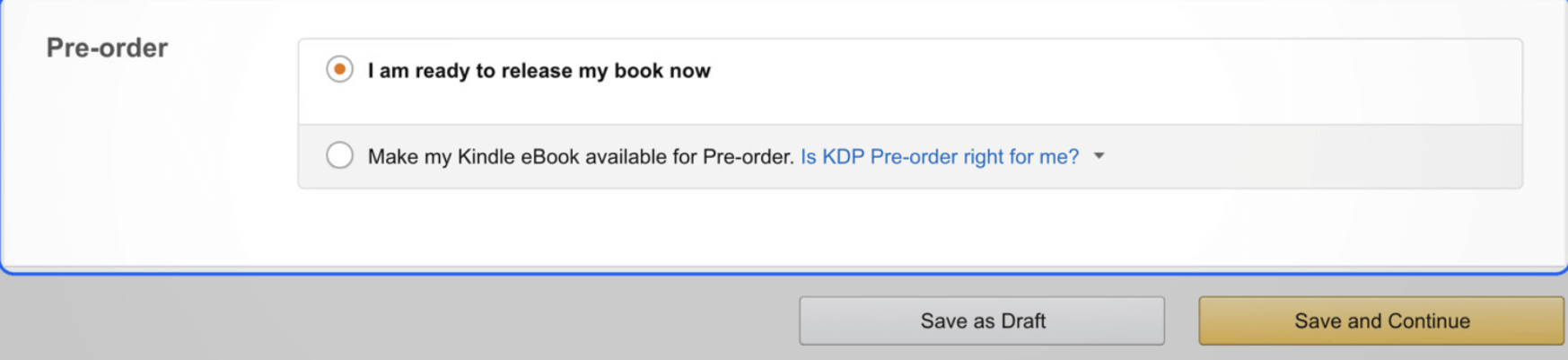
It is tempting to upload your book right away but hold your horses if this is your first book. This is where you can use full-fledged marketing tools and techniques. You can set any of the options from release now or pre-order for now. But without anyone knowing about your book, it is unlikely you will generate any sales.
Step 9: Enable DRM Rights
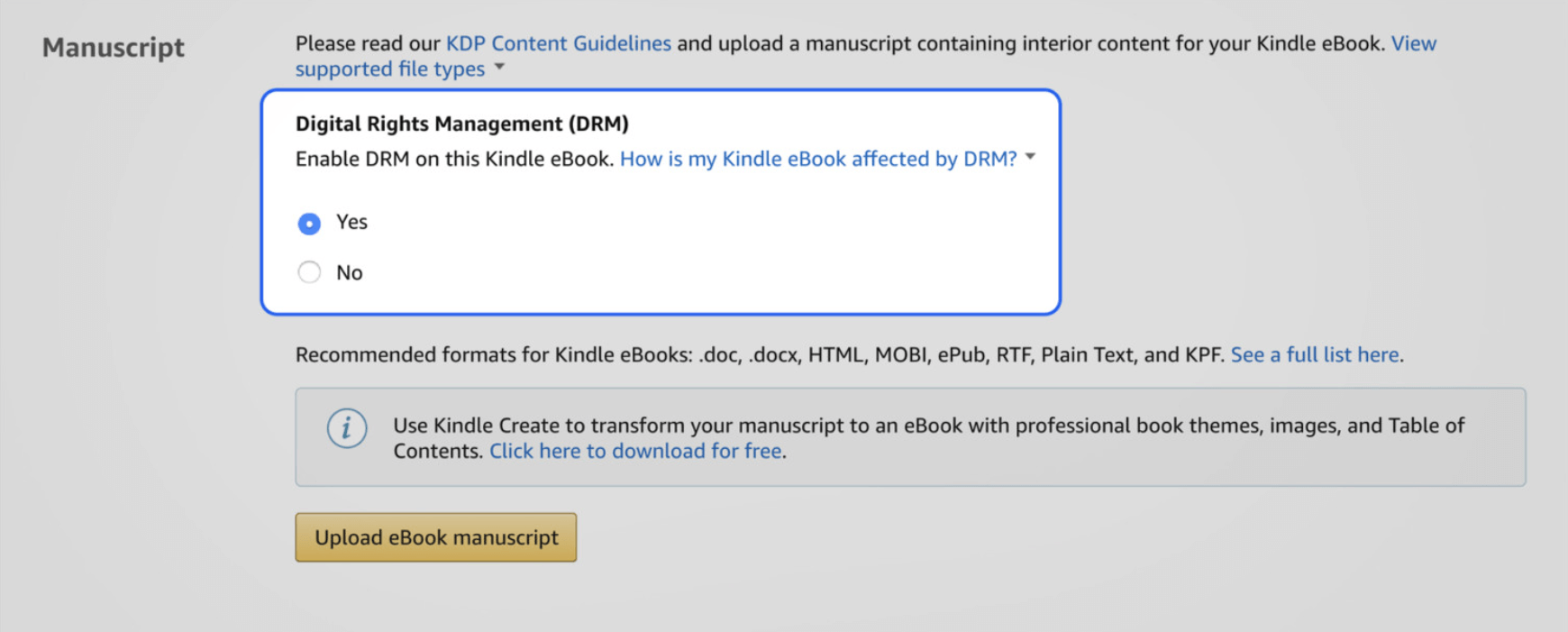
While copyright focuses on keeping your content and idea from getting stolen, Digital Rights Management focuses on the other aspect. By enabling DRM, you protect your book from being used for free or pirated. It means that if a reader buys your book, they cannot copy or steal the content for their friends and family. However, Amazon has a Kindle Lending System where they can lend it to their loved ones for a short time.
Step 10: Upload The Book
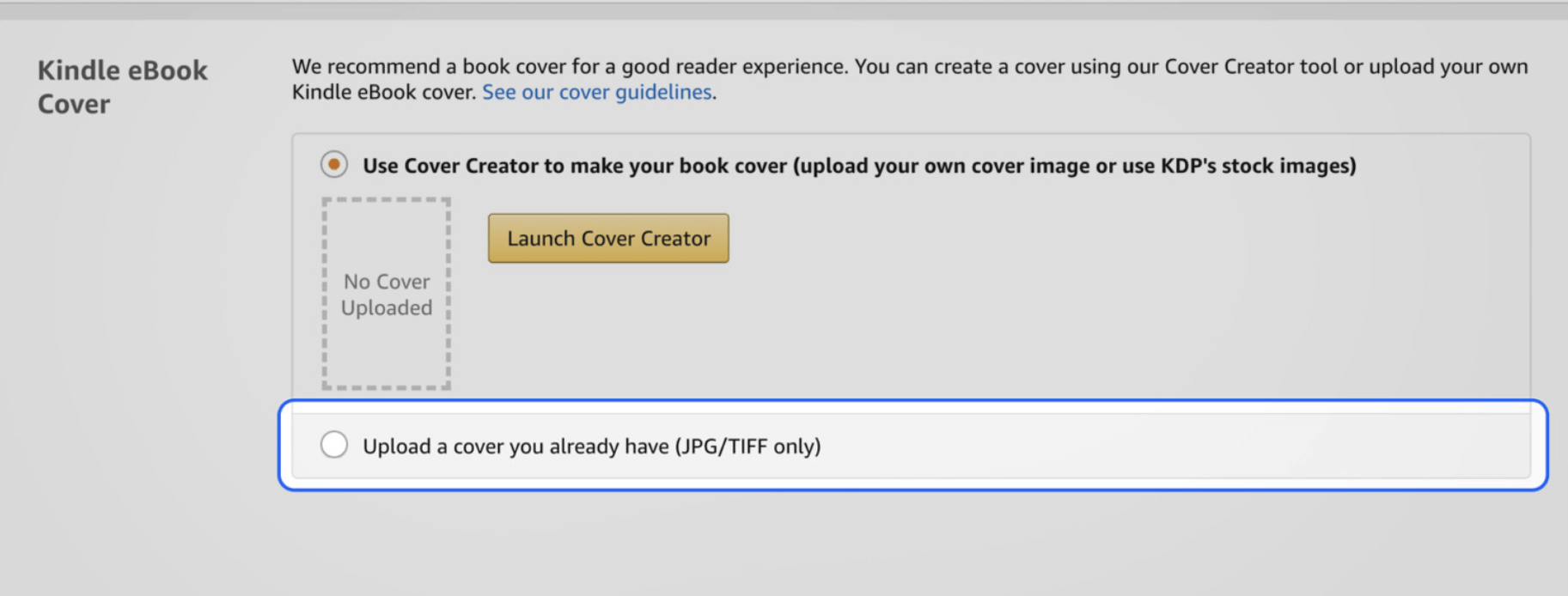
This is perhaps one of those moments you have been waiting for for months now, and no wonder it is a feeling of fulfilment. But before you upload your book, which you will upload either in Word doc format or a PDF, here’s a tip. Use an epub file to format your book well. Check the latest format of Amazon Kindle and use it. Thus, it will ensure that your book looks great on all Kindle devices and tablets. In addition, epub allows you to preview your book so that you can make changes wherever necessary.
Step 11: Upload A Good Cover To Your Book
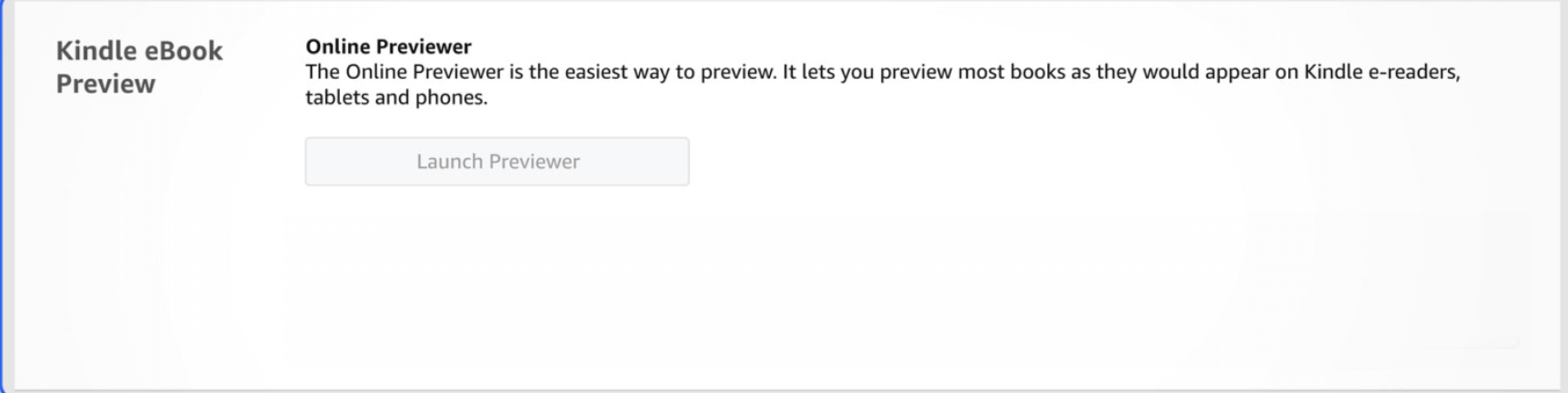
An old saying goes like this,” Don’t judge a book by its cover,” which has nothing to do with an actual book. Because readers always pick the book or buy a book that has an appealing cover. So without taking this aspect for granted and making one yourself, hire a professional. It might become an expensive affair but not an unnecessary one. So hit up your designer friend or look for a good illustrator online.
News: Warning- Your Amazon Kindle Can Be Hacked
Step 12: Take A Look Through Amazon Preview
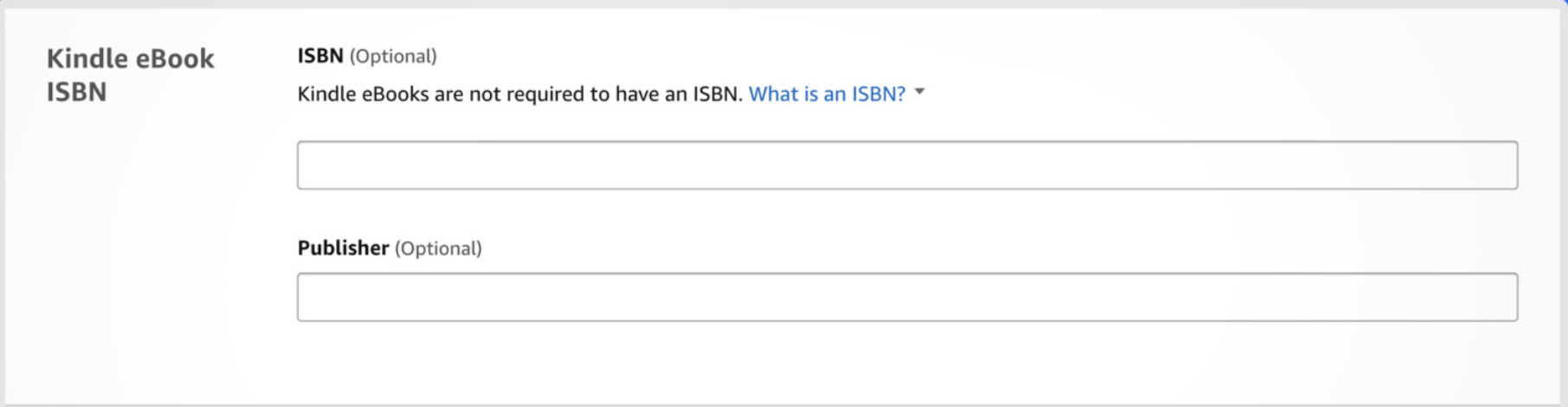
Amazon allows you to take a look at the complete book through the Preview button. This is where most new authors hurry and create blunders since they want to launch their “amazing” stories for readers as quickly as possible. There are hundreds of things that may have gone wrong or needed a change.
Thus, Click on the Preview on Your Computer Button and download the latest previewer on your system. You will be able to do it through the MOBI link. Here, you can check for the cover, external links, and navigation.
Step 13: Choose ISBN And Publisher
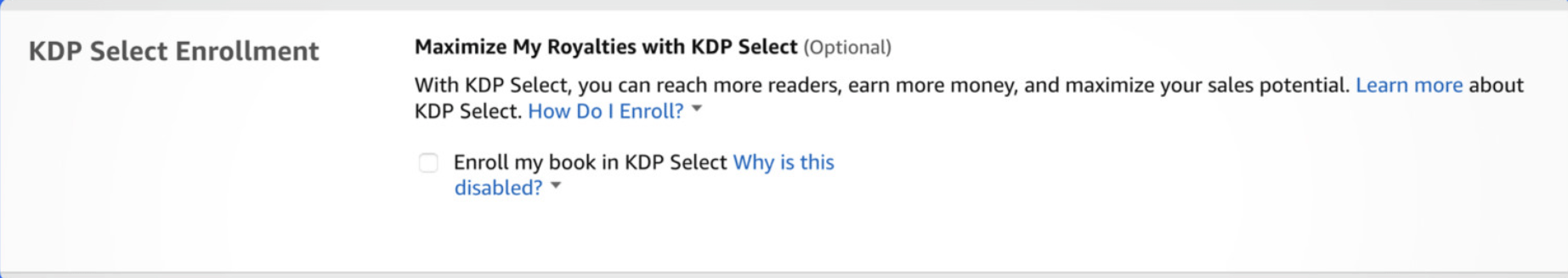
If you want to publish your book on other Amazon platforms, enter the ISBN and publisher. However, if you want to release the book only on this platform, you can skip it. Instead, tap on Save And Continue.
Step 14: Add KDP Select
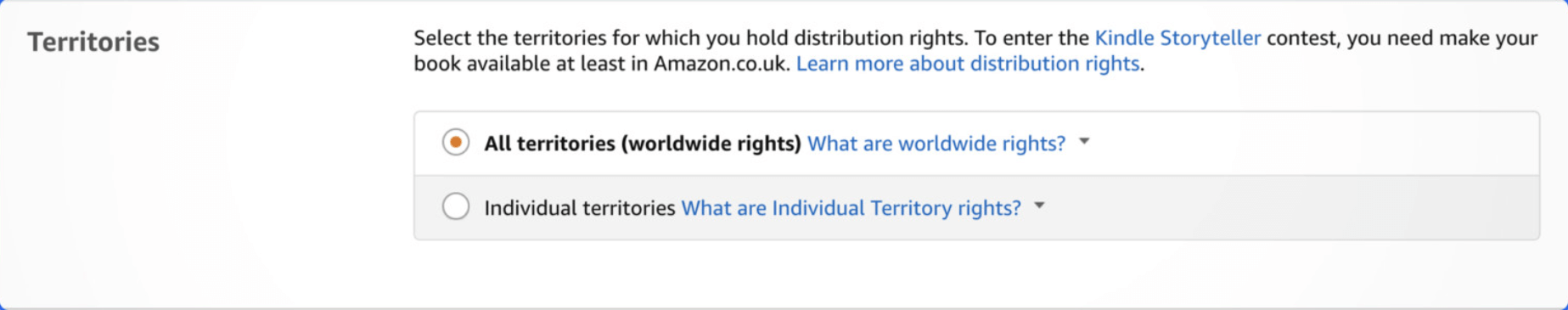
KDP or Kindle Direct Publishing is optional if you want to publish your book on other platforms too. However, to be a part of the KDP, it is mandatory that you only publish your book on Amazon. By enabling yourself to be a part of this, you will enjoy more benefits and access to marketing tools.
Step 15: Select Territory To Release Your Book
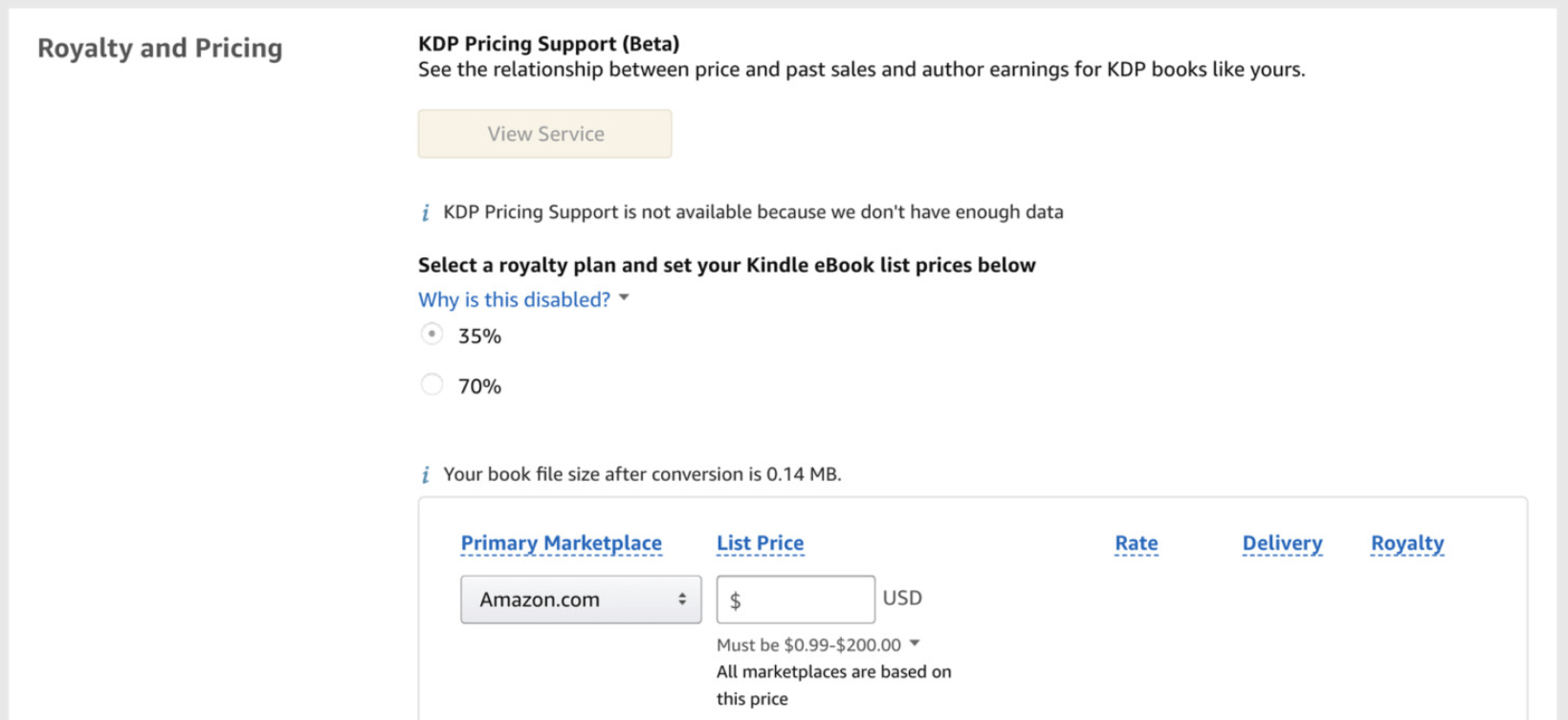
Amazon allows you to release your digital book all over the world on their platform. It is an excellent way for new writers to know where they stand globally without having an agent toss away their manuscript with his nonsense judgement.
Step 16: Add Price And Royalty Percent
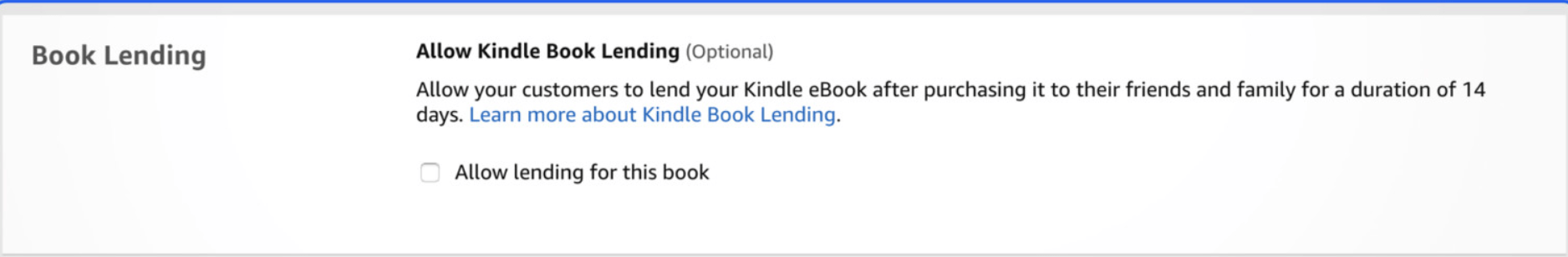
Amazon gives you a royalty range of 35%-70%, with the latter resulting in more pay. Unfortunately, if you choose to go with 70%, you will have to set some limitations to the pricing and marketplace. However, you can choose prices depending upon different countries on Amazon, and it is all up to you.
Step 17: Give Permission For Book Lending
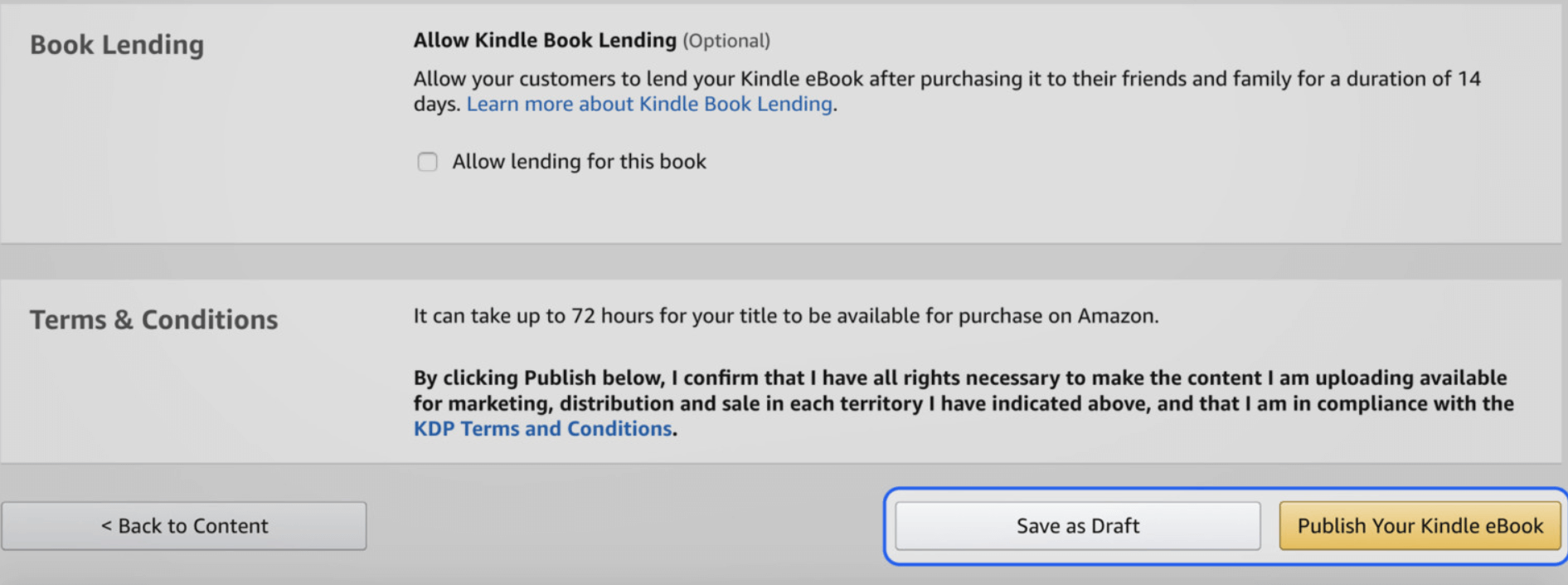
While options like add book to matchbook are up to you, you have to enable book lending if you want the 70% royalty.
Step 18: Finally, you can click on Save As Draft until your marketing team is ready with a publishing date.
Part 2. How To Track Sales And Success Of Your Book?
Once you have published your book on the KDP website, you can sit back and wait for readers to reach out to you with feedback. Moreover, you can also start tracking how your book is doing on the KDP website. To do that:
Step 1: Go to the website and tap on the Bookshelf located at the top of the page.
Step 2: Under this section, scroll down to Your Books. Here you can edit your listings and price and get updates on its status.
Step 3: On the top of the page, locate and click on Reports. This section contains all your data on sales and earnings.
Part 3. How To Price Your E-Books On Amazon?
Adding a price to your self-published book can be tricky, and you will be tempted to price it high. But many factors can depend on the price of the book and be a reason for it to become a hit or fall flat. Strategize the price using these factors:
- If you are a new author with no followers or leads, it is safe to price your book at the lower end of the scale. This will encourage a large number of readers to purchase your book. Moreover, if they like what they read, they will come back for more, even at a higher price. Therefore, quoting a high price for your first book can be a gamble. Even if some readers buy it, and the content did not hit the target, you will lose their interest forever.
- Determine your pricing based on your competitor’s listings and the books around it. You will get an idea about how to price it at a reasonable rate and figure out if you can go higher.
- Length of pages, aka the volume of the content, matters a lot when you try to sell your book on the digital platform. Thus, if your book is of only a hundred pages and the price is one hundred and fifty dollars, it will automatically turn off for new readers.
- Once you publish your book and readers have started posting their reviews, you can increase or decrease the price. For instance, a book with thousands of good reviews should be placed on the higher end of the scale instead of one with less than fifty reviews.
Part 4. How To Market Your Self-Published Book?
While writing, editing, proofreading, and publishing are tasks that a writer is in sync with, marketing is a whole new territory. But, don’t worry, if you have been able to finish and publish a book, marketing will not be an obstacle. Just follow these points and try out each of them to see what works for you.
1. Create Your Online Presence
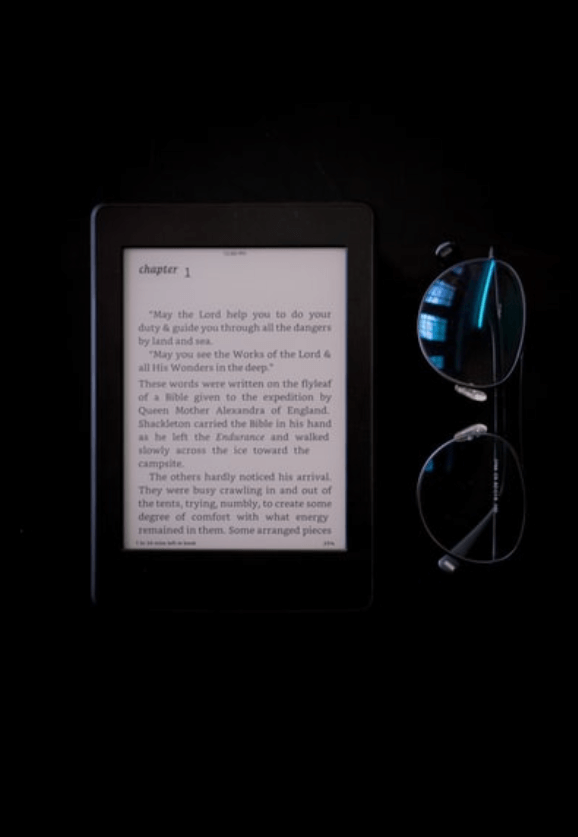
As an e-book publisher, I cannot stress this point further. Unless you don’t have a solid online brand that has followers way before you started writing your book, it is less likely that people will want to know about your book. So, to the best of your ability, spread the word, utilize social media sites like LinkedIn, Medium, Facebook, Twitter, and Instagram.
2. Have Your Own Blog Or Website
People in the digital world need to trust you to spend their money on your art form, a book. They need to know that their hard-earned money is going to the right place, and your book will create value for their time. The best way they judge this is by following your work on your blog and website. Also, through your blog, you will be able to promote your book without any middlemen.
3. Utilize Amazon Marketing Tools
- Amazon offers various tools for independent authors to market their books and reach a varied reader base. For instance, you can give the company exclusive rights to your e-book and let Amazon do the leg work for you. In addition, the KDP program starts a 90-day campaign where they offer discounts, free readership to Prime members, and various other tools to get the public to notice your book.
- Take advantage of Amazon’s author central account. When you sign up for this, Amazon gives you an established profile as an author. You can have your own page with pictures, bio, videos of the book you published. Furthermore, you can share the URL of your Amazon page on your social media handles and customize it to your taste.
- Thirdly, you can be a part of the Amazon expanded distribution program where you can print a hard copy of your book. In the United States, this program will make your copy available at various libraries, bookstores, and academic institutions. In short, all the places and stores connected to the distribution channel will receive your book and reach readers directly to their hands.
4. Use Discounting Sites To Promote Your Book
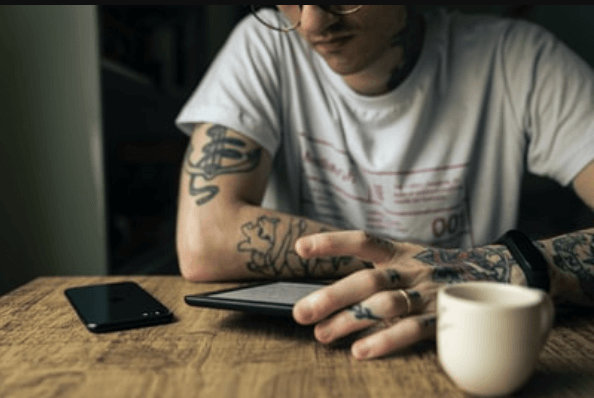
Sites like Bookbub and Book Gorilla are massive platforms that receive thousands of emails for book recommendations every day. You can approach them and similar sites you trust to promote your e-book to their audience. However, they have terms and conditions which you have to agree to too. As a new writer, you have to give them your book for free or give a fifty per cent discount to their readers for a limited period.
Conclusion
In addition to the above marketing tips, you can hire a more experienced professional marketer in this field. It will also save you a lot more hassle if you don’t feel comfortable marketing your book or spend that time writing the next one. Either way, if you follow these techniques, there’s no way you will fail. So, as you begin writing your first book, consider this blog to be your Bible in the journey of self-publishing.