WhatsApp Messenger, commonly known as WhatsApp, is a Meta Platform, cross-platform American freeware centralized instant messaging (IM) and voice-over-IP (VoIP) service. Users can exchange text and voice messages, make voice and video chats, and share photographs, documents, user locations, and other stuff.
WhatsApp’s client application runs on mobile devices, but you can easily access it from a desktop computer as long as the user’s mobile device is connected to the Internet. To sign up up for the service all you need is a cellular phone number. WhatsApp Business, a standalone business app aimed at small business owners, was released in January 2018 to allow businesses to communicate with customers who use the basic WhatsApp client.
Also Read: How To Enable App Privacy Report On iPhone To Check Apps Tracking You
Whatsapp Voice Notes
WhatsApp is on a roll right now. When it comes to offering new updates to its users, the popular instant messaging software has been on top for a long time.WhatsApp users on Android and iOS, as well as those on the web and desktop, now have access to a voicemail preview. These days, voice mails and audio recordings are becoming increasingly common. In reality, most people throughout the world prefer to submit voice/audio remarks rather than typing large words in chats. In an era where people are becoming increasingly exhausted from constant digital exposure, we can fairly say that recording a voice message is far more convenient than typing.
These days, voice mails and audio recordings are becoming increasingly common. In reality, most people throughout the world prefer to submit voice/audio remarks rather than typing large words in chats. In an era where people are becoming increasingly exhausted from constant digital exposure, we can fairly say that recording a voice message is far more convenient than typing.
Also Read: How To Make WhatsApp Audio/Video Call On PC?
Whatsapp Voice Note Preview
Do you want to see a preview of your WhatsApp voicemail messages before you send them? WhatsApp has launched a voicemail preview function that allows users to listen to a draught of their audio recordings before sharing them. Before sending your voicemail messages to an individual thread or group conversation, you can preview them. Updating allows you to avoid sending a voicemail message that is illogical or needs an update. Before sending your voicemail message, you can listen to it to make sure your voice is clear. “Now you can preview your audio message on WhatsApp before you send it, excellent for those instances when you want to get your message just right,” the Meta-owned WhatsApp said.

In this article, we provide the steps to preview your WhatsApp voicemail messages before sending them to your contacts.
First, Let’s understand how to send a voice note on WhatsApp
Here’s how to use WhatsApp to send voice messages.
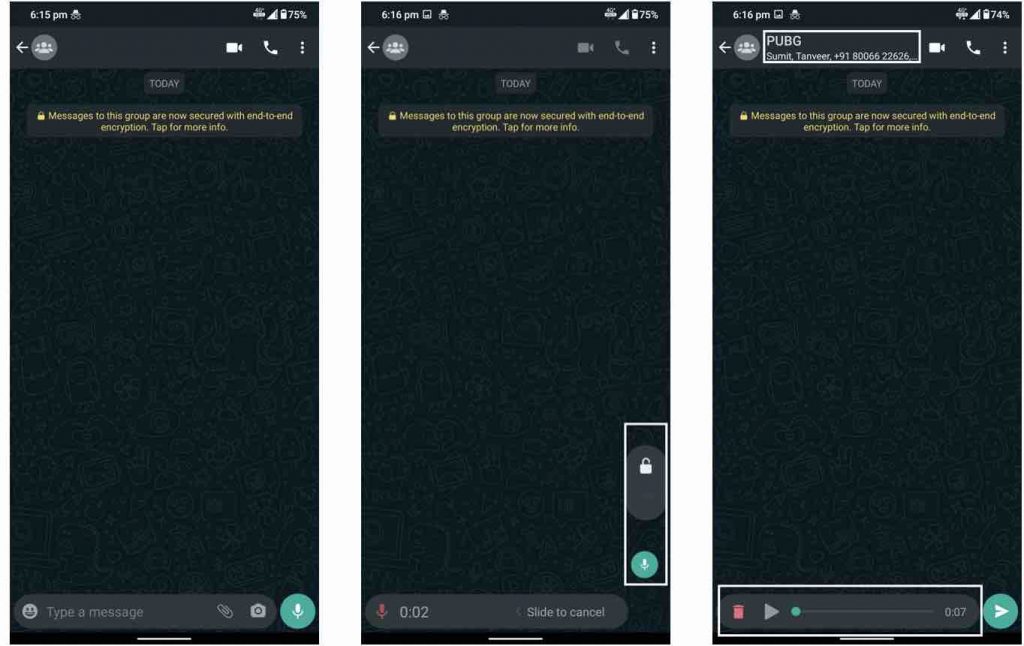
Step 1: Go to individual or group chat.
Step 2: Go to the bottom right corner and select the microphone icon, which is close to the message field.
Step 3: Press and hold the symbol for a long time to begin speaking and sending voice notes.
Step 4: You may also record without using your hands by sliding up the microphone icon and pressing record.
Step 5: Complete the recording and send it.
Secondly, here are the steps on how you can preview your voice note before sending it
Also Read: How To Create Your Own GIFs?
How to Listen to a Sample of Your WhatsApp Voice Message Before Sending
Step 1: Open WhatsApp and go to the conversation where you want to send the voice message.
Step 2: Next, press and hold the Mic button to record a message, then swipe up to lock the recording button.
 Step 3:After recording your audio message, swipe up or press the home button to return to the home screen.
Step 3:After recording your audio message, swipe up or press the home button to return to the home screen.
Step 4: This approach will not work if you close WhatsApp from the app switcher.

Step 5: When you reopen WhatsApp, you will notice that the recording has ended. You will find that there is a small play and delete button at the bottom of the screen.

Step6: Now you may preview the message by pressing the play button, and you can delete it by pressing the Delete button.
Step7: If everything sounds correct, you can also transmit it using the Send button.
Here is some additional information regarding your WhatsApp voice note
On Android devices, WhatsApp media files are saved in Whatsapp/media/folder. For the phones that have internal storage, the WhatsApp folder can be found in that storage. For those phones that do not have internal storage, the WhatsApp folder can be found in their external storage or SD card storage. So have access to your WhatsApp voice notes in these folders as well.
You can even switch to voice typing in your WhatsApp through your keyboard. All you have to do is open the individual or the group chat you want to send the message. Then pull out the keyboard. Next, you got to find the mic icon on your keyboard.
The icon will be located on the top right corner (Android users) and bottom right (iPhone users). you can dictate the message as well as speak the punctuation. After completing the message, you can tap the send button to send the message.
Conclusion
These are the steps how you can preview your WhatsApp voice note message before sending it. In lieu of enhancing user experience, each app tries to customize its features according to its customer’s needs.
Whatsapp has been staying at the top of all the other instant messaging apps due to its flexibility and regular updates. It has been fast in responding to its user’s needs and wants and has managed to address them all.
It gives you full privacy control like over your profile pictures, last seen. Even your chats are end to end encrypted. These are the reasons why WhatsApp’s popularity still continues to grow since its launch in February 2009.



































