Over the years, Netflix has undergone a remarkable transition since its earlier days of DVD-by-mail subscriptions to customers. Besides that, the company has furthermore become from solely streaming other studios’ movies and TV shows to evolving into a powerhouse in the entertainment industry by creating its content.
Although its name may suggest otherwise, Netflix has expanded its scope beyond films and television and is now delving into the world of gaming. Consequently, users’ Netflix accounts now come with access to Netflix Games, a compilation of titles that can be played on iPhone, iPad, or Android devices, and that too, is free of ads.
What do you mean by Netflix Games?
The idea of Netflix and gaming may appear like an unlikely blend, though the streaming giant is clinched to prove otherwise. Netflix took a step ahead and unleashed its gaming catalog worldwide in November 2021, demonstrating its conviction in the venture.
In addition, in August 2021, Netflix experimented with the notion of gaming by debuting a couple of mobile games in Poland inspired by the immensely recognized Stranger Things series. After that, the following month, the corporation furthermore released three additional games and expanded its reach to Italy as well as Spain.
After accomplishing a successful trial run, Netflix determined to dive all in and unleash its complete gaming catalog in all 190 countries where the platform is available.
On Netflix, you can now relish a diverse span of games, complimentary from any in-app purchases or advertisements that could disrupt your gaming experience. With just your Netflix subscription, you can actually download and install any game of your choice on your phone or tablet effortlessly, without any hidden fees or additional charges.
Also Read- Netflix Cheaper Ad-Supported Plan Now Available On Apple TV
How to access Netflix games?
If you want to access games on Netflix, you just require to follow these simple steps and initiate Netflix gaming right now.
1. An Active Membership of Netflix
To venture on your gaming journey with Netflix, you must hold an active subscription and a Netflix account. Thus, if you do not own one already, sign up for a Netflix account utilizing the attached link, and then you require to open the application on your tablet or phone to get initiated with your gaming experience.
2. An Updated Version of Netflix
Now to indulge in Netflix games on your device, it’s essential to check whether your device fulfills the required specifications. You will need a smartphone or tablet that has either Android version 8.0 or a newer version, or iOS and iPadOS 15 or subsequent installed. Besides, it’s crucial to assure that your device has acceptable storage space to download and install the games.
Also Read- How To Join Netflix Watch Party Using Teleparty
3. Restriction on Children’s Profiles
When it comes to playing Netflix games across multiple devices, all profiles on your Netflix account are allowed to play except for profiles with the Netflix Kids experience, which has a maximum rating of PG. Profiles set up with maturity rating settings will only display games that meet or fall below the selected maturity rating level. This is an essential feature to help ensure that children are not exposed to games with inappropriate content.
Besides, if you have assigned a PIN to your account, it is crucial to employ the same PIN to initiate any Netflix games that you have obtained through your app store. This is a security criterion designed to guarantee that solely authorized individuals have access to the games.
Also Read- Netflix Very Soon Will Let You Remove Devices From Your Account When Needed
4. Stable Internet Connection
Accessing and downloading Netflix games requires an internet connection. When you open a Netflix game, the app checks whether you still have an active subscription, so you need to be connected to the internet. Nonetheless, after logging in, some games may allow you to play offline without any problems.
To check if a game proposes offline play, you require to proceed to Netflix’s official list of games, and then pick the game you’re interested in from the available games, and finally click on About this game.
Also Read- Amazon Prime Video Or Netflix: Which Is The Best?
How to Play Games on Netflix?
Netflix provides a wide span of games that can be played through dedicated apps which are available on both the App Store as well as Play Store. These apps are furthermore compatible with various devices which comprises iOS devices such as the iPhone, iPad, and iPod Touch, as well as Android devices. As noted earlier, these apps can be downloaded for free.
Furthermore, when launching a game for the first time, you’ll require to log into your Netflix account and choose a profile. The app will memorize your login credentials and automatically log you in for future sessions. To switch profiles, tap your profile icon located in the top-right corner of the game’s title screen.
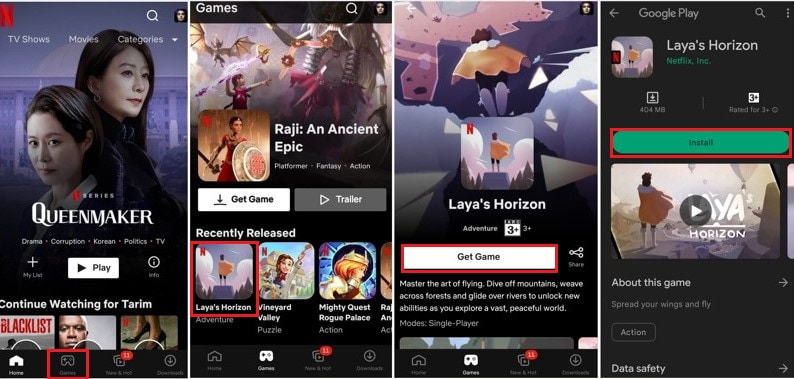
Now to download a Netflix game, you foremost require to tap on the ‘Games‘ tab and then simply pick the game you want to play, for instance, Laya’s Horizon. Once you click on that game you will witness the option for the ‘Get Game‘ button, just click on that. Lastly, follow the prompts to the respective app store. Once on the app store page, click ‘Install‘ to conclude the installation process.
Also Read- How To Fix Audio/Video Out Of Sync On Netflix Problem
Are Netflix Games Free?

Netflix subscribers can access the company’s library of mobile games at no additional expense. This signifies that you are authorized to play any game available on Netflix’s platform without having to spend any further fees. Furthermore, unlike most other mobile games, Netflix games do not incorporate any in-app purchases or ads that interrupt the gameplay.
Why Can’t I find a Game on Netflix?

Netflix has a feature that allows users to set up profiles with different maturity levels to restrict access to content that may not be appropriate for certain age groups. If a game on Netflix has a maturity rating that exceeds the level set for the profile that you are currently using, the game will not appear in the Netflix app.
In this case, you can either swap to a different profile with a higher maturity level setting or alter the maturity rating settings for your present profile to access the game. By adjusting the maturity rating settings, you can witness more game titles that align with your preferences and those of the users on your account.
































