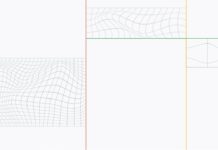Windows 11, just like its predecessor, allows you to setup a proxy server on your computer. The benefits of a proxy server are privacy, controlling the use of the internet for your employees and children and improving speed.
In simple terms, a proxy server acts like a computer on the internet that receives and sends information from a source or web address. You can also see it as a firewall that filters out the traffic entering your network, stops suspicious information from reaching your web address, and hides your original IP address from hackers.
If you want to enable proxy server setting in Windows 11 but are not an expert in the matter, I have got you covered.
Also Read: How To Show Hidden Files And Folders In Windows 11
Setup Proxy Server In Windows 11
- Click on the Windows start icon and go to the Settings app.
2. On the left-hand side panel, click on Network and Internet.
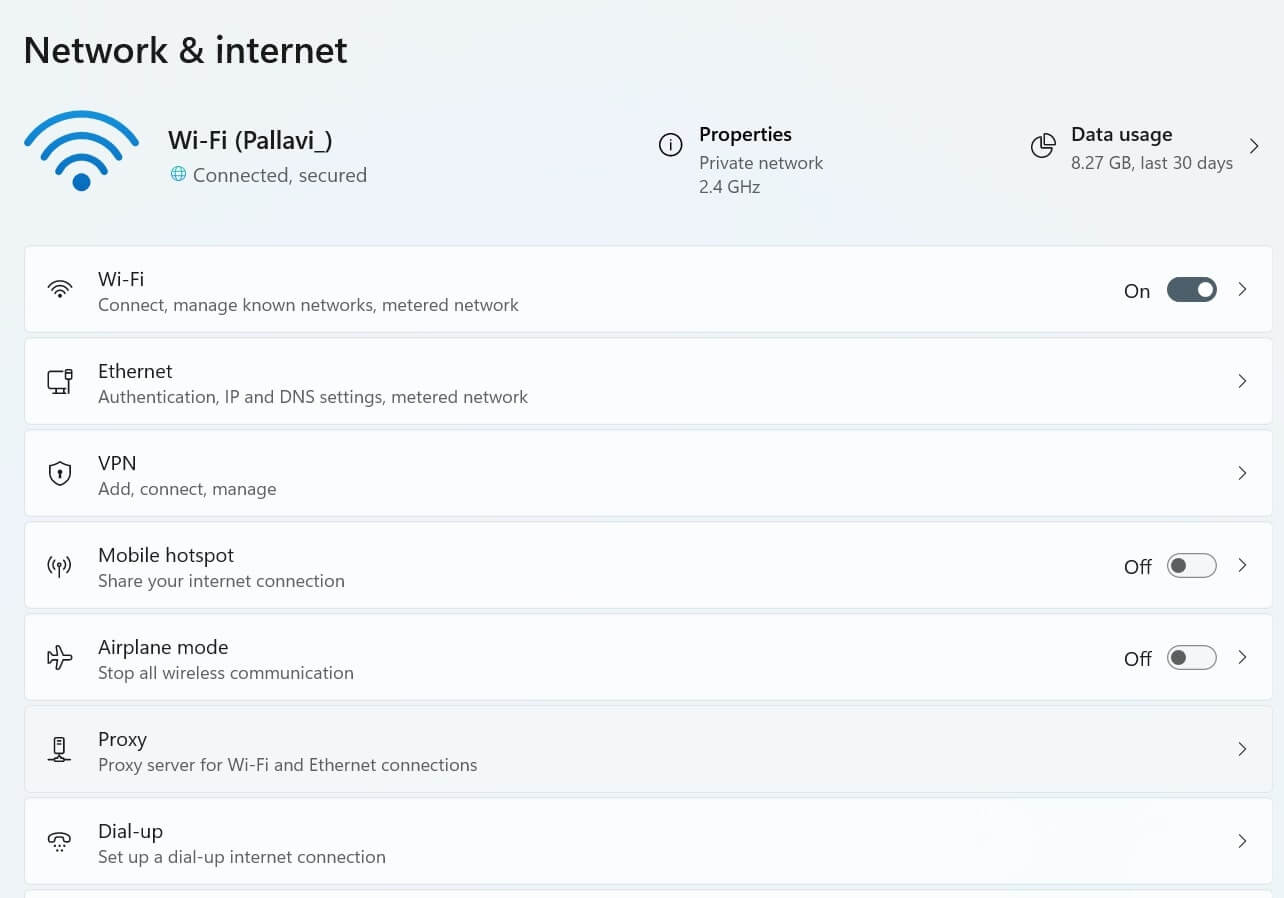
3. Furthermore, click on the third option, which is proxy.
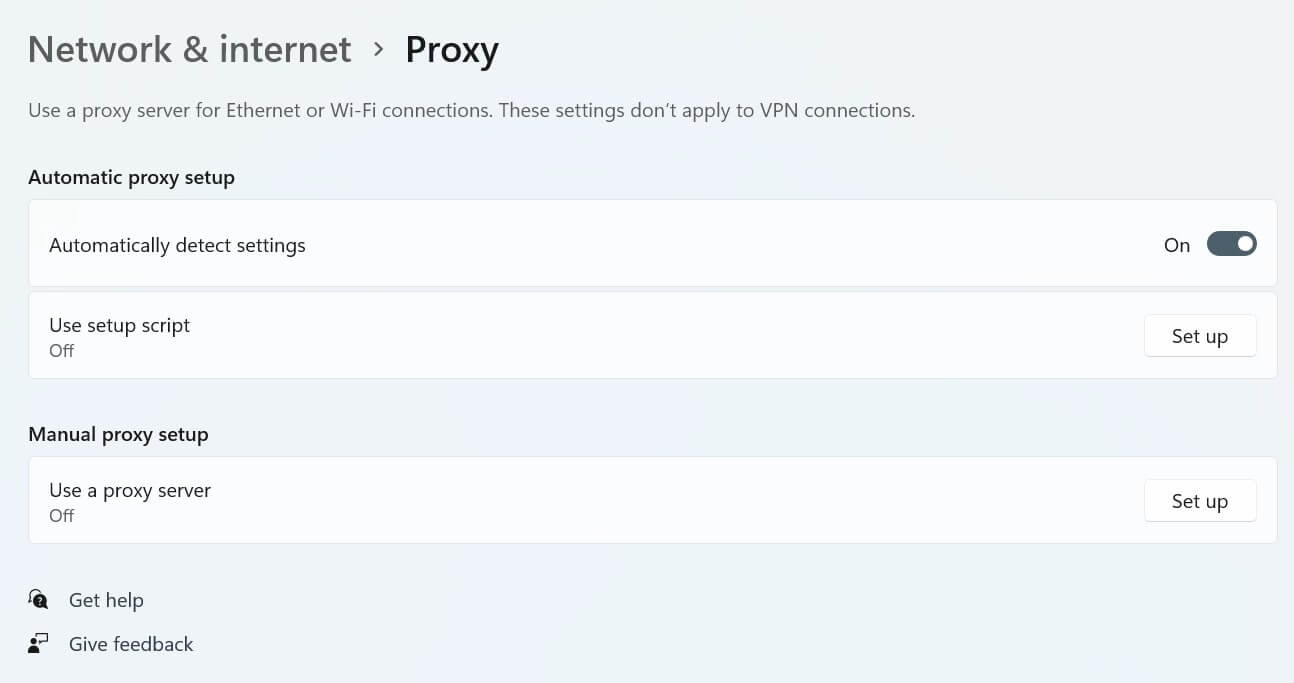
4. If you have a proxy script address, turn on Use setup Script.
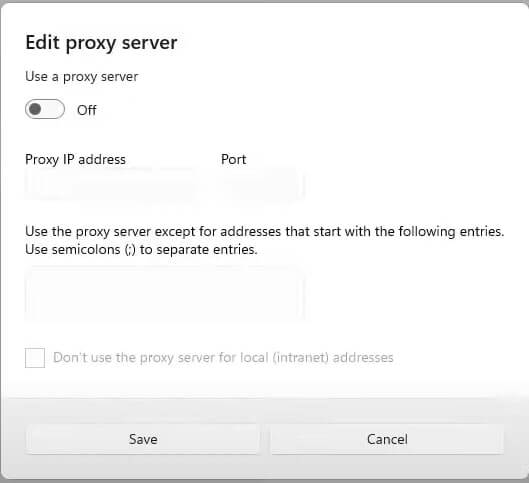
5. A window for the same will appear. Here, enter the setup script you have and click on Save.
6. Furthermore, close Settings.
Changing Proxy Settings Manually
Step 1: Click on Setup and turn it on.
Step 2: Enter the proxy address regardless of whether you are using a public one for which you pay a fee or an in-built one.
Step 3: In the next part, enter some websites for which you don’t need a proxy.
Step 4: Moreover, enable the option not to use proxy for local addresses.
Step 5: Click on Save.
So this is how you can manually setup a proxy server on your Windows 11 computer.
Also Read: How To Install Google Play Store On Windows 11
What Are The Benefits Of Using A Proxy Server In Windows 11?
Using proxy servers has many advantages, and this is why organizations and businesses set them up.
Block Unwanted Sites For Employees
Many organizations set up a proxy server to block their employees from vising certain sites that can distract them from work. Thus, every time they try to sneak into those sites during working hours, the proxy server will pop in a message. It will display that employees cannot access to those sites.
This helps employees remain focussed during work and save excess use of the company’s bandwidth. Moreover, parents can set up a proxy server for their children under the age of eighteen. Young children and teenagers are always looking up things they are curious about on the internet.
This leads them to either fall prey to some cyberbully or watches content that is not age-appropriate. Thus, setting up a proxy and blocking such websites ensures that their children are safe while browsing the net.
Allows For Better Speed And Less Bandwidth
Nearly every organization and business are running on the internet today. Therefore, one can anticipate the heavy bills these organizations have to pay at the end of every month. Moreover, if employees spend hours visiting sites of interest during the working hours, imagine how high the billing amount will go up.
The same could be true for individual users and families who rely heavily on the internet. Therefore, setting up a proxy server in these situations can stop the unnecessary use of the internet. Moreover, blocking of those sites increases the bandwidth speed in general.
When employees of one organization or members of one family visit one particular website regularly, the proxy server caches those websites. So when anyone searches for the same website again, the server sends only one request saving the bandwidth.
Setup Proxy Server Windows 11: Tight Security And Increased Privacy
Proxy servers are great both for the security and privacy of your network. They mask your real web address so that the destination server cannot find the request source. This, in turn, helps greatly to browse privately.
In addition to privacy, proxy servers provide security by encrypting your web request and protecting it from prying eyes. Moreover, they also prevent malware sites from attacking your network, thereby forming a line of protection.
Conclusion
Proxy servers work similar to a Virtual Private Network (VPN), and this is a good idea to use both of them together. They allow you to access geo-blocked websites. They also transcript your data as random words and symbols while reaching the receiver.
Must Read: How To Split Screen In Windows 11 For Multitasking?