In this article, we will explain how can you install the Dordle game on Android devices.
Not much time has passed since the Wordle game had taken the internet by storm. In case you were living under the rock lately and don’t have any clue about the popular game, Wordle is a casual game that is fun to play. This browser-based game was very popular on Twitter it lets you guess the words as a pastime.
This easy-to-play game was created by a software engineer and Reddit user Josh Wardle for his partner who is a fan of crossword games. When the game was released back in November, it only had 90 players on the web-based platform. However, the game soon spread like a wildfire, and the number of users shot up drastically to reach two million. The number is increasing drastically every second thanks to its addictive strategy. In case you are interested in downloading and playing the game, you can go through our dedicated article addressing the same.
Also Read: All About Dordle: More Evil Than Wordle
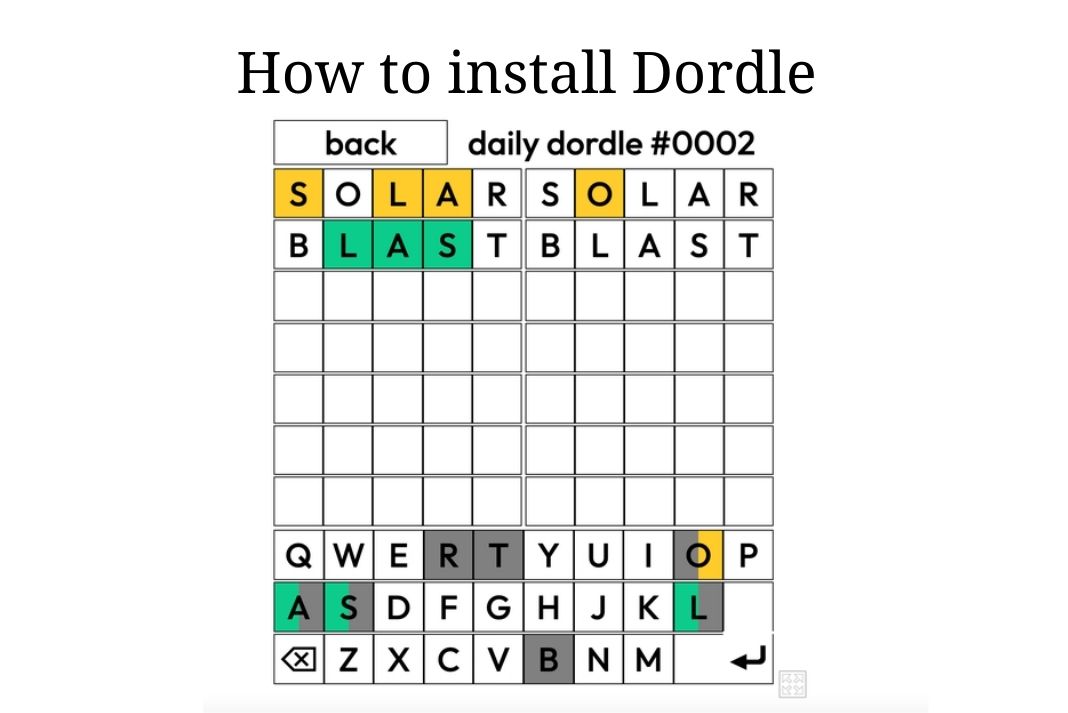
Wordle Alternatives
Owing to the massive popularity of the crossword game, several alternatives of this popular game have emerged recently. These games are based on the basic idea of the Wordle game but there are a few customizations made in each of these alternatives. Some of the Wordle alternatives are as follows:
- Lewdle: It is based on the same concept of Wordle but you have to guess the rude words in here.
- Absurdle: Absurdle is a tough variant of Wordle that tries to make sure you are unable to guess the answer.
- Dordle: This alternative needs you to guess two Wordle clones simultaneously.
- Hello Wordle: It is another clone game where you have to guess words with 4-11 letters.
- Squirdle: This Wordle game alternative is dedicated to the avid fans of Pokemon.
In this article we get to know about Dordle- the alternative to the Wordle app and how can you install Dordle on Android devices.
Also Read: Everything You Need To Know About Dordle
Dordle Game
Dordle the tricky indie game spinoff of Wordle is developed by Zаrаtustrа Productions. Referred to as Wordle plus Wordle by Guilherme Tows, the indie game developer who invented this Wordle alternative, this game needs to solve two words. However, you even get to guess one word at a time.

Similar to the Wordle App the interface is clean and you need to guess the five-letter word at a time. Dordle game is trending on Twitter recently and users are calling it with names like Double Trouble and Double Wordle and Double Fun. This excellent variation of Wordle is proving to be a nightmare as you have to solve two puzzles in a single game, unlike Wordle where you only have to solve one. To add to the difficulty level, you only get seven guesses to guess both the words in Dordle.
As expected, Dordle is a tougher version since as obvious, several words exist in the English dictionary and all of them used a varied combination of letters.
If you are fond of Wordle or kind of bored with it, you should definitely give Dordle a try to solve tougher challenges. If you want to know how to download and install this game on your Android devices, you don’t have to try harder. In this guide, we will explain how to install and play the Dordle app on your Android smartphone.
In case you are new to the world of word guessing games, you should definitely check out the article on how to install the Wordle app on your Android devices.
Also Read: Taylordle: Wordle For Taylor Swift Fans
How to install the Dordle game on your Android Smartphone?
Similar to the Wordle app, Dordle is not available on the Google Play Store. It is available on a browser-based platform. Here is how you play Dordle on your Android Smartphone:
- First of all, you need to go to your preferred web browser on your Android Smartphone. Here I am using the Chrome browser.
- Now type https://zaratustra.itch.io/dordle in the URL bar of the browser.
- Next, click on the three dots in the top right corner.
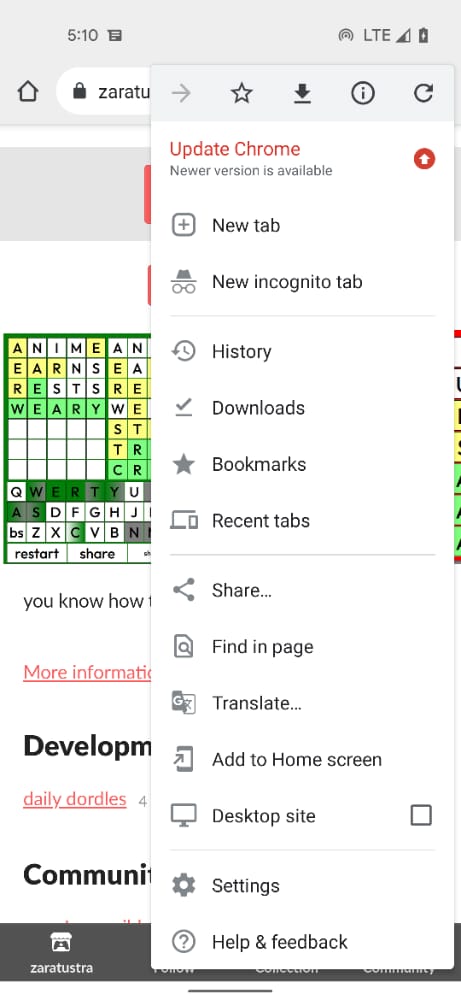
- A drop-down menu will open. Here choose the Add to Home Screen option.
- An overlay will open, customize the shortcut name and press the Add button.
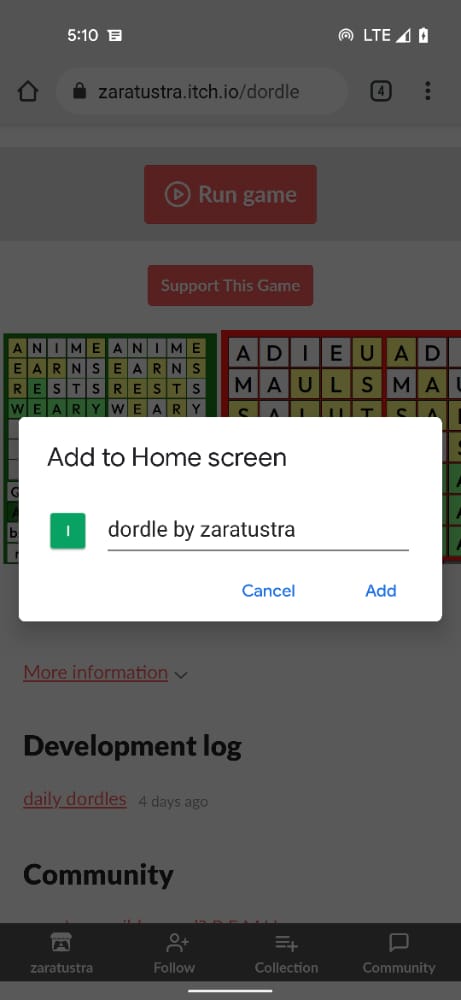
- Now a shortcut will be created on the home screen with the same name.
- Whenever you want to play the game, click on the shortcut to launch the game.
- On the web page, press the Run Game button on the top to start playing the game. Pretty easy, right!
Conclusion
That’s how you can install and play the Dordle game on your android devices. The game is pretty straightforward and does not need any learning curve. In case you are interested in knowing more about the game, keep reading the articles given below.
Also Read: Wordle: Strategies And Tips To Play Like A Pro

































