iPhones may be a hassle at times. They get sluggish or simply collapse out of nowhere. Sometimes you just want to freshen your phone, which is where restarting comes in handy.
To switch off and restart your device, just press and hold the side power button and volume button(either of the two) until the power off slider displays. If you swipe it, the smartphone will turn off. Then it’s only a question of turning it back on.
Force restarting it, on the other hand, is a different procedure if the screen is inaccessible or has frozen. Because you can’t remove the battery from the phone, you must rely on Apple’s built-in software for assistance.

If your iPhone 13 freezes, you can please restart it or hard reset it. After iPhone 13 launch, people are reporting a range of issues. Some of the typical suspects are on the list, such as shutdowns and freezes. While problems are more prevalent on previous iPhone models, the iPhone 13 series is not exempt.
If your phone freezes up and you can’t scroll or swipe, try hard resetting it. This procedure takes little time and should restore your iPhone 13 to its original condition. It does not erase any data from your phone; it merely restarts your iPhone 13.
If your iPhone 13 frequently freezes, you may need to upgrade your programmes through the App Store or look into other possible remedies.
If your iPhone is not responding and stuck, or if it is acting strangely, a restart can frequently remedy the problem. This article discusses the best techniques for restarting an iPhone 13.
Also Read: 8 Helpful iPhone Tips
Restart iPhone 13 Without Using the Screen.
There is no up on-screen menu or ability to restart or soft reset the iPhone 13 (this is also true for all other iPhone models). Instead, you must know which buttons to push in what order. Here’s what you should do:
1. Hold down the Volume Down and Side buttons at the same time.
2. Release the Volume Down and Side buttons when Slide to Power Off displays.
3. Change the Slide to Power. To turn off the iPhone 13, swipe from left to right.
4. Take 15-30 seconds before proceeding. When the device is turned off, press and hold the Side button until the Apple logo displays. Allow the iPhone 13 to restart by releasing the Side button.
You may also turn off your iPhone 13 using the Settings menu. This is a relatively new innovation that is ideal for individuals who have a defective power button.
1. On your iPhone, launch the Settings app.
2. Tap General.
3. Scroll down to the bottom of the page.
4. Tap Shut Down.
5. To turn off your iPhone, slide the power button across the screen.
Also Read: How To Share Focus Status On iPhone
How to Force Restart iPhone 13?
In rare circumstances, the standard restart will not function. These include situations in which the screen is stuck and you are unable to perform the standard restart procedure outlined in the previous section. In this case, you’ll need to do a hard reset, or force reset or restart. It’s a more powerful troubleshooting option, but don’t worry: no data will be lost.
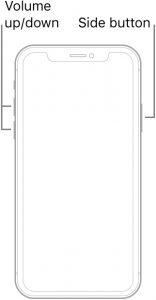
Follow these procedures to forcibly restart an iPhone 13:
1. Volume Up should be pressed and released.
2. Hold down and release Volume Down.
3. Hold down the Side button.
4. Avoid the Slide to Power Off option when it appears.
Continue to hold once you get the Apple logo. When it shows, let the iPhone restart by releasing the Side button.
If you perform the steps mentioned above and your iPhone still doesn’t reset, try hitting the buttons in a quicker sequence. The timing is critical since you’ll need to ensure that the iPhone recognises what you’re attempting to perform.
iPhone 13 Soft Reset vs Hard Reset
By soft restart, we mean the conventional device restart technique, which needs you to turn off the device, wait a few seconds, and then turn it back on.
Force restarting is quicker; it entails pressing a single button combination and the iPhone will handle the rest. Soft resetting, on the other hand, is a two-step process that takes a little longer. The outcome is the same.
Also Read: How To Fix Focus Mode Not Working On iOS 15?
Conclusion
That’s all! You are now aware of how to restart your iPhone 13 series smartphone. The procedure is straightforward, and it will restart your iPhone if it becomes stuck. All iPhone users should be aware of how to force restart their device, but bear in mind that the technique for forcing restarting iPhone models with a Home button differs.
If you are having an issue with any one of the built-in functions, you may need to reset your iPhone 13 and restore it from a backup to fix the problem.




































