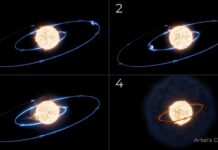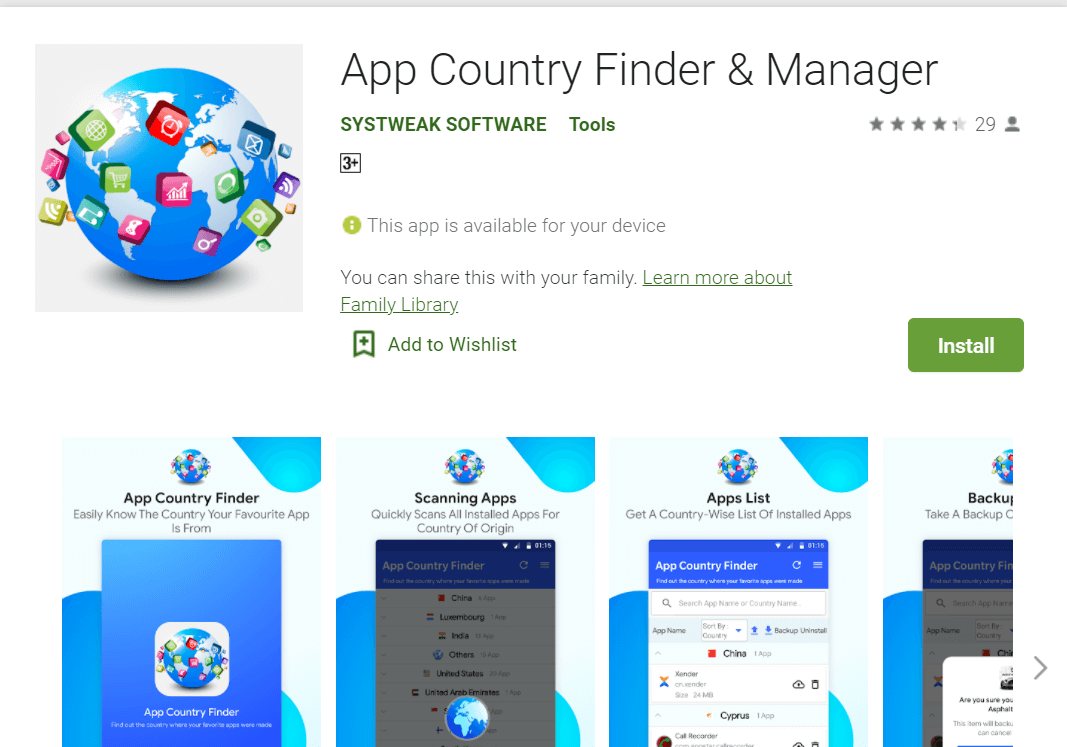Among all the benefits that technology has given us, information is one of the greatest. Through technology, we can find background details of so many things in our day-to-day life. But, unfortunately, Android apps, for instance, rarely provide us with all the information about them.
And to satisfy our curiosity about an app, its creator, and country of origin, we have to search the whole internet. But at times, even that is not possible. Sometimes it helps to know the origin countries of apps we use daily and deciding whether to install one. Many people have prejudices, and they want to use apps from one particular country or make an exception to one.
Either way, knowing the birthplace of your apps can help a lot in knowing where your information is going.
App Country Finder And Manager
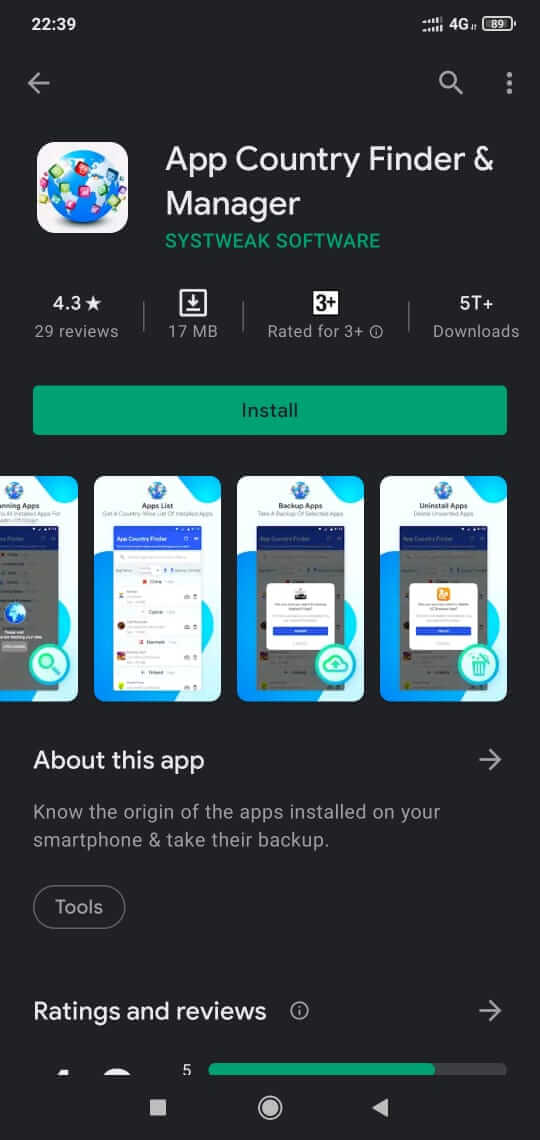
App Country Finder And Manager is an android app that is available on Google Play Store. It gives you the information and sorts out every app on your smartphone based on your country of origin. You will be able to download this app if your android is above the 4.1 version. App Country Finder And Manager gives features that make it a must-have on your device.
Also Read: How To Record A FaceTime Call On Your iPhone Or Mac
Friendly-User Interface
The best part about the App Country Finder and Manager is its end-user interface. It is a very important factor. Many a time, we download the best apps with premium features and benefits. However, a complex user interface makes it a turn off compelling us to uninstall them right away. And this is where App Country Finder And Manager scores a complete ten on ten.
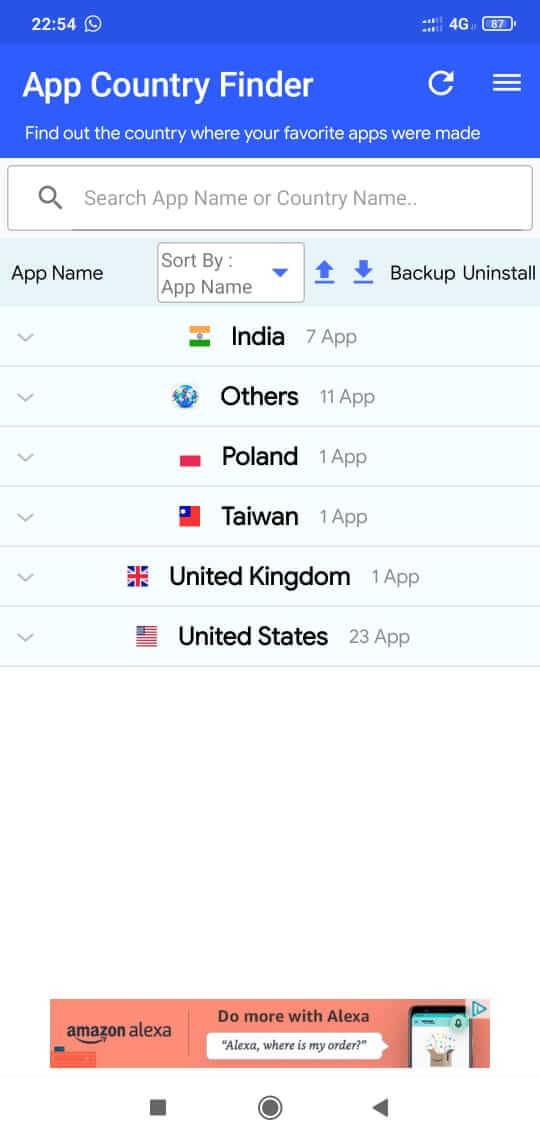
People of any age group, tech pros to newbies, anyone can easily operate this app without any hindrance. First, all the apps are sorted into their respective country of origin. Next, apps are scanned, and once the process is over, you will find a drop-down arrow next to every country. You need to click to click on it to see the apps that were created from there.
Also Read: How To Fix iPhone not showing up in Finder on Mac?
Scanning Speed
If technology is not solving your need for speed, is it even worth it? The app country finder and manager scans all your apps, which is one hundred and twenty in less than two minutes.
Soon you will have all your apps scanned and segregated according to their name and country of origin. Moreover, you can arrange the apps based on their names, country of origin, and ascending and descending order.
Read: How To Find Your AirPods, AirPods Pro And AirPods Max
Easy To Access Search Bar
Even though everything is sorted in a structured manner, it sometimes becomes mandatory to find an app or a country instantly. So you can type in the name of the application or country you need, and it will appear right away.
Easy Uninstallation
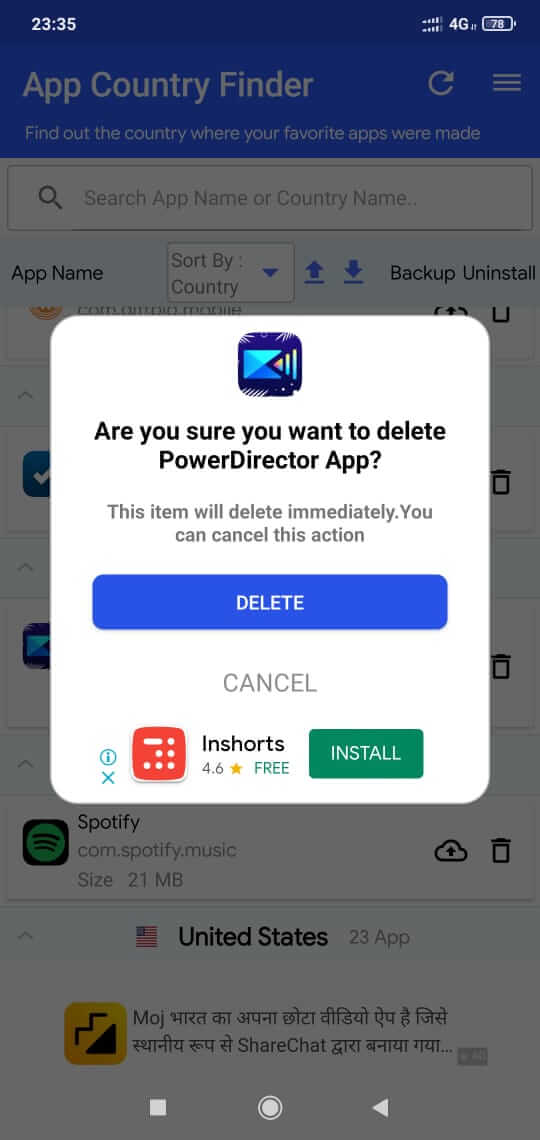
Earlier, if you wanted to uninstall an app, you had to look for it, which would take a while. Digging through hundreds of apps can be annoying. However, App Country Finder and Manager makes the process a walk in the park for you. All you have to do is go to the app and enter the app’s name you want to delete. Then, when the apps appear, please tap on the dustbin icon to confirm that you want to go ahead with uninstalling them. And that’s it.
Read: How to locate your Android phone with Google’s Find My Device
Keep Backups Safely
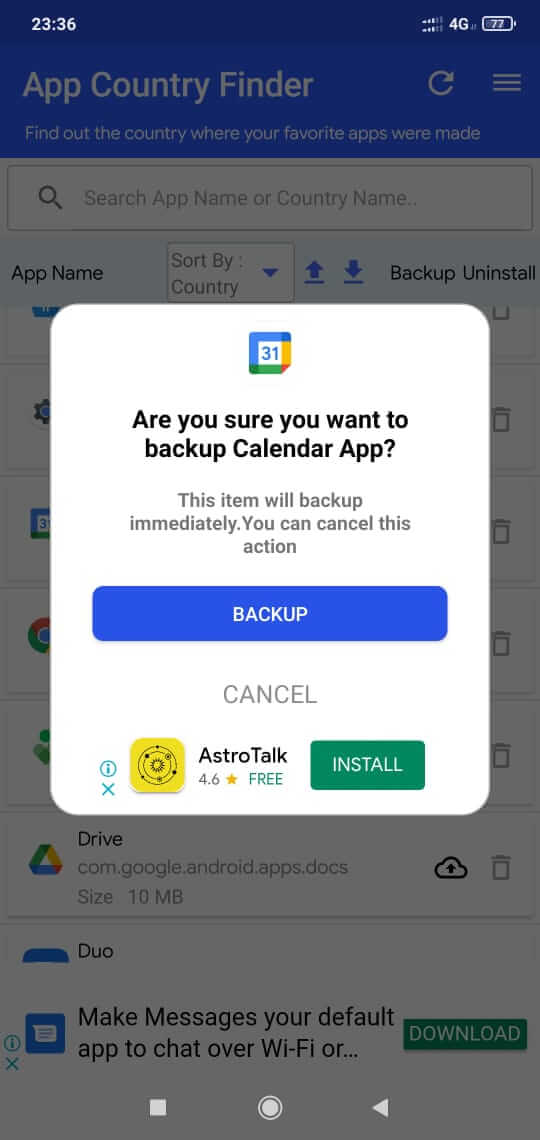
Often we delete the wrong app in a hurry, or it gets corrupt due to some virus. App Country Finder and Manager makes this process easy too. All you have to do is launch this app and enter the application’s name you want to create a backup of. As soon it comes up, tap on the downward pointing arrow to back it up. Furthermore, the app will be back on your phone before you know it.
Conclusion
In addition to all these benefits, you can easily decide which apps you want to use depending on the country. Moreover, you can cut down the apps and declutter your smartphone. Finally, you can be sure of using apps only from countries you trust.
Read: How To Delete Your Google Location Data On Android And Chrome!