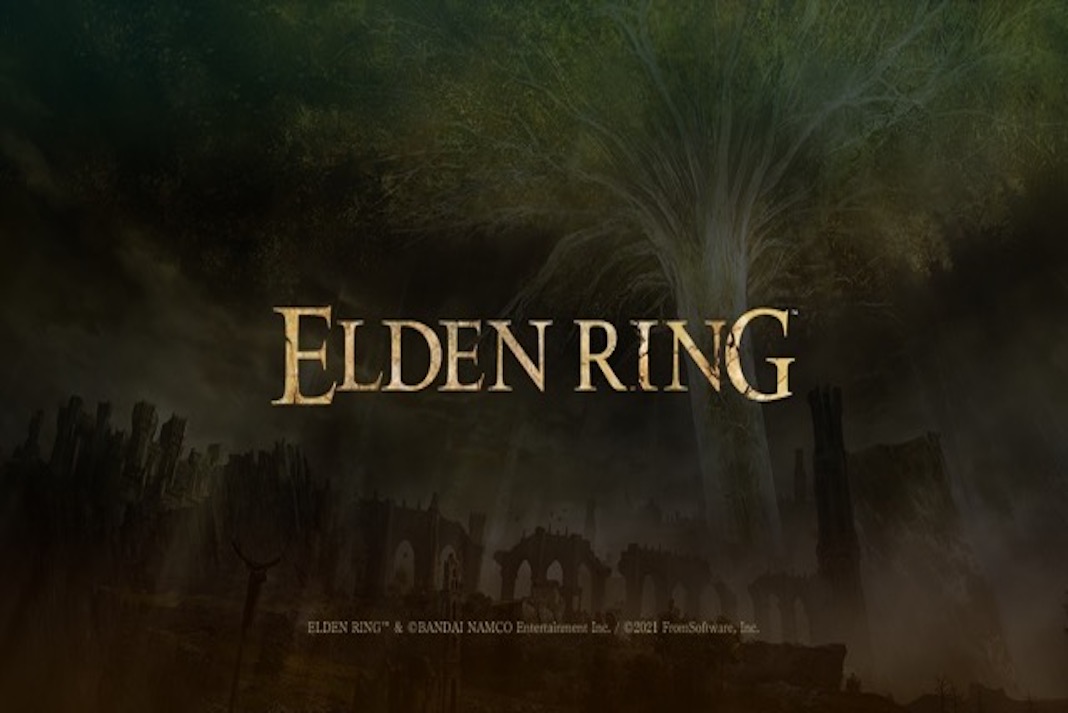What is Elden Ring?
Elden Ring is a dark fantasy action role-playing game (RPG) developed by FromSoftware, the company behind the immensely successful Dark Souls series. It swiftly rose to the top of several “most anticipated” lists following its reveal at E3 2019, owing largely to the involvement of Game of Thrones author George R.R. Martin. Yes, Martin took a break from writing The Winds of Winter and A Dream of Spring to work on video games – much to the consternation of book fans everywhere.
That is the elevator pitch for Elden Ring; we will discuss it in further detail later, but first, let us discuss the critical reception! To put it frankly, Elden Ring is one of the greatest video games of all time based on the majority of quantitative parameters.
Also Read- Elden Ring Smithing Stones: How To Track Down Every Bell Bearing
Who made it:
The game acquired notoriety upon its announcement due to its development by Hidetaka Miyazaki’s FromSoftware team. If you’re unfamiliar with the gaming world, Hidetaka Miyazaki is the creator of the “Dark Souls” series of games. Additionally, this game’s popularity has been boosted by its collaboration with “A Game of Thrones” author George R.R. Martin. Martin is reported to have aided in the creation of the game’s universe.
Who should play it:
After poring over the internet and viewing review after review, it’s obvious that Elden Ring is not for the casual gamer. It does have a steep learning curve, especially if you are unfamiliar with the action RPG gameplay found in “Dark Souls,” “Bloodborne,” and “Sekiro.” However, do not lose heart; investing some time and effort can be quite profitable!
Elden Ring includes Easy Anti-Cheat (EAC), a measure designed to combat online cheating, but it may have a detrimental effect on everyone else. Numerous accusations of terrible performance have surfaced, and the game does not even launch on Linux via Valve’s Proton compatibility layer.
Also read:Fix Steam Running Slow/ Lagging Games Issue 2022
You could disconnect your computer from the internet before to starting Elden Ring, but not everyone wants to do that every time they want to play. A workaround until FromSoftware releases a patch is to disable EAC entirely, as proposed by the Steam Proton community.
However, it was the latter that sparked a flood of complaints from players. Many of them have expressed concern that numerous hackers have infiltrated the game, obliterating the gameplay experience entirely. To combat it, the game developers implemented the Easy Anti Cheat system. While this does tend to deter hackers from carrying out nefarious acts, it also introduces a few complications.
From performance concerns to the game’s inability to launch via Valve’s Proton compatibility layer on Linux, to a flaw in the Hyetta Quest that prevented Vyke from invading, all of these issues appear to have their origins within the EAC itself. Therefore, you have no alternative but to disable the Easy Anti Cheat in Elden Ring in order to resolve all of these concerns. And in this article, we’ll demonstrate how to accomplish precisely that. Continue reading.
Also read:8 Best Games On Steam 2022! (New Releases)
How to Disable Easy Anti Cheat in Elden Ring
Method 1: Disable Elden Ring’s EAC using the steam appid Text File
- Navigate to the folder containing the eldenring.exe file.
- Then, right-click in an empty spot and choose New > Text Document from the context menu.
- Create a folder called steam appid, double-click to open it, and enter the following value: 1245620
- Finally, save the file by pressing the Ctrl+S shortcut keys.
- Now, launch the game by double-clicking the EXE file (and not via Steam).
- When you reach the main menu of the game, you should see the following message: Inappropriate Activity Has Been Identified. Inability to begin in online mode
- This means that you have successfully disabled Elden Ring’s Easy Anti-Cheat.
Also Read:Fix: Steam Corrupt Disk Error When Downloading/Uploading Games
Important note: You will only see the above screen if the game is enabled to automatically connect to the internet. If it is configured to start offline, you may not see the above notification. In such scenario, navigate to the game’s options and select Automatically Connect to the Internet. Now attempt to connect to the Internet and you will encounter the aforementioned problem message.
How to Re-Enable Easy Anti Cheat in Elden Ring
If you wish to undo the process and re-enable the Easy Anti Cheat in Elden Ring, there are two possible options. Refer to the one you first used to disable EAC.
Method 1: Using the text file steam appid
Delete the steam appid text file or simply launch the game via Steam to re-enable EAC.
Method 2: Using the EXE file start protected game
To begin, rename begin protected game2.exe to begin protected game.exe. Similarly, delete the copy of elden ring.exe (renamed start protected game.exe) that you created.
Also Read:Top 10 Xbox Game Pass Games you should play in 2022
The last words:
That is all. These were the two distinct techniques for disabling the Elden Ring’s Easy Anti Cheat. Similarly, we’ve detailed the procedures necessary to re-enable it via two distinct methods.