Previously, in iOS 14, PDFs could not be edited like in third-party applications. With the new upgrade in iOS 15, Apple made it possible. Now, you can edit PDFs on both your iPhone and iPad without having to download extra applications.
Steps to edit PDF on iPhone and iPad in iOS 15
Follow the below-mentioned steps to edit PDFs on the Files apps on your iOS device like an iPhone and iPad.

- On your iOS 15 upgrade, go to Files and open a PDF.
- Swipe from the left edge to the right edge of your iPhone to get the thumbnail page view. On the iPad iOS 15, this view will show up on its own.
- Select a page you wish to edit or double-tap for the edit feature to open.
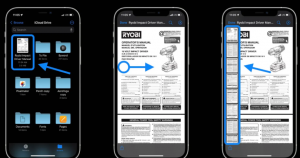
4. You can rotate, scan, insert blank pages or pages and delete.
5. Use the Markup tools to fill out a form if you want to add an empty page.
6. Click on Done to complete and save the changes.
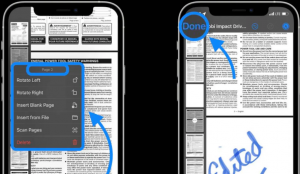
The feature also lets you sign, add text, magnify, etc. The new Files upgrade allows you to handle and edit PDF files that need medium editing. The process remains the same in iPad too.
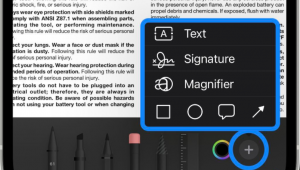
What Are The New Features In iOS 15?
The beta version of iOS 15 contains new features that will make our lives easier and simpler. Check out the latest version that will amplify your experience of iOS.
Also Read: iOS 15: List Of All The New Accessibility Features Coming To iPhone
1. FaceTime
Video calling for iOS users was always smooth comparatively. But the new upgrade makes it even better.
- Voice Isolation: Video calls get embarrassing when there’s too much ambient noise that might even get awkward. The voice isolation feature blocks out ambient noise and focuses on your voice instead. Therefore, the receiver on the other side gets to hear only your voice which is crystal clear.
- Wide Spectrum: Contrary to voice isolation, a wide spectrum captures each ambient noise down to the faint murmur. It is useful when you have an occasion at your end and want your family and friends to feel included.
- SharePlay: If you had been missing out on quality time with friends and family due to the pandemic and long-distance, the SharePlay is your savior. Well, it obviously cannot bring your loved one right in front of you in person but helps connect in a way that makes distance irrelevant. With the help of the SharePlay feature in the iOS 15, you can share your favorite song, watch a movie, play a game, watch Tik Tok with your loved ones while conversing with them on FaceTime. Incredible, isn’t it?
- Spatial Audio: Minimize interference of technology with this feature as it now spreads the sound coming from your phone. Sounds complicated? Let me explain. Next time when you are on a video call with your friends, the voice will come from the direction where your friend is placed on the screen. This gives out the effect of sitting close to you and making the conversation all the more natural and comfortable.
Read to know: How To Downgrade From iOS 15 To iOS 14?
2. Focus
Our lives are revolving around our phones 24/7. No matter how much an influencer tells us not to check the phone first thing in the morning, it is impossible. And it is no surprise that more than ninety percent of people suffer from cell phone distraction. Apple understands this and, therefore, introduced the ‘Focus’ feature.
Enabling this will send you only the urgent and important notifications and block unnecessary messages so that you can focus on your work/study. Besides, iOS 15 upgraded its Maps, Gallery, and the way we have been using our phones.
Conclusion
iOS 15 is better than what the previous versions have been so far. The PDF editing update on iPhones and iPads is more accessible and more on the go. So you do not have to rely on anything other than your iOS device.
Also Read: Apple iPhone 13 might come with wireless charging upgrades





































