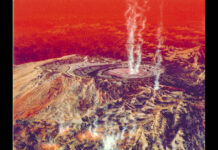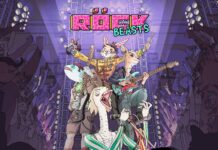Are you a new iPhone user? Or been a long-time user but still forgetting how to delete your history? Learn how to clear your history, cookies, and caches in Settings with just a few steps. We’ll also talk about the importance of clearing your history, cookies, and caches.
Clear history, cookies, and caches
To delete your history:
- Go to Settings
- Click or search Safari
- Once in Safari, tap “Clear History and Website Data”
To delete your cookies but still keep your history:
- Go to Settings
- Click or search Safari
- Once in Safari, click Advanced
- Click Website Data
- Then tap Remove All Website Data
To visit sites without wanting a history:
- Go to Safari
- Click the tab icon on the bottom right corner
- Click the tabs button in the middle
- Then tap the Private button
To block cookies:
- Go to settings
- Click or search Safari
- Then turn on “block all cookies”
Cookies– are prices of data created by the sites you visit so that they remember when you visit again. It makes your online surfing experience easier by saving your previous browsing data.
Cache- helps the site remember parts of the pages, or photos/images, to help them open faster the next time you browse.
Cookies- and cache help your internet browsing faster and easier, but it is better to clear them to avoid online threats.
Use Content blocking extensions
Content-blocking apps or extensions help Safari block unwanted contents, cookies, images, pop-ups, and other resources for more safe browsing.
Go to App Store and download a content-blocking app/extension
- After downloading go to Settings
- Click or Search Safari
- Tap Extensions
- Then turn on the content-blocking extension/app
Why is it important to clear your history?
Clearing your history is a good way of protecting your data and privacy. It can also prevent websites from tracking you all around the web. This should be practiced as a normal thing after visiting sites. Hackers are notorious when it comes to using cookies to get into your online account without a password. If not careful, not clearing your history, cookie, and cache can pose a security threat. It’s better to be safe than sorry.
Here are some reasons why you need to clear your history, cookies, and cache:
- If you have logged in your account into a public computer, you need to clearly remember not to forget to delete your browsing history and cookies, because the last thing you might want is for the computer to remember your login credentials, and have someone else access it, since you used a public computer.
- Experiencing bugs while browsing-Some sites change over time if the owner of the site introduces new features. If this happens the cache stored in your browser could make your online browsing buggy. This is why clearing the cache every time is important so that you know you are up to date with the site’s new versions.
- Website tracking you– Everybody loves browsing the internet, but you need to be careful, you don’t want all of those sites to remember you. You don’t want other parties following or tracking you across the net, don’t you? So it is better to clear your search/browser history so that these websites can have a hard time identifying or remembering you.
- You changed the login information– Sometimes we change our login credentials without clearing our cookies. This can result in unsuccessful authentication whenever you are trying to log in back because the previous cookies were not yet cleared. It is important to clear your cookies first before you update your login credentials so that you will have a seamless authentication the next time you log in.
Always remember to be wary even if you are using your own devices. The internet is a wide platform and many poses a security threat, hackers are everywhere, and cybercrime is still rampant, never lose your guard on every site you are on. Always be sure to read everything relevant, and don’t just click unnecessary things. Remember, to always practice safe browsing!