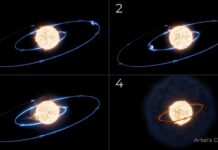Everything you need to know to find out if your iPhone or Android has been hacked.
These days, our phones are an essential part of our daily lives. They have changed how we talk to each other and the world around us. We keep all of our most important, personal, and private information on one device. This is how it works: It can be so bad when you think your privacy has been harmed. The thought that your iPhone or Android has been hacked is quite scary. If someone has hacked your phone, they might be able to see all of your personal information, photos, and videos, and even where you are in the world.
Signs your iPhone is hacked.
To figure out if your iPhone might have been hacked, you should follow and check the points on this list. Please remember that these aren’t sure signs of a security breach. They are just signs that there could be a problem.
The battery in your phone doesn’t hold a charge for as long as it used to.

Batteries wear down over time and become less efficient. The battery issue has happened over the years, but it’s normal for batteries to wear down. In this case, something isn’t right with your phone.
It can signify that something is going on in the background if a phone’s battery dies quickly. Is this just a setting you need to change? It could be that your device is hacked, and your privacy is being taken away.
2. You’re using a lot more data than you usually do
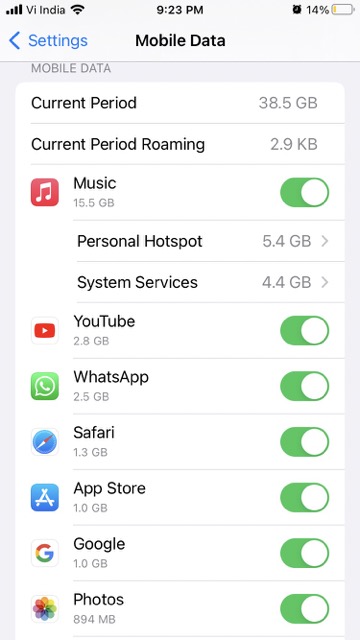
In the beginning, most people didn’t use all of their data every month. If you’ve been going over your limit on the same thing repeatedly, that could signify something wrong.
If you’ve been hacked, hidden software on your iPhone could be connecting to the internet and giving your information to third-party companies, which will quickly eat through your data.
Also Read: [100% fixed] iPhone Won’t Ring When Facebook App Is Open
3. Your iPhone doesn’t work right.
If your phone has been acting weird or getting weird text messages, that’s a sign that something isn’t right with your phone. Because apps that take up a lot of processing power can sometimes do things that aren’t right, you should watch it either way!
4. Jailbreak
Someone has jailbroken your iPhone, and now it doesn’t work the way it should. Here are some more advanced things to look for, but if there are a lot of weird apps on your phone that was not there before (like an app called “Cydia”), this is a good sign that your iPhone has been jailbroken.
Jailbreaking a device gives hackers a lot of ways to get your data and keep an eye on your device from afar.
Note: Hackers can hide this app even though the phone is jailbroken.
5. Enterprise or Developer apps are installed
There are ways to get around Apple’s security systems with iOS. You can let your device run software made by developers, especially for apps that aren’t ready to be released yet, or if you work for an organization with a business app. However, it can also be used by hackers to get around the system.
In this case, your iPhone has likely been hacked.
Also Read: Issues With The New iPhone SE 2022
6. There is background noise or electronic interference
It’s a pretty rare one. We’ve all had regular interference when we were on a phone call. This is different.
If you hear clicks, static, and echoing sounds on the phone, it implies that someone is listening in.
## What can you do?
Do you want to delete all your data? New phone? Throw it away? No, not at all.
You need to be able to check your device to find out for sure if it has been hacked. As soon as you know for sure, you can do something about it. If you think that your iPhone has been hacked, the best thing to do is to reset your phone to its factory setting.
Also Read: How To Transfer Passwords To New iPhone?
What to do if your iPhone has been hacked?
- The first step is to back up all your data. If you don’t do this, you’ll lose all of your information. To do this:
- Connect your device to a Wi-Fi network.
- Go to Settings > [your name], and tap iCloud.
- When you press iCloud Backup, it will start.
- Tap Back Up Right Now. Stay on your Wi-Fi network until the process is done. If you look under “Back Up Now,” you’ll see the date and time of the last backup. Check your iCloud storage space, and if you don’t have enough, follow the steps on the screen to buy more storage.
2. Turn your phone off.
3. You can plug your iPhone into your computer when you have done this.
4. Then, open iTunes.
5. To get to “Devices,” go to the left of the window and click on it.
6. It should take about 15 minutes to restart.
* If you can’t get your computer back to how it was when you bought it or if you still see weird things, call Apple Support.
##Signs Your Android Is Hacked
Keep your smartphone safe and virus-free. These days, everyone has a smartphone, and they pretty much run our lives. This makes it important to keep it safe and virus-free. How can you tell if your Android phone has been hacked?
If your phone is acting weird, you should follow these steps to look for malware, scam apps, and other problems with your phone. These steps will help you do this. Plus, we’ll show you how to stay safe as you move forward. Here’s how to find out if your Android phone has been hacked.
Also Read: The First Details About ANDROID 14 Is Revealed By Google
1. Poor battery life or a lot of battery use
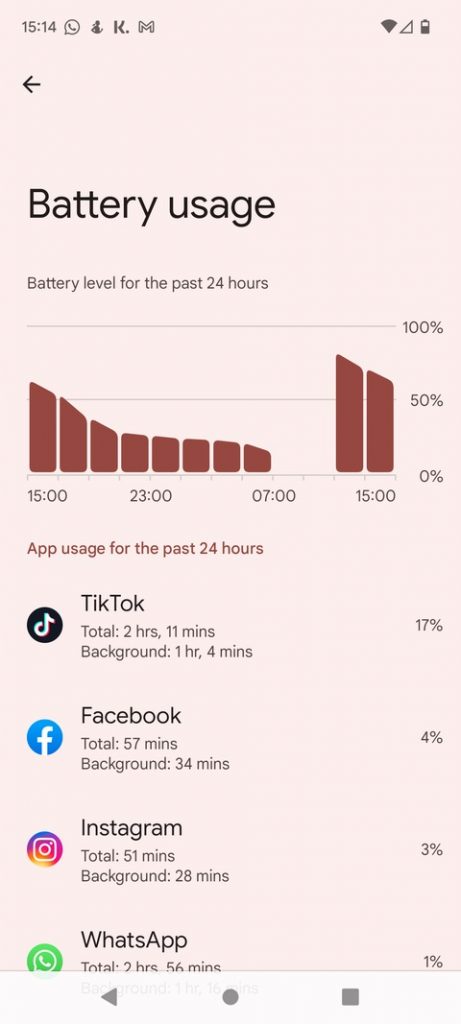
Even if you don’t see any obvious signs, something terrible may go on. If you want to see if your phone has been hacked, you can check how much battery it takes.
Even if your phone isn’t charging, something could be running in the background even when the screen is off. Look in the battery usage menu first to know how much battery your phone or tablet is using. If your battery is always low and you wonder, “Is my phone hacked?” then do the following checks.
Go to Settings >Battery> Battery Usage. There, look for an unknown app or something else that’s not right.
We all use our phones in different ways, but if you notice that your battery is draining very quickly, that’s a problem. You can restart your phone, force close the suspicious software, or, if possible, altogether remove the app from your phone. If your battery is draining too quickly, and you wonder if your phone has been hacked, do this check!
Also Read: Android Emulators For MacBook M1
2. Keep an eye out for random app installs.
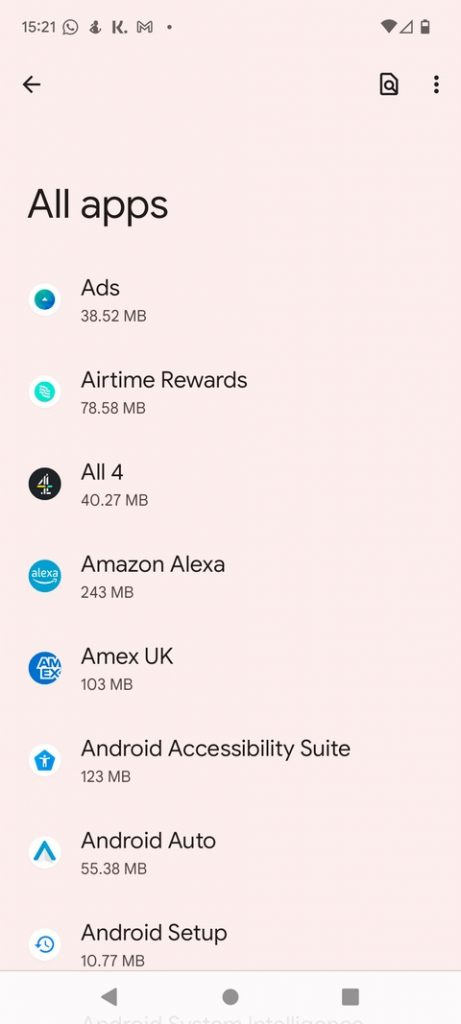
Another way to tell if your phone has malware or has been hacked is if there are a lot of different apps on it. These are apps that you didn’t set up on your own. Apps or websites that aren’t good can put a program on your phone and send your private information to someone else.
Make sure you don’t let this happen: your device has likely been hacked. It won’t use a lot of battery power often, but it can still hurt you and eat up your data. How to get rid of it if you find one:
It’s in your phone’s Settings menu>Apps. You can scroll through the list of apps on your phone. Tap the All Apps drop-down arrow sometimes. Find anything you don’t want, tap it, and choose Uninstall. This will remove it from your phone.
You should only remove things that look bad but aren’t necessary. If you start uninstalling stuff you don’t need, you could do more harm than good and break your phone’s essential parts.
There are a lot of apps that come with your phone that aren’t dangerous. Make sure you are careful about what you’re removing.
3. Unusually high use of Data
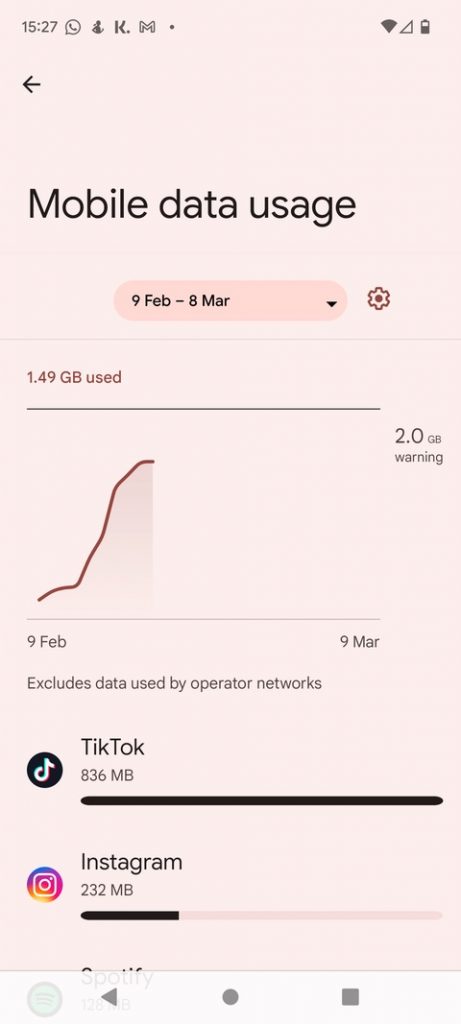
Most people don’t look at the “Data Usage” menu. This is because most people have unlimited data plans. You can also check if your Android is hacked if your phone isn’t working right, but that’s not the only way to do it.
If you have a virus, it could be sending your private data back to a third party through an app that’s always running and talking to bad people. This is called a “backdoor.”
Go to Settings > Connections & Wi-Fi > Data Usage and play around to see how much data is being used. To find App Data Usage on some phones, you may need to go to the Network Settings menu, choose your sim, and then look for App Data Usage.
4. Watch Out for Strange Pop-ups and Ads.
When pop-ups show up, they come in many different shapes and sizes, at random times, and from various websites. We’ve learned how to deal with them, and most of the time, it’s just an ad that covers up the text.
Even if you don’t like them, they can be bad and make your life difficult. Watch for weird pop-ups or ads that look weird.
Google has made many changes in the last few years to make sure things like this don’t happen, but it still happens from time to time. A lot of the time, your phone will vibrate when there are a lot of pop-up ads. People sometimes see their screens flash.
5. Apps or Phones keep crashing (Unexplained Behavior)
You can also tell if your Android phone has been hacked because it crashes all the time. Apps will open up for no reason, or your phone will be slow or crash. This happens a lot with Android phones. A virus may cause these problems, but not all of the time.
Google has its own “Play Protect” scanner built right into the Google Play App Store. You can try it out first. When you open Google Play, click on your picture at the top of the page. Then, go to Play Protect at the bottom of the screen and click Scan. This will start scanning your phone and apps.
Check out Malwarebytes, one of the best apps to see if a phone has been hacked, instead of Play Protect. It’s a more powerful tool than Play Protect.
There are a lot of “Anti-virus scanners” and “mobile security” apps on the Google Play Store, but we think it’s best to stick with well-known brands and names. Don’t just choose the first option that comes up. You can look for famous brands like Avast, AVG, or BitDefender.
## What to do if your Android is hacked?
You’ve found out that your smartphone is infected with malware. You need to know how to get rid of a hacker from your iPhone, Android phone, or tablet. Is your phone hacked?
Also Read: How To Run Android 12L On Your Windows 11
## Here’s what you should do
Look for any apps that you don’t remember downloading. To see all of the apps on your iPhone, go to Settings and scroll down. It might be hidden in another folder. Keep going until you get to the very bottom.
If your phone is an Android, you can go to Settings > Apps > App Manager to see what apps are on your phone. It’s essential to look at the apps on your phone or tablet very close. If you find an app that doesn’t work, tap it and choose to remove it.
To ensure your computer is safe, you should also install antivirus software. There are a lot of good apps for Android users on Google Play, like Sophos Intercept X, which is a good one. A lot of things can be done with this free app. It can scan apps for malware and check links and Wi-Fi security.
After removing any suspicious apps, use your security suite to check your whole computer for malware.
If that doesn’t work, there’s another way you can try: a full factory reset. However, you should know that this will remove everything from your phone, including your contacts and photos. It will also remove apps and other files from your phone.
In this case, it’s best to have a backup copy of your phone. Make sure it’s from before the malicious app was added to your phone. Because if you don’t, you’re downloading the same virus again. You might still lose data, depending on when you last backed up. For this reason, we suggest that you back up your phone as often as you feel comfortable doing.
To do a factory reset on your Android phone, you should do the following things:
1. Connect the device to the charger.
2. Start by going to the Settings menu. Then, go to System > Reset.
3. Tap Erase all data to get rid of all of it.
4. Then, your phone will ask you for your PIN. Type it in. Tap Erase all data again to make sure you made the right choice.
Also Read: Top 5 Software for Android to Remove Background
***How To Prevent your iPhone or Android from being hacked?
So, how do you make sure the nightmare doesn’t happen again? With just a few changes to your settings, you can cut the chances of your phone being hacked by a lot. Hallelujah!
1. Get antivirus software.
Antivirus software scans your phone for viruses and malware, then removes any threats to your phone found. If you have an Android phone, you don’t need to have antivirus. In this lesson, you will learn how to get rid of a virus on your phone and which Android antivirus apps are the best. They don’t need antivirus software, but they can still be hacked in other ways, so they don’t need to have this software. Most of the time, the antivirus can stop hackers from getting in. Check out our antivirus guide to learn more about what it can do for you.
2. On public WiFi, connect to VPNs.
As convenient as public WiFi networks are, they are also not very safe. On the other hand, VPNs make connecting to public WiFi networks safe. Change your IP address to hide your location with a VPN. The best iPhone and Android VPN apps are available. We recommend the best iPhone VPN apps and the best Android VPN apps. VPNs can sometimes stop DDoS attacks, so they’re an excellent way to use public WiFi.This will help your iPhone or Android from getting hacked in the future.
3. Don’t Jailbreak Your iPhone
Jailbreaking your iPhone gives you complete control over how it works, from where you can download apps to how you arrange the interface. This means you can do whatever you want with your phone. Even though we like to be in charge, jailbreaking an iPhone means we won’t be able to use Apple’s built-in security features, like malware scans. So, if you don’t want your iPhone to be hacked, don’t jailbreak it. This isn’t Monopoly! Instead, only download apps from the app stores that come with your phone to avoid getting malicious apps.
4. Only use charging safe stations.
When you live in the 21st century, there are public charging stations. This is one of the best things about it. God forbid we’re out in public without our phones! It’s possible for someone else to “juice steal” your phone’s data by plugging in a USB drive to charge it. Hackers can get your phone’s data through the drive and even run malware. People who have AC outlets instead of USB charging ports should use them instead of USB charging ports because AC outlets only send power and don’t send any data. You can use a charge-only adapter or a data blocker if you only have a USB.
5. You need to set up phone locks and passcodes to protect your phone.
You should make sure that if you put your phone down for a certain amount of time, you’ll need to enter a passcode to get it back up. If you want to avoid your iPhone or Android device from being hacked, you need much more and stronger protection for your phones.
6. Avoid using auto-fill.
It’s also good that many browsers have autofill, which fills in your name, address, and phone number. As long as you don’t let your phone fall into the wrong hands, this personally identifiable information (PII) could be used to steal your identity. So, it’s best to disable this on your mobile browsers. It will prevent your iPhone or Android from getting hacked.
6. Limit App Permissions
If you want to find out what apps can do with your phone, go to your phone’s settings and click on different apps. Does your Google Maps app continuously track you? If you use a dating app, can it see your texts? For the most privacy, try to limit permissions as much as you can on different apps for your phone. Doing this would prevent your iPhone or Android from getting hacked.
7. Turn off location tracking.
Location tracking is a terrifying thing that happens in mobile apps these days. Anyone can track your activity and easily temper with your phone and data. Enabling location tracking can lead to your iPhone or Android getting hacked.
Conclusion:
Everyone who owns a smartphone should be worried about hackers getting into their phones. You can, however, protect your iPhone or Android from getting hacked if you set the right settings and follow the right rules. Putting a passcode on your phone is a good idea. It only takes a few seconds, but most people won’t be able to get in. Sometimes, the most simple solutions are also the best.