Netflix really has a lot of content to watch. However, there are some Netflix movies and shows that aren’t available everywhere because they have streaming rights, so they’re not available to everyone. There’s a way to make Netflix think you’re somewhere else if you don’t like the shows you can watch in your home country. Suppose you live in India and want to watch a show only available in the United States, or something like that. Here’s how to change Netflix region (location) quickly.
How do I move Netflix to another country?
If you’re going to a new country or moving to a new place permanently, Netflix will automatically switch to your new location and show you content that fits. However, in this article, we’ll talk about how you can watch Netflix content from a different country without having to go there. If you change your region on Netflix, we’ll also take a quick look at how that affects what you can watch.
You can use the table of contents below to move through this article and jump to any part that interests you. You can also read the whole thing at once.
There are a few things you’ll need to do before you can use Netflix:
You need to get a good VPN service that can change your Netflix location quickly and reliably.
You might check out FlixWatch to see if the show you want to watch is available in your country. If you’re on vacation, you might just want to move back home, so you can skip this step.
Also read:12 Best Solutions To Fix Netflix Keeps Buffering?
There, connect to your VPN. You can choose a server in the country that you want to connect to, and then do so. There are over 3,000 servers in over 94 countries with ExpressVPN, so you should be able to find one that works quickly.
Then, all you have to do is go to Netflix. Check out the new content if everything goes as planned, and you can move on to the next area.
It doesn’t matter if you use Netflix on a phone, computer, TV, or browser. Clear all Netflix app data on all of these things. Otherwise, Netflix will be able to figure out that you’re using a proxy, and you won’t be able to use a VPN to get to specific content. I think it’s best to use a second browser like Edge or Opera to watch Netflix while using a VPN. There is no need to worry about losing important bookmarks or saved sites when you clear the app data. If you can’t find a setting to delete app data, you might want to uninstall the app and then reinstall it later. Now, follow the steps to connect to a new country so you can watch Netflix in that country.
When you want to change Netflix’s region, you can use a VPN.
Use caution: Netflix doesn’t like when people use VPNs to change their location. Netflix could close your account if you use a VPN to change your Netflix region. Even though Netflix usually doesn’t do this, it could if you do this. At your own risk, try this.
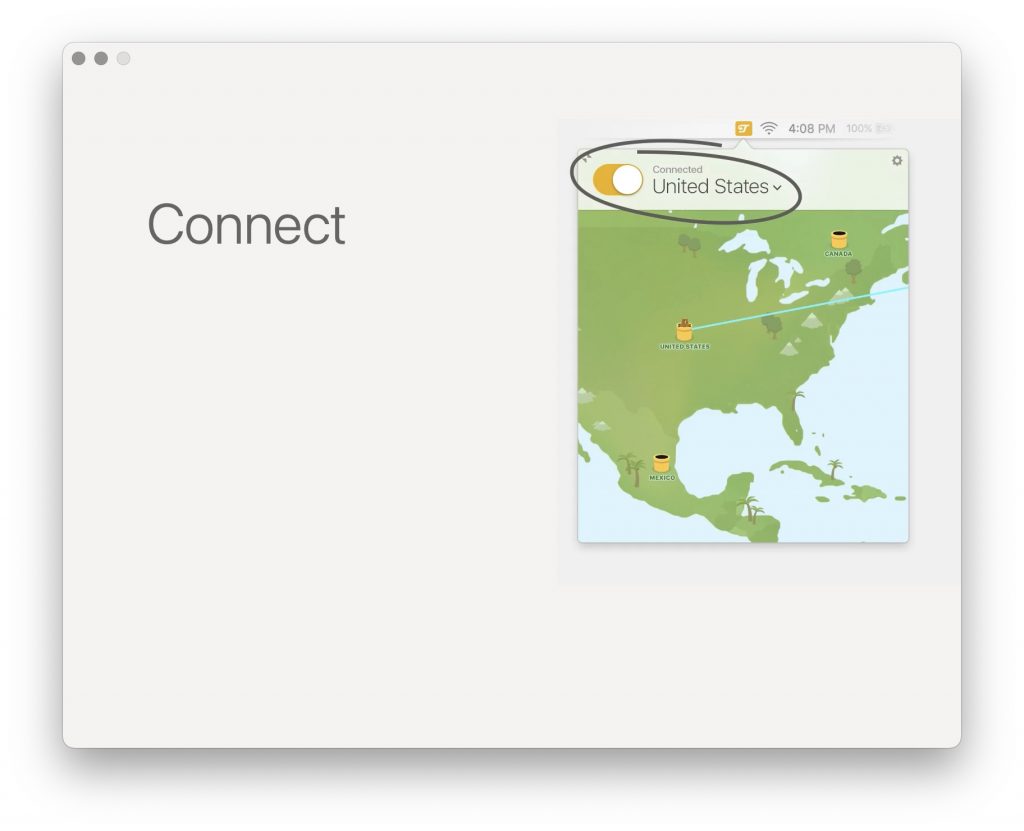
- Open your VPN app and search for the country you want to go to.
- Click on the country name to connect.
- Then, open a second browser. It’s better to install it from scratch, but if you can’t, clear all the data from the browser before you start.
- Go to the Netflix website on your browser and sign in to see what you want to watch.
It’s easy to see that the TV show Netflix you are watching now is only for the country you chose when you set up a VPN. Because I watched Beastmaster Italia, I know this: The book can only be bought in Italy. Even so, I was able to connect to Italy using a VPN to watch the show.
Also read:How To Solve Black Screen On Netflix Problem
Netflix: How to Use a VPN to Watch Netflix Smartly
You need to buy a good VPN if you want to move Netflix to another country. People should think about the hidden benefits of a VPN before they buy one. They should also figure out the best way to use one with Netflix to get the most out of the two of them.
Check unogs.com to see if the movie or show you want to watch is there. If a movie or TV show is available on Netflix or not, the website shows that on the page where you go to look. In that case, it also shows a list of countries that are watching the movie or TV show on Netflix. Because of this, you can choose wisely which country to use to connect to your VPN. Let’s say you want to watch Batman The Dark Knight. You can go to uNoGS and look for it there.
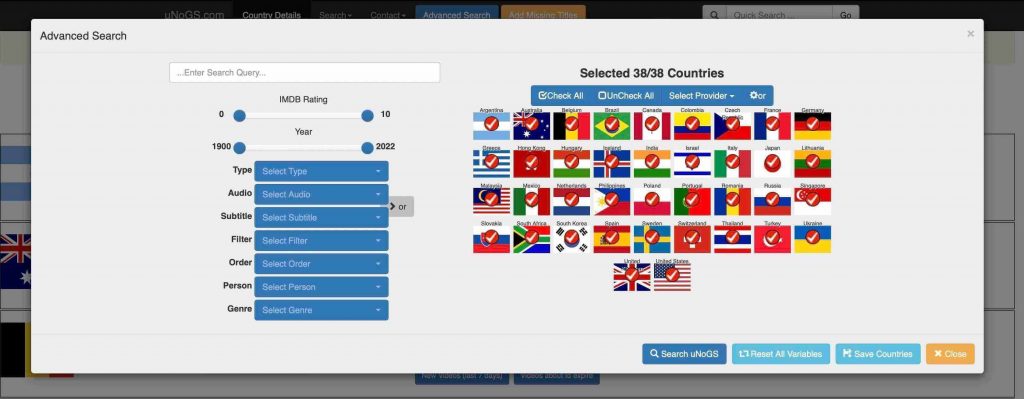
You can also use the different filters to do a more advanced search, as well. There are a lot of different ways to narrow down the results, like by VPN. You can see which country server works best with your VPN to watch the show. Other advanced search options let you search for a movie by country, genre, audio and subtitle language, actors in the movie, and more. These options are called “advanced search.”
Another way to use a VPN to your advantage is to sign up from a new country that has cheap subscription plans. Here is a list of the prices for Netflix in different parts of the world. If you want to get the discount prices, you have to wait until your subscription is over and then resubscribe from a different country.
When you change the Netflix region, what will happen?
Netflix might notice that you moved to a new country for a variety of reasons. For example, you might be going to a new country or using a VPN to keep your information safe. If you don’t have a good VPN that can get around Netflix’s security, you won’t be able to see any of the content in your country. After Netflix finds a proxy location, it blocks all of the country-specific movies and shows. That’s not true when you go to another country. Here are some things you might notice when you log in to Netflix from a different country.
- Titles that were previously accessible in your prior country may no longer be available.
- New shows and movies can be watched.
- According to the new area, the top and most popular titles are different.
- My watch list and the titles I want to keep watching might change.
- If you move to a new country, your default audio and subtitle language might not be the same.
- Your phone or laptop might not be able to show you downloaded content when you are in another country.
- Every country has its own way of rating how mature it is. So, a show that isn’t for kids in your country might be available to teenagers in another place.
It’s important to note that if you stay in a new country for a long time, your Netflix plan will keep charging you in the currency of the country you were in when you set it up. So, you should think about canceling your Netflix subscription and waiting until your billing cycle is over before you start a new one. Then, you will pay for the subscription in the currency of the country where you are now. You can use this trick to save money on Netflix by following these steps.
Also Read:Netflix’s Moderate Growth Numbers Cast A Cloud Over The Streaming Industry
The last thoughts.
Netflix has some great shows and movies for people all over the world to watch. The streaming service is available in more than 190 countries, with different titles available for different countries. Usually, only Netflix originals are available to people all over the world. It’s not true that you can watch any Netflix content if you change your region with a VPN. While we used NordVPN in this guide, you can also use ExpressVPN, SurfShark, and other VPN providers, like those from ExpressVPN. During this time, go to the uNoGS website to see if your favourite title is available in a certain country. In the hope that you found the article interesting and that the methods were useful, I hope you did.






































