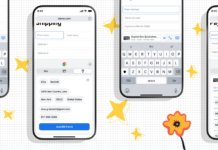On your iPad and iPad Pro, the Apple Pencil allows you to virtually draw, write, and depict whatever you choose.
Although the Pencil, unlike its namesake, does not require frequent sharpening, its plastic nib can wear down and become broken over time. After replacing a Pencil nib recently, I wanted to rapidly walk over the decision and replacement procedure for anyone else curious about their pen’ life cycle.
Also Read: How To Fix Apple Mouse Not Working
Is there any difference between Apple Pencil tip 1 and Apple Pencil tip 2?
So you want to replace the tip on your Apple Pencil, but you’re not sure if the replacement tip you get is identical to the ones you had before? There are two Apple Pencils, after all (1st generation and 2nd generation).
The subject of whether Apple Pencil Tips can replace or interchange has come up several times. Yes, both the tips are the same. Apple Pencil tips can be purchased and screwed onto both generations of Apple Pencils.
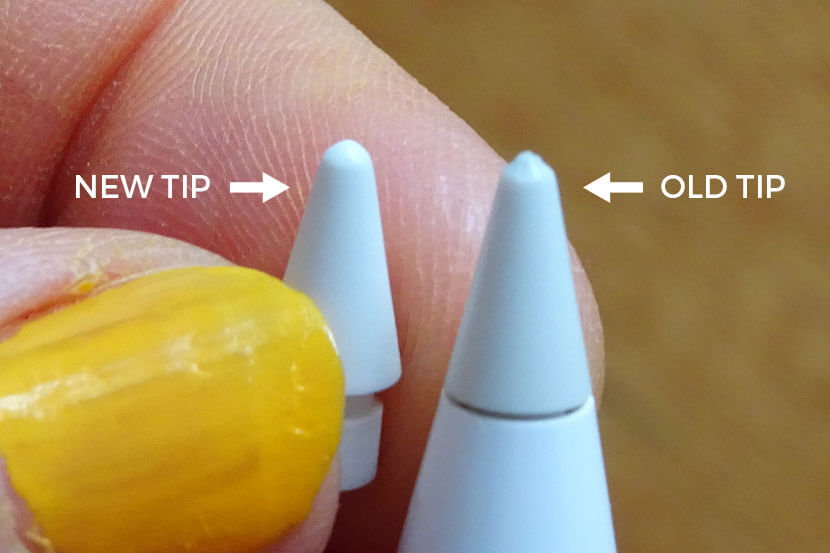
Why do we need to replace apple pencil tips?
The tips of Apple Pencils tend to wear out over time. If you’ve ever questioned whether one should replace Apple Pencil Tip or not, look no further. The answer is a resounding YES.
If you notice metal at the tip of your Apple Pencil or if its shape is different than it was previously, your Apple Pencil tip is broken and consider replacing it. When the metal on your Apple Pencil Tip is visible, it might badly harm your screen if you continue to use it. Please exercise caution.
As previously stated, avoid pressing too hard on your screen.
When it comes to Apple Pencil Tips, how long do they last?
Your usage determines its lifespan. An Apple Pencil Tip will most likely last between 4-6 months if you use it every day for hours at a time. The past data shows that users can last up to two years without replacing it, however, this is dependent on two factors: your skill and how frequently you use it.
If you find some metal at the tip of your Apple Pencil or in the form of your tip changes, then it’s most likely broken, consider changing it.
Also Read: 10 Most Downloaded Apps On Apple’s App Store
What are some Apple Pencil pointers?
The design of Apple Pencil Tips is specifically for the Apple Pencil. With an Apple Pencil, you’ll be able to do more with your iPad. You can, for example, draw and write more precisely than if you used your fingertips!
It’s crucial to grasp how Apple Pencil tips function before you can figure out what they accomplish. If you unscrew the Apple Pencil tip and look inside, you’ll notice a metal tip protruding. This is part of a spring mechanism that transfers data to your Apple Pencil, which is then wirelessly transmitted to your iPad take a time to consider what happens as you sketch, and you’ll see how incredible this innovation is. The position of the Pencil on the screen (provided in X and Y coordinates), the amount of force in gram force (GF), which helps comprehend the pressure, and the tilt (in degrees), which is necessary for shading, are the pieces of details sent.
How to Change the Tip on Your Apple Pencil
- Twist the Apple Pencil tip counter-clockwise with your Apple Pencil.
- The tip should come out entirely after a few twists, revealing the golden pins underneath.
- Insert your new Apple Pencil tip into your existing Apple Pencil and spin it clockwise. Don’t overtighten the tip, but make sure it’s secure.
- With your iPad, put your Apple Pencil to the test.

Final Thoughts
When you use your Apple Pencil, you want it to be as fast as possible and feel as smooth as possible. So, if the tip needs to be replaced, it takes a minute. And if you buy a set of replacements, you’ll be protected for a long time and have a backup.