Alexa’s feminine voice is famous in millions of homes today. Its vibrant and cheerful tone resounds in every modern place. Therefore, anyone from small children to older people can get stuff done with just one command, “Alexa”. She is like a friend to the lonely and a guide to the lost. Isn’t she poetic? Her voice is popular with most homes in today’s time. As more and more people are taking to the automation system in their houses, the demand for Alexa and her counterparts is only increasing.
Amazon put a bit of a surprise here by bringing the voice of world-famous artists like Melissa McCarthy, Shaquille O’Neil, and Samuel Jackson to play around with. Moreover, they have also introduced a masculine counterpart to Alexa’s original voice (Amazon’s taking feminism seriously now!). So, if you or someone you know owns the Amazon Echo Dot and other devices, here’s how one can alter their voices to add to their joy.
Google Launches Free Deals Listings in Search Results
WordPress 5.8 Coming With Nearly 300 New Features & Fixes
Simple Steps To Change Alexa’s Voice
You can change Alexa’s voice to one of the new voices by Amazon. However, this can be done individually for every device.
Step 1: Command Alexa on an Echo device to change its voice.
Step 2: In response, Alexa will ask you which device (if you have more than one Echo device).
Step 3: Choose your device and respond to the Amazon assistant.
Step 4: After this, Alexa will make the changes instantly and respond in its new voice. It will remain unchanged from then on.
Step 5: In addition, if it cannot change the voice, Alexa will let you know that the voice you’re looking for is not available.
Furthermore, to get the voices of different celebrities (which Amazon will keep updating in the future by adding more celebs), you need to purchase them separately for 5$.
Read Alert: Apple Users Warned To Delete ‘Very Malicious’ Hidden Files
Change Voice From The Alexa App
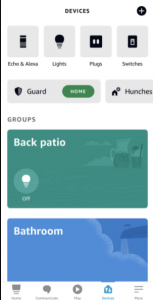
Step 1: At the bottom of the app, click on devices and go to the Echo button in the top left.
Step 2: Click on the devices for which you want the change to happen.
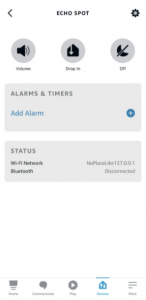
Step 3: On the top right, click on the settings cogwheel and scroll down to Alexa’s voice option. Click on it.

Step 4: From the two options, Original and New, choose New. Alexa will change to a masculine voice.

Read: How To Delete Your Google Location Data On Android And Chrome!
Method To Change To A Celebrity’s Voice On Alexa
1: Command Alexa to introduce you to whichever celebrity’s voice you’re looking for.
2: Alexa will speak in that Celebrity’s tone. It will also help you to understand all instructions the new voice will answer. Moreover, Alexa will also give you an option to purchase if you really like the new voice.
3: Switching your Echo with the new voice is the same as with Alexa. So, just say Hey, followed by the celeb’s name, and they will start answering.
Want to know: Is Your Email Address Among The Millions In A Facebook Leak?
Conclusion
With the modernization and technological advancements in 2021, we are in for many surprises. Alexa’s counterparts Google Assistant and Siri, already have started with a male voice, but Amazon is the first one who got in the celebs. Therefore, in the coming years, we may get to hear our favorite celebrities right next to our beds.
Warning Issued For Millions Of Apple iPhone Users






































