You must always keep a potent weather app on your radar so you never get caught in inclement weather or let unexpected thunderstorms ruin your sunny travel. To make it easier to monitor weather conditions, you need the weather forecast to be added to the menu bar of my Mac.
To Check the Weather Report in the Mac Finder Bar, What Should I Do?
There’s no need to open the app to check the forecast when you can see the current weather in the app’s menu bar.
The Menu Bar on a Mac: A Quick Guide to Checking the Forecast
There is no foolproof method for adding the current weather to your toolbar. But you can check good apps on the Mac App Store. We’ve listed a few options for you to think about.
#1. Forecast Bar – Weather + Radar

Even though Forecast Bar – Weather + Radar is still a fantastic choice, this program offers far more functionality. Just as with Weather Indicator, you can add it to your menu bar by selecting the program from the Applications folder.
Your present circumstances will be shown, and after clicking the corresponding button in the top bar, you’ll have access to several customization settings.
Use a graph or summary to keep track of the hourly forecast. You may see the week’s highlights, lowlights, and summary daily. Select the corresponding button in the top left corner to access the radar map. You may also view the pressure, dew point, wind speed, visibility, and UV index for your location by clicking the “current conditions” button.
Also, You may set the update interval between one and six hours or update it manually whenever you choose. You may alter the app’s look and feel by changing its app type (menu bar or Dock), theme, menu bar icons, forecast summary, background pictures, alerts, touch bar, and more from inside the settings menu.
#2. Weather Indicator
With this simple Weather Indicator software, you can get all the information you need about the weather. Launch it from the Applications folder when the download is complete. The program can automatically determine your current position or enter it yourself.
The current state is shown in the menu bar. The wind speed, the percentage of expected precipitation, the 10-day prediction, and the hours of dawn and sunset can all be seen with a single click.
You’ll need to manually update the weather by clicking Refresh if the app’s forecast is out of the current. Celsius and Fahrenheit scales and color-coded menus are available via the drop-down menu in the Preferences.
There are no in-app purchases or hidden costs with Weather Indicator for Mac.
You no longer need to look for or launch a dedicated weather app on your Mac to check the day’s forecast and current conditions. These handy applications conveniently provide pertinent information where you can quickly get it. Planning to download one of these weather apps? If yes, please share your thoughts on your preferred option or suggest an alternative.
#3. Weather Bug
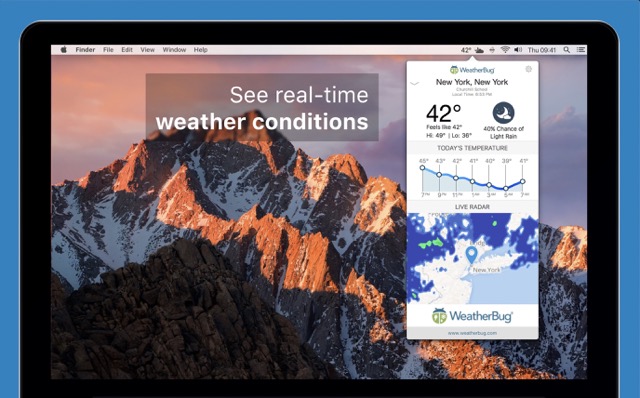
WeatherBug is a menu bar app for Macs that displays the current weather conditions in your area in real-time. All your Mac’s notifications and notifications from other apps are consolidated into one place with this software. Furthermore, it immediately notifies you of any dangerous weather conditions. When looking up a certain area or region, you must click on the search bar and enter the name.
#4. Weather 5 days
The Play Store features a brand new weather forecasting software called Weather 5 Days, which is also widely accessible for iOS and Mac devices. Weather 5 Days is the greatest Mac weather program available. The current weather, cloud cover, and other relevant data are presented in an intuitive design.
Following the application’s installation on a Mac, it seamlessly incorporates into the Menu bar. With the settings menu, you may also alter the appearance of the menu bar to better suit your preferences. The specified area’s temperature, cloud cover, and other data are displayed, in addition to the current weather.
Like its moniker says, this app provides a daily prediction for the next five days. You may choose between hourly and real-time weather updates in the preferences menu.
#5. Weather Dock

Another comprehensive weather software, Weather Dock has all the latest and greatest in weather prediction tools. It may access from Mac’s Menu bar, or you can run the software directly from the dock to see a comprehensive weather report. The Weather Company provides reliable information on the upcoming weather in the specified area.
If you subscribe, you get real-time updates on the weather in your area and worldwide. Every 60 minutes, you’ll receive a precise and reliable weather update. The app is always up-to-date with the latest weather information.
Conclusion
All the best weather forecasting applications for Mac can be found in the App Store, and these are the most download and widely used. The provided applications provide access to up-to-the-minute forecasts and weather information. The location may also be found by using the search bar.
The nice part about these programs is that you can configure them to appear in Mac’s menu bar. The app can dock or add to the address bar for easy access.






































