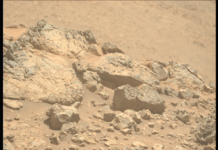iOS 18 brings a plethora of new features, but one hidden gem that many users may not have discovered is the ability to use the Calculator app as a currency converter. If you’re someone who travels often or deals with multiple currencies, this feature is a game-changer. Best of all, it’s quick, simple, and built right into the app that’s already on your iPhone!
Here’s a detailed guide on how to use this hidden feature and why it can save you time and effort.

How to Turn Your iPhone Calculator into a Currency Converter
With iOS 18, Apple has quietly added this feature, and using it is easier than you might think. Here’s how:
- Open the Calculator App: Launch the Calculator from your home screen.
- Activate Live Text (iOS 18): With the latest version of iOS, your iPhone can recognize numbers and text through Live Text. To use the Calculator for currency conversion, enter an amount you want to convert, such as 1000.
- Highlight the Number: Tap and hold the number you’ve entered. You will see an option to select or copy the text. Tap Select to highlight the number.
- Use Live Conversion Option: Once the number is selected, iOS will automatically recognize it as a numeric value. A prompt will appear offering to convert it into various currencies. Tap the Currency Conversion option, and iOS will convert the number to your preferred currency based on real-time exchange rates.
- Pick Your Desired Currency: If you want a specific currency, tap on the currency conversion prompt and select the one you need. The conversion will be instantly displayed in the Calculator, showing you the amount in the new currency.
Why This Feature Is a Game-Changer
- Convenience: You no longer need to search for third-party apps or visit currency converter websites. Everything is available directly in the Calculator app you use daily, making it an efficient tool for quick conversions.
- Real-Time Rates: The conversion feature uses real-time exchange rates, meaning you’ll get the most up-to-date value when converting currencies. This is particularly helpful for travelers or anyone dealing with fluctuating exchange rates.
- Seamless Integration: The currency converter is integrated with iOS’s broader Live Text and Visual Lookup features, making it part of a cohesive user experience that feels natural and intuitive.
- Saves Space: By utilizing this hidden feature, you save the need to download a separate currency conversion app, freeing up valuable storage on your iPhone.
Who Can Benefit from This Hidden Feature?
- Frequent Travelers: If you’re constantly hopping between countries, this feature simplifies converting costs into your home currency when shopping, dining, or booking hotels.
- Online Shoppers: Shopping on international sites that display prices in various currencies? Use the calculator to convert foreign prices to your local currency instantly.
- Business Professionals: Anyone who deals with international clients or transactions can make quick conversions without needing to switch between multiple apps or websites.
Tips for Getting the Most Out of the iOS 18 Currency Conversion Feature
- Enable Live Text: Ensure that Live Text is enabled on your iPhone. Go to Settings > General > Language & Region, and toggle on Live Text if it’s not already active. This is what powers the real-time recognition of numbers and currency conversions in the Calculator app.
- Stay Updated: For the most accurate currency conversions, keep your iPhone updated. Since the conversion feature pulls real-time data, it relies on the most up-to-date version of iOS to work seamlessly.
- Combine with Other iOS Features: iOS 18 also brings powerful Visual Lookup features, so when you’re traveling or browsing, you can use your camera to identify text or numbers from photos or documents and convert them directly in the Calculator.
Final Thoughts
The ability to use the Calculator app as a currency converter is a subtle but incredibly useful addition to iOS 18. It’s a feature that brings practicality and efficiency to users, making everyday tasks like currency conversions a breeze. Whether you’re a frequent traveler or someone who regularly deals with different currencies, this feature will save you time and effort, turning your iPhone into an even more powerful tool.
So, next time you’re traveling or shopping online, don’t forget to tap into this hidden feature and let your iPhone do the math!