Google launched its apps formerly in 2016 under the tag of G Suite. These applications include Gmail, Google Drive, Google Meet, Google Docs, and Google Calendar. Together, they form the Google workspace. Currently, more than six million businesses and one hundred and twenty million education users are actively subscribed to this platform. Moreover, billions of internet users worldwide are enjoying these Google services free of cost.

Following suit with the big tech companies, Google too announced key updates in the workspace. Designed for efficiency, real-time communication, and productivity, these cloud-based computing applications are what we needed in 2021. While many updates have been obvious to an individual user, we have listed the ones that will bring about a revolution in the world of online business.
Also Read: Google soon won’t let you sign in on very old Android devices
Admins Can Fully Control The AppSheet
As the admin of your business’s Google account, you can add or remove users, and control who uses the AppSheet. You can easily do it by turning the service on or off in the Google Admin console. To do this, follow these steps below:
- Sign in to the Google Admin Console using your administrator account.
- From there, go to Apps and then Additional Google Services.
- Select AppSheet
- To turn service on and off for everyone, click ‘On for everyone’ or ‘Off for everyone, and then click on Save.
- To turn service on for a set of users within the organization units, select the access group.
Google Workspace Updates and New Features
Google will keep rolling out new features for its Google Workspace until the end of this year that will provide ease in doing work and facilitate better collaboration among teammates.
Here are some features and enhancements that will help make collaboration even more seamless for Google Workspace customers.
New font introduced to improve accessibility for visually impaired
Now you have a new font ‘Atkinson Hyperlegible’ in Workspace optimized specifically for visually impaired users. If you want to create or read a document, use the font ‘Atkinson Hyperlegible’ to make the document more legible.
Option to disable File Transfer in Google Chat
This feature will be available on Google Workspace Business Plus, Enterprise Standard, Enterprise Plus, Education Plus, and Enterprise Essentials.

Now, Admins can easily disable and limit the file-sharing options for the users in Google Chat. They can also specify controls and choose to restrict all files, allow only images, or allow sharing of all files between users in their organization.
Dynamic security groups for group-based policies
Exclusive to Google Workspace Enterprise Plus, Education Plus, and Cloud Identity Premium customers, Now, Workspace Admins can manage policies for their users using dynamic groups from the Admin console. Earlier, these policies could only be applied to static groups and Organizational Units.
Improved Braille Mode in Google Docs
There have been improvements as to how suggestions in Google Docs will be announced while using Braille Mode.

Now, You’ll hear detailed information in harmony with the rest of the text. This will surely provide a richer, more interactive experience to users.
New Google Meet App for Desktop devices
To enhance the overall meeting experience, a new Google Meet standalone web application has been launched.

This standalone web application will encompass the same features of Google Meet on the browser, and at the same time eliminate the need to switch between tabs thereby providing an efficient workflow.
Gmail Log Search will also provide Delegate Information
Now, the Email log search will also indicate whether the email was sent by a delegate on behalf of the user. An email sent by a delegate will be listed in the message details of the log search in the email.
As soon as this change rolls out this feature will be available to all of the Google Workspace where Gmail is enabled.
Read: Google Pixel 6 will beat Samsung with Two Features
Sync Workspace for Education Plus with Google Classroom courses
Now the Google Workspace with Education Plus can be synced with Google Classroom courses and other Student Information Systems. This update will be available in all those U.S. school districts that have Education Plus subscriptions in Google Workspace.
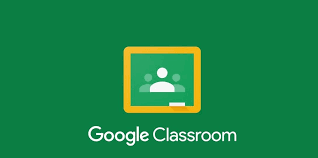
They can automatically set up Google Classroom courses and keep Student Information System (SIS) in sync with their rosters. This means teachers no longer have to manually create classes and invite students to join them and it will be handled by IT Admins.
Also Read: Find The Best Deals For Online Shopping On Google
Augmented Google Voice
Several enhancements have been made to Google Voice including capabilities to easily redial dropped calls.

Other updates include troubleshooting tips and information for missed calls, the ability to bulk delete SMS messages and display the Google Voice number as caller ID when the calls are forwarded.
Also Read: Find The Best Deals For Online Shopping On Google
Conclusion
Since the launch, Google Workspace has been a synonym to ‘everything you need to get anything done.
It comprises all apps that are known to increase productivity —Gmail, Calendar, Drive, Docs, Sheets, Slides, Meet, and many more. These new enhancements to the workspace are bound to make work more flexible and interactive whether you are working from home or returning to the office.
Also Read: Google Launches Free Deals Listing in Search Results
How to clean up Gmail inbox with this mass trick
How To Delete Your Google Location Data On Android And Chrome!




























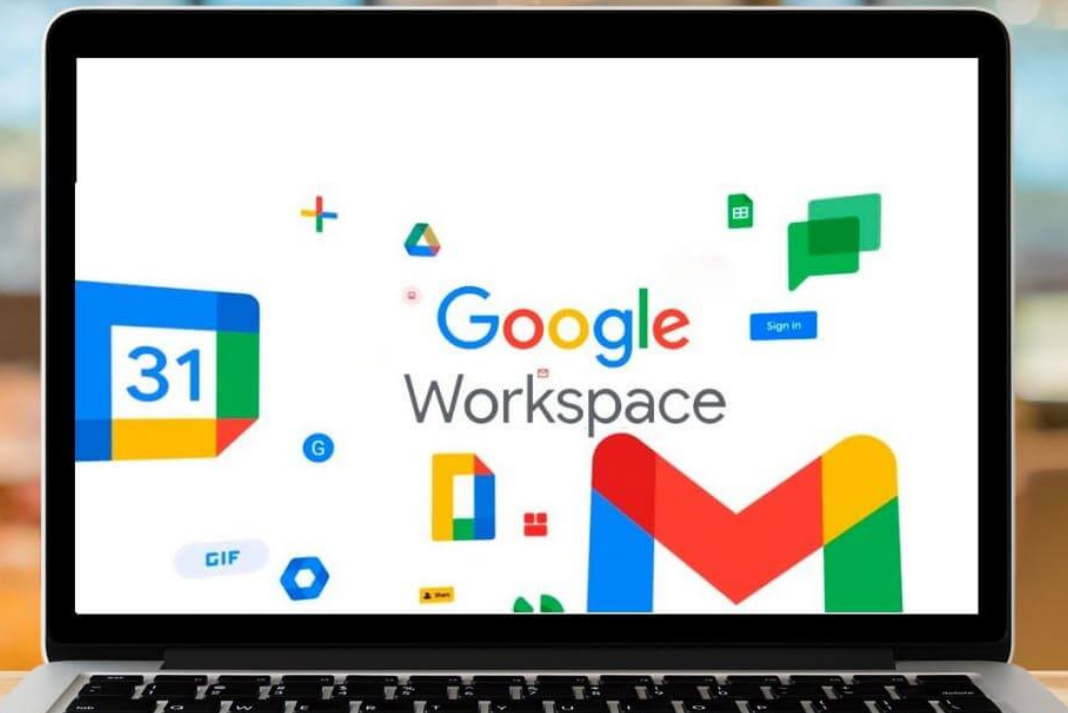





![Samsung’s Breakthrough Fuels Progress in Science and Industry: Interview How Samsung’s Engineering Feat Became a Catalyst for Scientific and Industry Advancement [Interview on Real Quantum Dots Part 2.]](https://www.hawkdive.com/media/samsung-tvs-and-displays-samsung-quantum-dots-technology-qled-tvs-quantum-dots-experts-interview-par-218x150.jpeg)