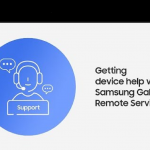iPhone 14 Overheating Issue- Finally Solved With Quick Steps
The much-awaited iPhone 14 series has been launched, and users are exhilarated to get their hands on the latest technology. Nonetheless, with each new...
How To Connect To A VPN On Android?
Connecting our phones, laptops, and tablets to a Virtual Private Network or VPN is extremely important. However, if you think it's unnecessary and nothing...
Amazon Echo Show 5 (2ND GEN, 2021) Review
If you are looking for an impressive Alexa device to act as your digital assistant in your bedroom or office cubicle you won’t be...
How To Fix iPhone 13 Not Connecting To Car Bluetooth
In this troubleshooting guide, we will let you know how to fix iPhone 13 not connecting to the car Bluetooth issue.Owning the brand-new iPhone...
Google soon won’t let you sign in on very old Android Devices.
Google the owner of Mobile Operating System- Android has announced that it will no longer allow you to sign in on Android devices that...
Unable To Update iOS 18 On My iPhone 14 Due To Storage Issue: Fixed
Updating your iPhone 14 to iOS 18 is an exciting step, bringing with it a host of new features, improved security, and performance enhancements....
How To Use Samsung Remote Service For device help
Samsung Remote Service can be used for device help. It's easy and simple. Keep on reading to know how to use Samsung Remote Center...
No Sound On iPhone 13? Here Are The Possible Fixes
‘No Sound’ issues and Audio Problems are a part and parcel of Apple Smartphones and the iPhone 13 is no exception. These problems were...
How iPhone 14 Is Different From iPhone 13
The Apple Event 2022 had taken place on September 7. There was a wide range of the latest apple products that were released. Out...
How to set up Email on My Iphone?
I could not wait to write a post on How to Set up your Email account like Gmail in your Iphone? So today I am...