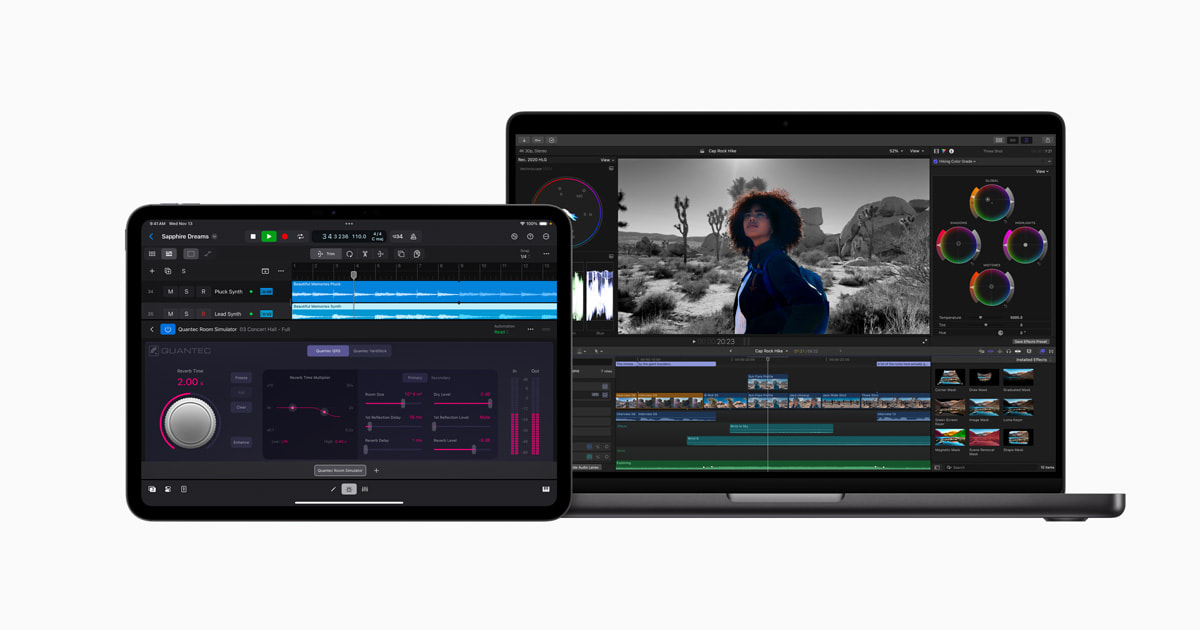Final Cut Pro 11: Ushering in a New Era of Video Editing on Mac
Apple has recently announced the release of Final Cut Pro 11, a major update to its powerful video editing software. This new version introduces a host of intelligent features, time-saving tools, and creative options that promise to transform the video editing experience across Mac, iPad, and iPhone. Significantly, it also includes support for spatial video editing, a feature that aligns with the capabilities of Apple’s Vision Pro.
A New Chapter for Final Cut Pro
Final Cut Pro 11 for Mac comes packed with innovative features such as the Magnetic Mask and Transcribe to Captions. These tools are designed to make video editing not only more efficient but also more creative. Additionally, the software now supports the import, editing, and delivery of spatial video projects, which can be directly integrated with Apple Vision Pro.
Innovations in Video Editing
AI-Powered Tools
The new AI-powered tools in Final Cut Pro 11 are groundbreaking. The Magnetic Mask allows editors to isolate people and objects in video clips without needing a green screen or labor-intensive rotoscoping. This means you can customize backgrounds and environments more flexibly. The Transcribe to Captions feature automatically generates closed captions using an Apple-trained language model, making it quicker and easier to add subtitles to your videos.
These features are part of a suite of AI tools powered by Apple’s Neural Engine, including:
- Smart Conform: Easily adapts video for social media, converting projects into square or vertical formats.
- Enhance Light and Color: Automatically improves color balance, contrast, and brightness in videos or images.
- Smooth Slo-Mo: Blends frames for high-quality slow-motion effects, especially useful for footage shot in 4K120 fps on iPhone 16 Pro.
- Voice Isolation: Enhances speech by minimizing background noise, making field-captured audio clearer.
Spatial Video Editing
Spatial video is a next-generation feature that allows users to capture and relive precious moments using Apple Vision Pro. Final Cut Pro 11 supports spatial video editing, enabling editors to import footage, add effects, and make color corrections. Titles and footage can be adjusted in depth, enhancing the viewer’s immersive experience. With options to capture spatial video using various devices, including Vision Pro and the latest iPhones, users have a wide range of tools to create stunning content.
Enhanced Workflow and Tools
Final Cut Pro 11 not only introduces new features but also enhances existing workflows:
- Magnetic Timeline: Offers a trackless editing approach for seamless clip arrangement, keeping video and audio in sync.
- Multicam Editing: Synchronizes multiple angles to allow easy switching during playback, with new keyboard shortcuts for timeline adjustments.
- Optimizations for Apple silicon: Enables editors to handle more 4K and 8K video streams, apply effects, and share work faster.
- Enhanced Proxy Tools: Allow editors to create smaller library copies for quicker file transfers.
- Compressor: Facilitates custom export settings in various file formats and integrates stereoscopic footage with spatial video.
- Motion: Lets users create advanced 2D and 3D titles and effects within Final Cut Pro.
Final Cut Pro for iPad 2.1
On the iPad, Final Cut Pro 2.1 further refines the touch-first editing experience. Powered by Apple silicon, the Enhance Light and Color feature is optimized for various media types, offering a one-step solution to improve visual quality. Haptic feedback enhances the editing experience, providing tactile responses during clip adjustments.
The update also includes new workflow improvements, such as:
- A vertical pinch gesture to adjust clip height in the timeline.
- Dynamic viewer resizing in Picture in Picture mode.
- Timeline support for higher frame rate recordings on the latest iPhones.
- New inks for Live Drawing, expanding creative animation options.
- An expanded content library with new transitions, presets, and soundtracks.
Final Cut Camera 1.1
Final Cut Camera 1.1 is designed for both aspiring and professional directors. It now supports Log-encoded HEVC video, providing excellent dynamic range with smaller file sizes. A LUT preview can be enabled during recording, allowing users to see the vibrant colors of their scenes. The iPhone 16 Pro’s capability to record 4K120 fps footage further enriches the cinematic experience.
Logic Pro Updates
The updates aren’t limited to video editing; Logic Pro for Mac and iPad also receive enhancements. The new Quantec Room Simulator plug-in offers acoustically accurate reverb, adding natural spaces to music and dialogue. This tool is essential for video editors aiming to achieve realistic soundscapes.
Logic Pro introduces features like Reorder Mixer Channels for better project organization and improved plug-in search functionality. On the iPad, Sample Folders make it easier to access personal sample collections.
Pricing and Availability
Final Cut Pro 11 is available as a free update for existing users, priced at $299.99 for new users on the Mac App Store. A 90-day free trial is available for newcomers. The iPad version is subscription-based, available for $4.99 per month or $49 per year, with a one-month free trial. Final Cut Camera 1.1 is free on the App Store. Logic Pro updates are similarly priced and available with free trials.
Technical Requirements
Final Cut Pro 11 requires macOS 14.6 or later, with specific hardware needs for some features. The iPad version requires devices with the Apple M1 chip or newer. Final Cut Camera is compatible with iOS 17.6 and later. Logic Pro updates necessitate recent macOS and iPadOS versions, with varying hardware requirements for different features.
In summary, Apple’s latest updates to Final Cut Pro and Logic Pro represent a significant leap forward in creative technology, providing users with innovative tools and enhanced capabilities. These developments promise to streamline workflows, enhance creative expression, and deliver professional-grade results across Apple’s ecosystem. For more detailed information, you can visit Apple’s official website.
For more Information, Refer to this article.