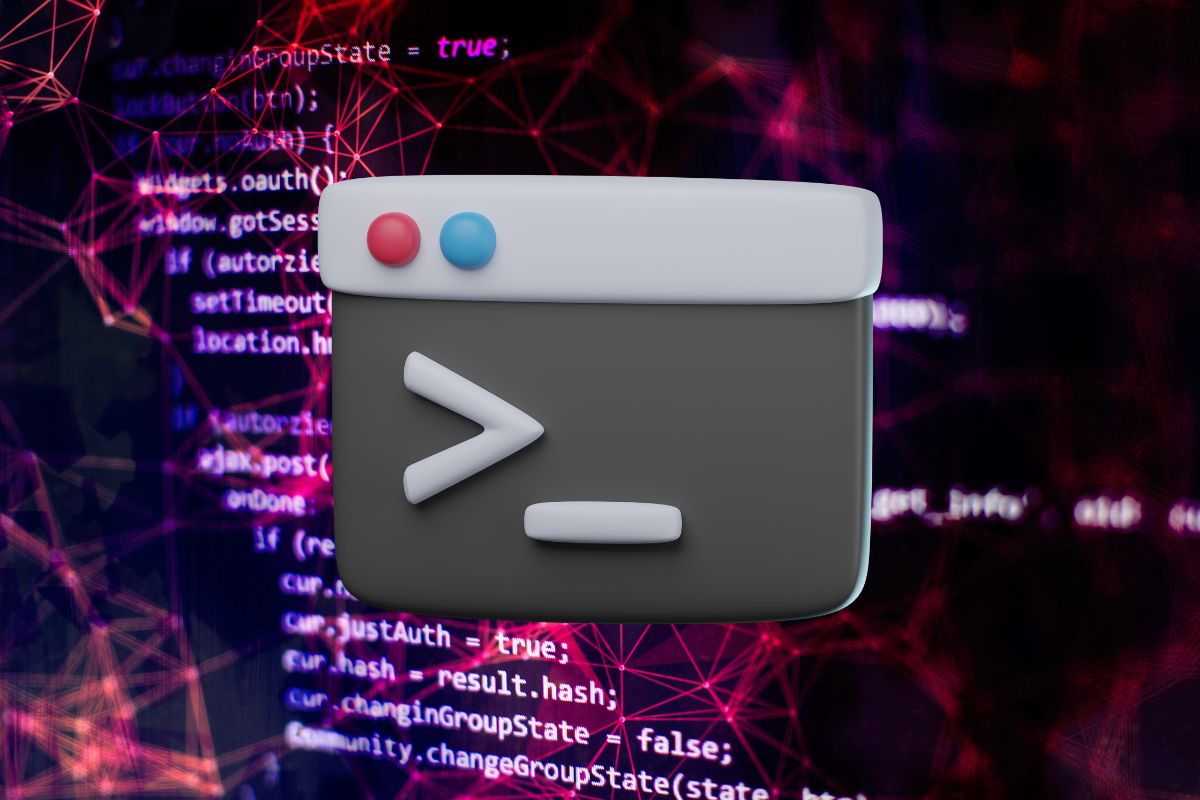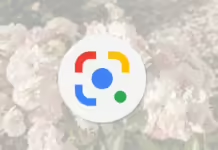With the increasing popularity of Ubuntu, many Mac users are now considering running Ubuntu on their devices. Ubuntu is a free and open-source operating system based on the Linux kernel. It offers a range of benefits, including increased security, customization options, and improved performance. In this article, we will explore the advantages of running Ubuntu on your Mac device and address some common FAQs.
Why Consider Ubuntu on a Mac?

Before diving into the benefits, it’s essential to understand why Ubuntu stands out among Linux distributions and why pairing it with Mac hardware is a compelling choice.
Ubuntu: A Snapshot
Ubuntu, developed by Canonical Ltd., is one of the most popular Linux distributions, known for its user-friendliness, strong community support, and regular updates. It serves as a solid foundation for both beginners and seasoned Linux users, offering a balance between stability and cutting-edge features.
Mac Hardware Compatibility
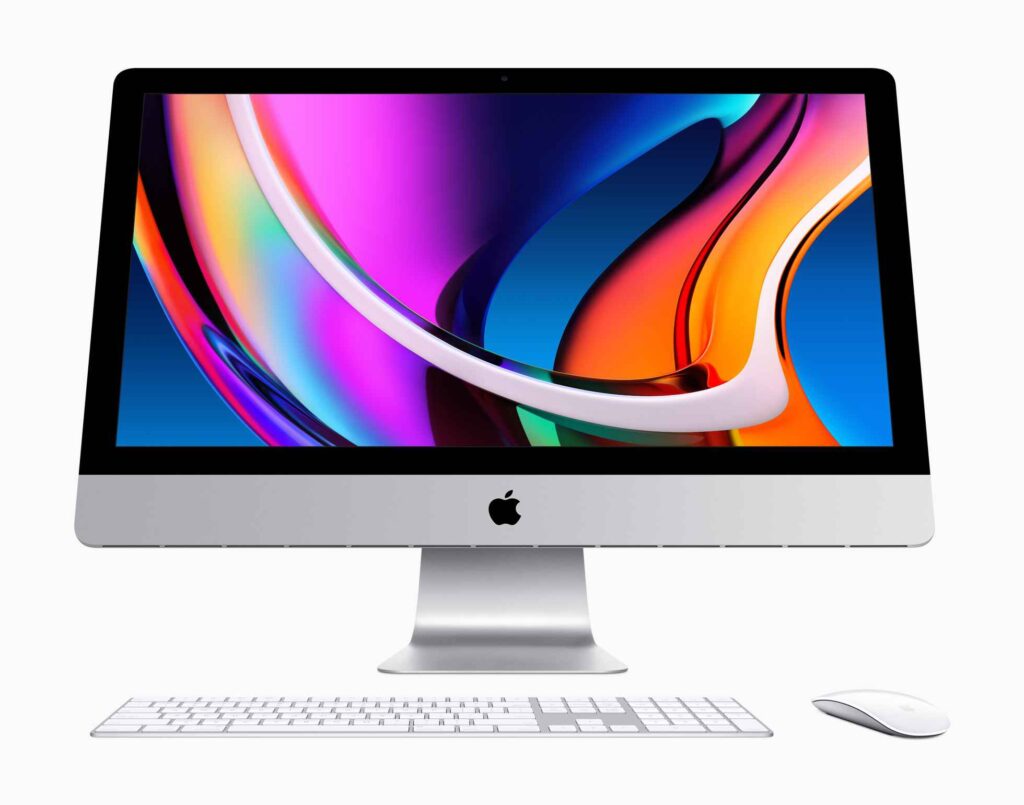
Apple’s Mac devices, particularly those with Intel processors, have a reputation for excellent build quality and hardware reliability. While macOS is optimized for Apple’s hardware, many components are also well-supported by Linux drivers, making Macs suitable candidates for running Ubuntu either alongside macOS or as a standalone OS.
#1. Enhanced Performance and Resource Management
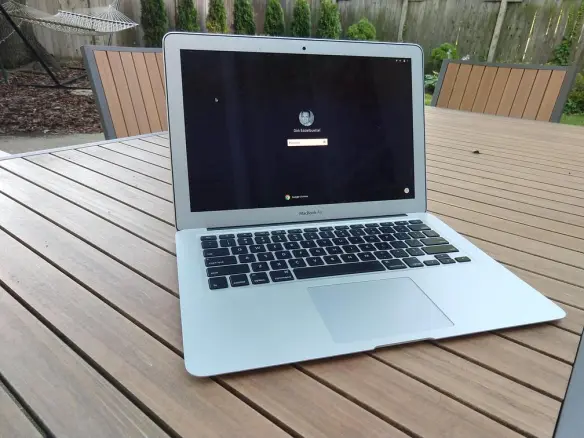
One of the primary advantages of running Ubuntu on a Mac is the potential for improved system performance and efficient resource management.
Lightweight Nature of Ubuntu
Ubuntu, especially when paired with lightweight desktop environments like XFCE or LXQt, can breathe new life into older Mac models. These environments consume fewer system resources compared to macOS, resulting in faster boot times, smoother multitasking, and overall snappier performance.
Customizability
Ubuntu offers unparalleled customization options. Users can tailor the system to their specific needs, enabling or disabling services and features that are unnecessary. This fine-tuning can lead to more efficient resource usage and a system that performs optimally for the tasks at hand.
Also Read- Comparing The Best File Editors For Ubuntu: Features, Pros, And Cons
#2. Access to a Vast Software Repository
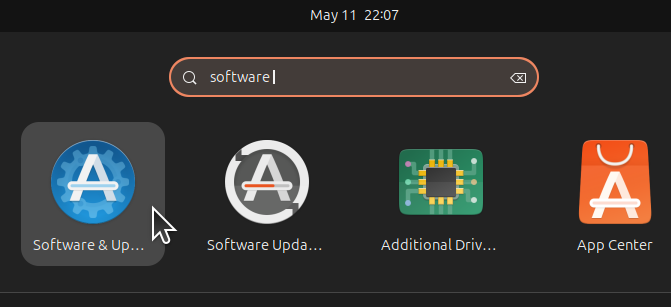
Ubuntu’s software repositories are extensive, providing access to thousands of applications, tools, and utilities that cater to a wide range of needs.
Development Tools
For developers, Ubuntu is a goldmine. It natively supports a vast array of programming languages, frameworks, and development tools. Package managers like APT make installing and managing software straightforward, and the compatibility with Docker, Kubernetes, and other containerization technologies is seamless.
Open-Source Applications
Ubuntu emphasizes open-source software, allowing users to access and contribute to a wide variety of applications. From productivity tools like LibreOffice and GIMP to multimedia software and specialized scientific tools, the possibilities are nearly endless.
Regular Updates
Ubuntu’s regular release cycle ensures that users have access to the latest software versions and security patches. This continuous improvement cycle keeps the system secure, stable, and equipped with the latest features.
Also Read- Understanding The Differences Between NTFS and Ext4 in Ubuntu File System
#3.Enhanced Security and Privacy

Security is a significant concern in today’s digital age, and Ubuntu offers robust features to help safeguard your data and privacy.
Built-In Security Features
Ubuntu includes several built-in security mechanisms such as AppArmor, which restricts programs’ capabilities based on predefined security policies. This containment reduces the risk of malicious software affecting the system.
Fewer Targeted Attacks
While macOS is relatively secure, Linux distributions like Ubuntu tend to be less targeted by malware and cyber-attacks. This is partly due to their smaller desktop market share and the inherent security practices embedded within the Linux ecosystem.
Privacy Control
Ubuntu provides users with greater control over their data and privacy settings. Unlike some proprietary operating systems that collect user data for analytics and advertising, Ubuntu respects user privacy and offers transparency in its operations.
Also Read- Customizing Your Ubuntu Experience on Windows 11
#4. Flexibility and Control
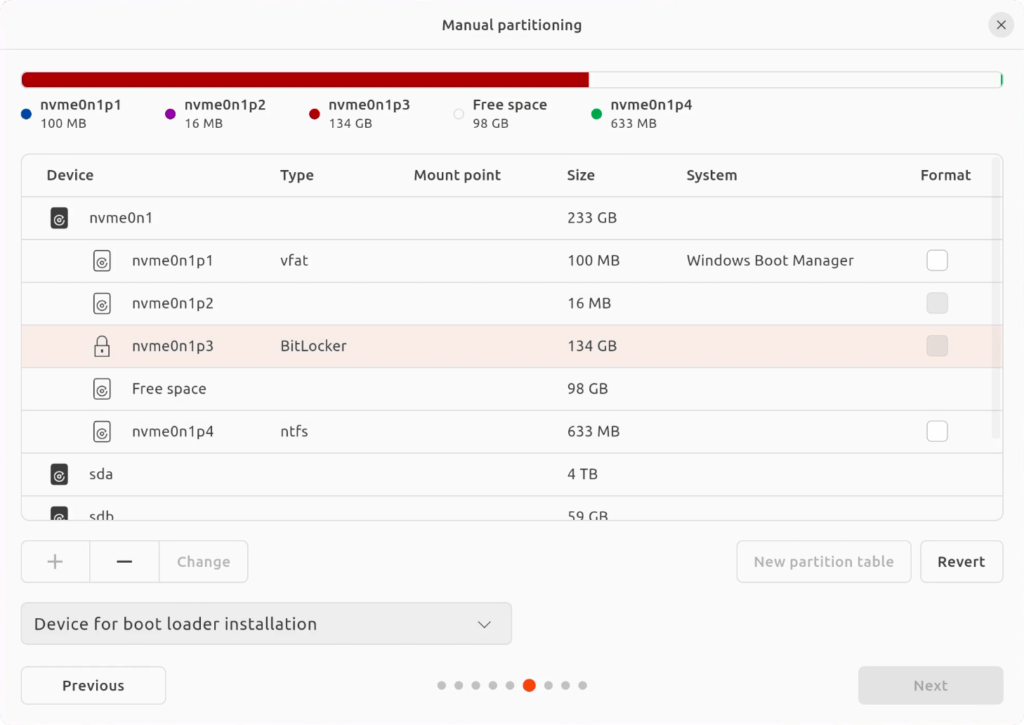
Ubuntu grants users a level of control and flexibility that is often restricted in proprietary operating systems like macOS.
Dual-Booting or Virtualization
Mac users can choose to dual-boot macOS and Ubuntu, allowing them to switch between environments based on their needs. Alternatively, virtualization tools like VirtualBox or VMware Fusion enable running Ubuntu alongside macOS without the need for dual-booting, offering flexibility for testing, development, or running Linux-exclusive applications.
Open-Source Freedom
Ubuntu’s open-source nature means that users have full access to the source code. This transparency fosters a community-driven approach to development, allowing users to modify and optimize the OS to suit their specific requirements.
Command-Line Power
For power users and developers, Ubuntu’s robust command-line interface offers unparalleled control over the system. Scripting, automation, and direct system manipulation become more accessible, enabling advanced workflows and customizations.
Also Read- Top Essential Terminal Commands Every Ubuntu User Should Know
#5.Cost-Effectiveness

Running Ubuntu on a Mac can also be economically advantageous.
Free and Open-Source
Ubuntu is free to download and use, eliminating the need for costly software licenses. This is particularly beneficial for students, hobbyists, and small businesses operating on tight budgets.
Extending Hardware Lifespan
By installing a lightweight Linux distribution like Ubuntu, older Mac devices can perform efficiently, potentially extending their usable lifespan and delaying the need for costly hardware upgrades.
#6. Learning and Skill Development

For those looking to expand their technical knowledge, running Ubuntu on a Mac offers valuable learning opportunities.
Exposure to Linux Environment
Using Ubuntu provides firsthand experience with a Linux-based operating system, which is invaluable for careers in IT, development, cybersecurity, and more. Understanding the intricacies of Linux can enhance problem-solving skills and technical proficiency.
Community and Support
Ubuntu boasts a vibrant community of users and developers. Engaging with forums, contributing to projects, and participating in community events can enrich one’s knowledge and provide support when tackling challenges.
#7. Seamless Integration with Development Ecosystems
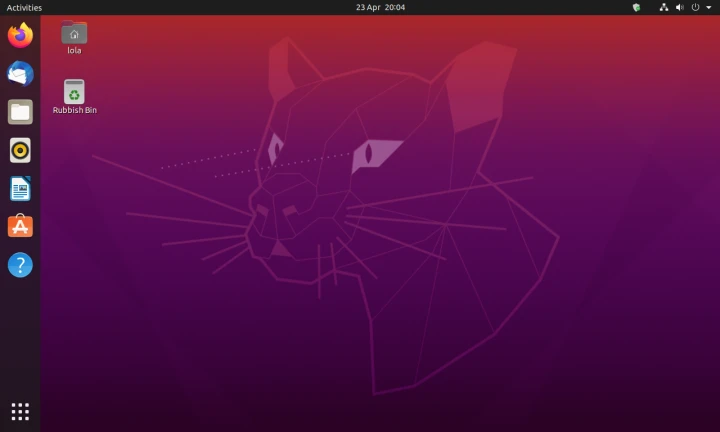
Ubuntu’s compatibility with various development ecosystems makes it an excellent choice for programmers and tech enthusiasts.
Native Support for Development Tools
Ubuntu supports a wide range of development tools natively, including integrated development environments (IDEs) like Visual Studio Code, Eclipse, and IntelliJ IDEA. Package managers like Snap and Flatpak further simplify the installation of these tools.
Containerization and Cloud Services
Ubuntu’s compatibility with Docker, Kubernetes, and other containerization platforms facilitates the development and deployment of scalable applications. Additionally, seamless integration with cloud services like AWS, Google Cloud, and Azure allows developers to manage and deploy cloud-based projects efficiently.
#8. Improved Networking and Server Management

Ubuntu is not just a desktop OS; it’s also a powerhouse for networking and server management.
Server Capabilities
Ubuntu Server is renowned for its stability and performance in server environments. Running Ubuntu on a Mac can serve as a testing ground for server configurations, web hosting, database management, and other server-related tasks without needing separate hardware.
Networking Tools
Ubuntu includes a suite of networking tools that are essential for network administrators and IT professionals. From advanced firewall configurations to network monitoring and troubleshooting utilities, Ubuntu provides the tools necessary to manage and optimize network performance.
Also Read- Optimizing Ubuntu Virtualization For Enhanced Productivity
#9. Compatibility with Modern Technologies

Ubuntu stays abreast of modern technological trends, ensuring that users have access to the latest innovations.
Support for Emerging Hardware
Ubuntu frequently updates its kernel and drivers to support new hardware technologies, ensuring compatibility with the latest peripherals and devices. This forward-thinking approach keeps your Mac device equipped to handle emerging tech.
Integration with IoT and AI
Ubuntu’s compatibility with Internet of Things (IoT) platforms and artificial intelligence (AI) frameworks makes it an excellent choice for experimenting with cutting-edge technologies. Whether you’re developing smart home applications or working on machine learning projects, Ubuntu provides a robust platform to build upon.
Also Read- MacBook Pro Ubuntu Setup: Step-By-Step Instructions For Success
Conclusion
Running Ubuntu on your Mac device can transform your computing experience, offering enhanced performance, greater flexibility, and a wealth of development opportunities. Whether you’re looking to optimize your system’s resources, improve security, explore new software ecosystems, or expand your technical skills, Ubuntu presents a versatile and powerful alternative to macOS. By leveraging the strengths of both mac hardware and the Ubuntu operating system, users can create a personalized, efficient, and secure computing environment tailored to their unique needs. As the lines between different operating systems continue to blur, embracing the power of Ubuntu on your Mac could be the next step in your technological journey.
o1-mini
FAQs
Q: Can I dual-boot Ubuntu and macOS on my Mac device?
A: Yes, it is possible to dual-boot Ubuntu and macOS on a Mac device. You can create a separate partition on your hard drive to install Ubuntu alongside macOS. There are several tutorials available online that can guide you through the dual-boot installation process.
Q: Will running Ubuntu on my Mac void the warranty?
A: Running Ubuntu on your Mac should not void the warranty, as long as you do not modify the hardware of the device. However, it is always a good idea to check with the manufacturer or authorized service provider to ensure that running Ubuntu does not impact the warranty.
Q: Can I run all Mac applications on Ubuntu?
A: Ubuntu is a different operating system than macOS, so not all Mac applications will be compatible with Ubuntu. However, you can use virtualization software like VirtualBox or Wine to run some Mac applications on Ubuntu. Alternatively, you can explore open-source alternatives available on Ubuntu for similar functionality.
Q: Is it difficult to switch from macOS to Ubuntu?
A: Switching from macOS to Ubuntu may require some adjustment, especially if you are unfamiliar with Linux-based operating systems. However, Ubuntu is designed to be user-friendly, with a graphical interface similar to macOS. With a bit of time and practice, you can easily navigate and use Ubuntu on your Mac device.
In conclusion, running Ubuntu on your Mac device offers a range of benefits, including increased security, customization options, improved performance, software availability, and community support. By exploring the advantages of Ubuntu and addressing common FAQs, Mac users can make an informed decision about incorporating Ubuntu into their computing experience. If you are considering running Ubuntu on your Mac, take the time to research and experiment with the operating system to see how it can enhance your productivity and overall computing experience.
References:
1. Ubuntu:
2. Ubuntu Community:
3. Ubuntu Software Center: