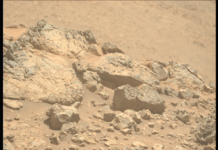Exciting New Updates for Google Meet Business Users: Enhancing Productivity with Gemini
In the ever-evolving landscape of digital communication tools, staying updated with the latest features is crucial for maximizing productivity and efficiency. Google has recently announced a new set of enhancements for its Workspace platform, specifically targeting Google Meet users. These updates are designed to make virtual meetings more efficient and effective, especially for business users who rely on seamless collaboration.
Innovative Features Introduced by Gemini
The latest updates from Google Workspace feature a series of enhancements powered by Gemini, an AI-driven tool designed to enhance the meeting experience. Here’s a closer look at the key features introduced:
"Take Notes for Me" Feature
One of the most notable additions is the "Take notes for me" feature. This function is designed to automatically capture follow-up action items during meetings. By integrating a "Suggested next steps" section within the meeting notes, participants can easily keep track of important tasks and responsibilities discussed during the session. This not only saves time but also ensures that no critical action items are overlooked, streamlining the workflow for teams who often engage in back-to-back meetings.
Enhanced Meeting Transcripts
Another significant update is the enhancement of meeting transcripts. When users enable the transcript feature during a meeting, the notes generated by Gemini are now linked directly to the relevant parts of the transcript. This integration allows users to access more detailed information and verbatim quotes from the meeting, providing a richer context for the discussion points. This feature is particularly useful for those who may need to review specific segments of a meeting for clarity or decision-making purposes.
Real-Time Caption Scrolling
In a bid to enhance accessibility and comprehension, Google has introduced the ability to scroll through meeting captions in real-time. This means that if a participant misses part of the conversation or needs to refresh their memory, they can easily navigate through the captions while the meeting is ongoing. This feature is a boon for participants who may join the meeting late or those who need to focus on specific parts of the conversation without disrupting the flow of the meeting.
Additional Enhancements and Features
These updates are part of a broader effort by Google to continuously improve the functionality and user experience of its Workspace platform. For those interested in exploring the full range of new features, Google encourages users to visit the Workspace blog for a comprehensive overview.
Understanding the Impact of These Updates
The introduction of these features marks a significant step forward in the realm of virtual collaboration. By leveraging artificial intelligence through tools like Gemini, Google is not only enhancing the efficiency of meetings but also empowering users to focus on what truly matters—collaboration and decision-making.
For businesses, these updates translate into tangible benefits. The "Take notes for me" feature, for example, reduces the cognitive load on participants, allowing them to engage more fully in discussions without worrying about missing key points. Similarly, the enhanced linkage between meeting notes and transcripts ensures that every detail is captured accurately, facilitating better follow-up and execution of meeting outcomes.
Real-time caption scrolling is another game-changer, particularly in diverse teams where language barriers may exist. This feature ensures that all participants, regardless of when they join the meeting, can catch up with the discussion swiftly, fostering inclusivity and equal participation.
Reactions and Feedback from the Community
The response from the business community and tech enthusiasts has been overwhelmingly positive. Users appreciate the thoughtful integration of AI to address common pain points associated with virtual meetings. The focus on enhancing productivity without sacrificing user experience is a testament to Google’s commitment to innovation and excellence.
Industry experts also highlight the potential of these features to transform how teams collaborate. As remote work continues to be a staple in many organizations, tools that enhance virtual communication are not just beneficial—they are essential. The ability to seamlessly capture and review meeting content ensures that all team members are on the same page, regardless of their physical location.
Conclusion
In conclusion, Google’s latest updates to its Workspace platform, particularly for Google Meet, underscore the importance of continuous improvement in digital tools to support modern work environments. With the introduction of features like "Take notes for me," enhanced meeting transcripts, and real-time caption scrolling, Google is setting a new standard for virtual collaboration.
As technology continues to evolve, it is exciting to see how these innovations will shape the future of work. For businesses and individuals alike, staying informed about such developments is key to maintaining a competitive edge in an increasingly digital world. For more details on these updates and other features, visiting the official Workspace blog is highly recommended.
For more Information, Refer to this article.