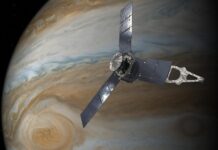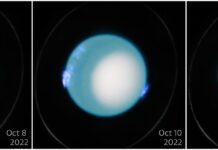Graphics Optimization in Unity Multiplayer Games
When developing a multiplayer game using Unity, the graphics settings play a crucial role in determining the overall performance and visual quality of the game. Fine-tuning these settings not only ensures smooth gameplay but also enhances the visual appeal. One of the simplest ways to optimize graphics is by reducing texture resolution and using compressed texture formats. This helps in saving memory without sacrificing quality.
For different platforms, adjusting the quality settings is essential to strike a balance between performance and visual fidelity. You can reduce the texture memory footprint by employing texture formats such as ASTC, DXT1, and DXT5. These formats allow for efficient memory usage while maintaining a high level of detail.
Post-processing effects like ambient occlusion, bloom, and motion blur can significantly enhance a game’s appearance. However, these effects can also hinder performance. It’s important to evaluate which effects are essential for the gaming experience and disable those that are not. Custom post-processing shaders tailored for specific optimizations can deliver more immersive experiences without overwhelming the system.
By creating various quality levels for elements like shadow resolution and texture quality, developers can cater to different hardware configurations. This approach ensures that even lower-end devices experience smooth gameplay, while higher-end devices enjoy superior visual quality.
Minimizing Draw Calls
In Unity, draw calls refer to the instances where the CPU communicates with the GPU to render objects. Each call adds overhead, so reducing the number of draw calls can vastly improve performance. Combining multiple objects into a single draw call reduces the workload on both processors, enhancing the performance of multiplayer games.
For static objects, static batching is a technique that reduces draw calls by combining these objects into a single mesh. This allows Unity to render them with one draw call. You can achieve this by marking objects as static in the Unity Editor and enabling static batching in the settings. This method is particularly effective for scenes with lots of static elements, such as terrain and buildings.
Dynamic batching is used for objects that move or change. It requires fewer draw calls by grouping and rendering objects with similar characteristics. Unity handles this automatically, but the effectiveness can be improved by ensuring shared materials among objects and minimizing material variations.
Using a texture atlas, which combines multiple textures into one, can also decrease the number of texture bindings required, subsequently reducing draw calls. By referencing the atlas and adjusting objects’ UV coordinates, you can map textures efficiently.
Shaders are small programs that dictate how objects are rendered on the GPU. Optimizing shaders can lead to significant performance gains. Simplifying shader calculations, reducing shader passes, and using structured data can help achieve this.
Level of Detail (LOD) Management
The rendering of distant objects can be simplified using different levels of detail (LOD). Implementing LOD for 3D models can dramatically enhance performance. This involves creating multiple versions of a model with varying levels of detail. Lower-detail versions are used when objects are far from the camera, while high-detail versions are used when they are close. This reduces the number of polygons rendered, maintaining stunning visuals without taxing the system.
The LOD group component in Unity allows you to define different levels of detail for 3D models, specifying which level to use at certain distances. Proper configuration ensures smooth transitions between levels, maintaining gameplay quality.
Occlusion culling is a technique that automatically identifies objects that are not visible to the camera and prevents them from being rendered. This reduces draw calls and boosts performance, particularly in complex scenes with many overlapping objects.
The combination of occlusion culling and LOD management significantly enhances performance in multiplayer games, especially in large-scale or open-world environments where rendering complexity needs to be managed efficiently.
Efficient Physics Management
The physics system in Unity, powered by the PhysX engine, provides accurate and robust simulations, crucial for engaging multiplayer games. However, physics calculations can be computationally demanding, so efficient management is essential. The fixed timestep in Unity determines the frequency of physics updates, and adjusting this is a key aspect of physics management.
Unity’s default fixed timestep is 0.02 seconds, equating to approximately 50 updates per second. While reducing this number can increase physics accuracy, it also increases the computational load, potentially leading to imprecise simulations. Finding the right balance is crucial.
Complex mesh colliders add to the computational load, whereas simpler colliders like spheres and boxes are less demanding. Simplifying physics calculations by using these simpler colliders can ease the system’s load.
For objects that do not interact with others or are invisible to the player, disabling physics calculations can optimize performance. Unity’s Rigidbody.isKinematic and Collider.enabled methods allow you to control an object’s physics behavior, enabling or disabling calculations dynamically based on the game’s state.
Lighting Efficiency
In Unity, lighting can be calculated in advance and stored in lightmaps, a method known as baked lighting. This is particularly useful in static scenes to reduce computational overhead. Unity’s lighting system includes tools for baking, such as shadow baking and global illumination, which can significantly boost runtime performance in multiplayer games.
Light probes can record and store lighting information at specific points in a scene, particularly useful for dynamically lit objects moving through a baked environment. By incorporating information from nearby probes, realistic lighting effects can be achieved without real-time calculations, enhancing the gaming experience.
Reflection probes record and store environmental reflections, which can be applied to reflective surfaces to improve visual quality and player immersion.
Reducing the number of real-time lights in a scene can also enhance performance in Unity multiplayer games. For static elements, using baked lighting reduces the need for continuous lighting calculations. In scenes with many lights, deferred rendering can be a more efficient approach.
Minimizing Garbage Collection Impact
Unity’s garbage collection feature automatically deallocates memory from objects no longer in use, but this process can cause performance spikes. To minimize garbage collection, it’s crucial to reduce the allocation of temporary objects.
Avoid assigning memory in performance-critical code sections and use object pooling to reduce memory allocation, thus decreasing garbage collection.
Unity’s Profiler tool can detect excessive memory allocation. By analyzing memory allocation patterns and addressing excessive garbage generation, script optimization can be achieved, ensuring minimal garbage collection and enhancing the appeal of multiplayer games.
Animation Optimization
Animations are vital for engaging gameplay, but they can also affect performance. GPU skinning, which transfers skinning computations from the CPU to the GPU, is beneficial, especially when handling multiple animated characters with complex rigs.
To optimize animation rigs in Unity, remove unnecessary controllers, constraints, and bones. Simplifying the rig structure reduces computational demands.
Animation compression can decrease memory usage, using Unity’s curve optimization and keyframe reduction techniques. Experimenting with settings can help balance visual accuracy and performance.
By applying these optimization strategies, Unity developers can significantly improve the performance and visual quality of multiplayer games, ensuring a satisfying experience for players across various devices.
For more Information, Refer to this article.