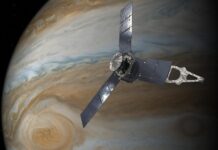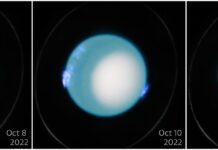At TwitchCon — a global convention dedicated to the Twitch livestreaming platform — content creators and livestreamers have the opportunity to explore the latest advancements in technology designed to enhance creative workflows and improve video quality.
One of the key highlights is the beta release of Twitch Enhanced Broadcasting support for HEVC (High-Efficiency Video Coding) when using the NVIDIA encoder.
Additionally, content creators can take advantage of the NVIDIA Broadcast app, eighth-generation NVIDIA NVENC, and RTX-powered optimizations in streaming and video editing applications to elevate their productions.
Moreover, the September NVIDIA Studio Driver, which is designed to optimize creative applications, is now available for download. These drivers undergo extensive testing to ensure seamless compatibility while enhancing features, automating processes, and accelerating workflows.
Twitch Enhanced Broadcasting With HEVC
A common challenge for livestreamers is balancing higher-resolution video quality with reliable streaming. High-quality video provides a more enjoyable viewing experience but can cause buffering issues for viewers with lower bandwidth or older devices. On the other hand, streaming lower-bitrate video allows more people to watch content seamlessly but can introduce artifacts that degrade viewing quality.
To address this dilemma, NVIDIA and Twitch have collaborated to develop [Twitch Enhanced Broadcasting](https://blogs.nvidia.com/blog/twitch-multiencode-av1-livestreaming/). This feature enables the transmission of multiple streams — different versions of encoded video with varying resolutions or bitrates — directly from [NVIDIA GeForce RTX](https://www.nvidia.com/en-us/geforce/rtx/)-equipped PCs or [NVIDIA RTX](https://www.nvidia.com/en-us/design-visualization/technologies/rtx/) workstations. As a result, viewers receive the highest-quality video their internet connection can handle.
Twitch supports HEVC (H.265) in the Enhanced Broadcasting closed beta. With the NVIDIA encoder, Twitch streamers experience a 25% improvement in efficiency and quality compared to H.264. This means that the video appears as if it were being streamed with 25% more bitrate, resulting in higher quality with fewer artifacts or encoding errors. This feature is particularly beneficial for streaming fast-paced gameplay, providing cleaner and sharper video with minimal lag.
Because all stream versions are generated using a dedicated hardware encoder on GeForce RTX GPUs, the rest of the system’s GPU and CPU resources can focus on running games more smoothly, maximizing performance.
Learn how to get started on [Twitch](https://help.twitch.tv/s/article/multiple-encodes?language=en_US).
AI-Enhanced Microphones and Webcams
NVIDIA technologies make streaming easier than ever. For starters, PC performance and video quality are exceptional, thanks to NVIDIA’s dedicated encoder. Additionally, NVIDIA GPUs include Tensor Cores that efficiently run AI.
Livestreamers can leverage AI to enhance their hardware peripherals and devices, which is particularly useful for those who haven’t had the time or resources to set up extensive audio and video setups. The [NVIDIA Broadcast](https://www.nvidia.com/en-us/geforce/broadcasting/broadcast-app/) app transforms any home office or dorm room into a home studio without the need for specialized equipment. Its AI-powered features include Noise and Echo Removal for microphones, and Virtual Background, Auto Frame, Video Noise Removal, and Eye Contact for cameras.
Livestreamers can [download](https://international.download.nvidia.com/Windows/broadcast/1.4.0.29/NVIDIA_Broadcast_v1.4.0.29.exe) the Broadcast app or access its effects across popular creative apps, including Corsair iCUE, Elgato Camera Hub, OBS, Streamlabs, VTube Studio, and Wave Link.
Spotlight the Highlights
GeForce RTX GPUs make it incredibly fast to edit and enhance video footage on popular video editing apps, from Adobe Premiere Pro to CapCut Pro. Streamers can use AI-powered, RTX-accelerated features like Enhance Speech to remove noise and improve dialogue quality, Auto Reframe to automatically size social media videos, and Scene Edit Detection to break up long videos into individual clips.
NVIDIA encoders help speed up the export process. For those seeking extreme performance, the GeForce RTX 4070 Ti GPU and higher models come equipped with dual encoders that can be used in parallel to halve export times on apps like CapCut, the most widely used video editing app on TikTok.
Clearer, Sharper Viewing Experiences With RTX Video
NVIDIA RTX Video, available exclusively for NVIDIA and GeForce RTX GPU owners, can turn any online and native video into pristine 4K high dynamic range (HDR) content with two technologies: Video Super Resolution and Video HDR.
RTX Video Super Resolution de-artifacts and upscales streamed video to remove errors that occur during encoding or transport, then applies an AI super-resolution effect. The result is cleaner, sharper video that’s ideal for streaming on platforms like YouTube and Twitch.
Many users have HDR displays, but there isn’t much HDR content online. RTX Video HDR addresses this by converting any standard dynamic range (SDR) video into HDR10 quality, delivering a wider range of brights and darks and making visuals more vibrant and colorful. This feature is especially useful when watching dark-lit scenes in video games.
Check out TwitchCon — taking place in San Diego and online from Sept. 20-22 — for the latest streaming updates.
For more Information, Refer to this article.