We all know everyone’s on their phone, but it may be a phone that they just got as a passed down, a phone gifted, or a phone lent. So some people might be wondering what type of phone they have; sure, to some, it is easy enough to know-and easily differ the difference between the operating system that the iPhone users, which is iOS and Android, but what is your exact phone, and what are the ways that you are able to see which type of Phone it is.
Whatever the reason why you want to know which smartphone you are using, some things might be tricky, especially with the amount of information that you have. So, for this article, I will be telling you how you can identify what smartphone you have with 7 simple tricks.
Also Read- New Tricks To Check If iPhone Is Fake Or Original In 2023- Just Updated
#1. Check your device information on settings.
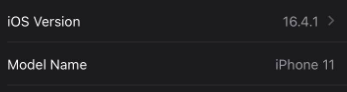
Of course, one of the first things that you can literally do at this moment would be to check the information within your smartphone of what smartphone it is through the device information in the settings tab. One example would be with an Apple device; you can simply go to settings (and if it is a brand new phone) on the general -> About; section it will show you all the needed information and which also includes the Model name- which specifically shows that your smartphone is; this should also be applicable to other android phones though the process might be a little different; it would still be on the Settings application, but you should find something along the lines of “Model Name,” “Model,” and it would be under settings along the line of “System Information.”
#2. Check your phone’s out-of-the-box documentation

Of course, when you receive a phone or buy a phone brand new, it would always come with documentation in the box itself; this documentation would tell you exactly which model of the phone you have; may it be Android or iOS; unless you got the phone second hand or passed down without any box or documentation, then you are kind of unlucky; though good for you-you are reading this article which should allow you to see which specific model of phone you have.
Also Read- 10 Amazing iPhone Tips and Tricks (2023)
#3. Check your phone’s box (packaging)

Another one that requires you to have the packaging of your phone; well, most phones come with packaging or brochure paper that shows you which specific phone you got, though this is not applicable to all phones- the packaging will always give you some information or clue in some ways. In an iPhone (well, I am using iPhones as references for they are more unified; Android phones are more general since there are more varieties in that field).
For iPhone boxes, below the box, it would tell you the specific model of the phone you acquired with matching; version, type, memory, and even color.
Also Read- Easy Tricks To Find Noto In Google Docs, Slides, Sheets, And Sites
#4. Check how your phone looks

One of the quickest ways to actually see what your phone is would be to take an in-depth look at how it looks; of course, we do have general knowledge of what your phone is depending on how it looks-though not all people are able to tell the difference or exactly pinpoint what type of phone it is. There are phones that look exactly alike but all different, so this is not such a case of just pinpointing through the looks, but it should give you enough knowledge for the next step.
#5. Check the internals.

Well, I know you are probably asking what I mean by checking the internals. Well, as stated in segment #4. I stated that a lot of us are able to pinpoint our phone’s model just by taking a look at it with the naked eye; though this is not the case for everyone-smartphones are modifiable too, but one thing’s for sure; the internals should stay the same for it to work and to be known as the “exact model” so a thing to do can be. There are exact parts or sequences of parts used for a phone to be “that phone,” so one thing to do is to ask a professional about it.
They might take your phone and start experimenting (jokes aside), more like opening it and dissecting it for the exact parts to pinpoint the exact phone that you have; this might be a little deep of learning what your smartphone is, but you got to do what you have to do.
Also Read- 15 Tips And Tricks To Get More From Your Gadgets-2022
#6. Check the Model number.
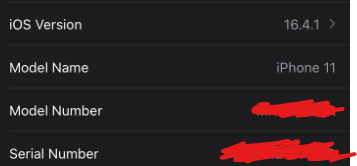
Some phones may not tell you exactly where it is from or what it is; so checking the model number can be a big thing; as for iPhone, even on the settings, they show both the model of the phone and the model number-but what about for android phones that has a big list of variety with a big list of different versions in the product? Well, that is where the model number comes in; it should be visible from the settings app around the System Information tab (Maybe a little different for different phones) – from there, when you acquire the model number, you can simply then just search it up in the internet; and boom you then will be able to check your exacts phone model; and simply identify it.
#7. Ask wherever you got it from.

A simple thing that you can do that literally everyone can do would be to just simply ask. Asking is such a major and powerful thing that a lot of people are always sometimes frightened or having anxiety at the thought of it, but it is a superpower to have the courage to ask (okay, I am being a little more skeptical about things; let us get this over with). To be completely honest; people, where you got it from; may it be a gift; lend or bought-those people who had it before you (or the shop where you got it from) most likely than not have the idea of what exact model of the phone you got is. So please, do not be scared to ask-just simply tell them, “What phone is this?” if you really have no clue; and they will be extremely kind to answer.
That is all. Thank you for reading, and hopefully, you will find which exact model of the phone you have.




































