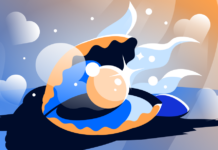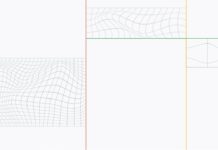In the ever-evolving world of software development, Docker continues to be a game-changer, providing innovative tools that simplify the process of creating high-quality applications. With the release of Docker Desktop 4.40, developers are presented with a suite of new tools specifically designed to streamline the development of applications powered by generative AI. This update underscores Docker’s commitment to enhancing productivity and supporting secure, scalable development.
One of the key highlights of Docker Desktop 4.40 is the introduction of several new tools, including the Model Runner and an enhanced Docker AI Agent equipped with Model Context Protocol (MCP) capabilities. Additionally, the AI Tool Catalog is now available, allowing teams to build smarter AI-powered applications and agents with MCP integration. Furthermore, Docker Desktop Setting Reporting grants administrators enhanced visibility into compliance and policy enforcement, ensuring a seamless development process.
Docker Model Runner (Beta): Local AI Model Execution Made Simple
The Docker Model Runner, now in its beta phase with Docker Desktop 4.40, is a tool designed to simplify the local execution of AI models. Developers can now run AI models on their local machines without the need for complex setups or switching between multiple tools. This tool is particularly beneficial for developers who wish to experiment and iterate on models quickly and efficiently.
The beta version of Docker Model Runner offers three core capabilities:
- Local Model Execution: Developers can execute AI models directly from their local machines without any additional configuration.
- GPU Acceleration on Apple Silicon: This feature enhances performance by leveraging GPU capabilities, particularly beneficial for users of Apple Silicon devices.
- Standardized Model Packaging Using OCI Artifacts: Models are packaged as OCI Artifacts, allowing developers to version, store, and distribute them using familiar registries and CI/CD workflows.
The Model Runner is powered by llama.cpp and is accessible via the OpenAI API, making the process of running models as straightforward as running a container. On macOS, the Model Runner utilizes host-based execution to tap directly into the machine’s hardware, resulting in faster performance with minimal effort. Docker’s documentation provides more detailed information on utilizing this tool effectively.
This release sets the stage for future enhancements, including support for additional platforms like Windows with GPU capabilities, customization and publication of models, and deeper integration into the development workflow. Docker is just beginning with the Model Runner and plans to roll out more updates and improvements in the near future.
Docker AI Agent: Enhanced Capabilities with MCP Integration and AI Tool Catalog
Docker’s vision for the AI Agent is to be context-aware, deeply knowledgeable, and readily available wherever developers are building applications. With the latest release, the Docker AI Agent is now even more capable, offering developers the opportunity to leverage the Docker ecosystem and streamline workflows beyond Docker itself.
Your Trusted AI Agent for Docker and Beyond
The Docker AI Agent now comes with built-in support for various developer capabilities, including:
- Running shell commands
- Performing Git operations
- Downloading resources
- Managing local files
The integration with Docker Scout further extends the agent’s capabilities by allowing developers to perform security analysis on Dockerfiles or images. This integration exemplifies Docker’s dedication to enhancing security and efficiency within the development process.
Expanding Docker AI Agent’s Reach through MCP
The Docker AI Agent now fully embraces the Model Context Protocol (MCP), a standard that connects AI agents and models to external data and tools. This integration enhances the agent’s power and adaptability to specific needs. In addition to acting as an MCP client, many of the agent’s capabilities are available as MCP Servers, allowing interactions through Docker Desktop GUI, CLI, or preferred clients like Claude Desktop and Cursor.
AI Tool Catalog: Experimenting with MCP Servers Made Easy
The AI Tool Catalog, an extension within Docker Desktop, allows developers to explore various MCP servers and effortlessly connect the Docker AI Agent to other tools or incorporate other Large Language Models (LLMs) into the Docker ecosystem. The catalog eliminates the need for manual configuration of multiple MCP servers and includes secure handling and injection of MPC server secrets, such as API keys, to streamline log-ins and credential management.
The AI Tool Catalog features containerized servers available on Docker Hub, with plans to expand offerings continuously. Developers interested in distributing their MCP servers are encouraged to engage with Docker’s public GitHub repository. To install the AI Tool Catalog, users can access the extensions menu in Docker Desktop or use the provided link for installation.
Enhancing Compliance with Docker Desktop Setting Reporting
Building on the Desktop Settings Management capabilities introduced in previous releases, Docker Desktop 4.40 brings comprehensive compliance reporting for Docker Business customers. This feature provides administrators with detailed visibility into user compliance with assigned settings policies across their organizations.
Key Benefits of Compliance Reporting
- Real-Time Compliance Tracking: Administrators can easily monitor which users comply with their assigned settings policies, allowing them to quickly identify and address non-compliant systems and users.
- Streamlined Troubleshooting: Detailed compliance status information aids administrators in diagnosing non-compliance issues, reducing resolution time and IT overhead.
The Desktop Setting Reporting dashboard is currently available through Early Access. It allows administrators to view which settings policies are assigned to each user and whether those policies are applied correctly. Soon, administrators will be able to access the reporting dashboard via the Admin Console, providing a clear view of all users’ compliance status with options to search by username or email, filter by assigned policies, toggle visibility of compliant users, view detailed compliance information, and download comprehensive compliance data as a CSV file.
This new reporting capability emphasizes Docker’s commitment to providing robust enterprise-grade management tools that simplify administration while ensuring security and compliance across diverse development environments.
In Conclusion
Docker is continuously expanding its AI tooling to simplify application development and enhance team workflows. New tools like the Model Runner, the enhanced Docker AI Agent with MCP support, and the AI Tool Catalog extension in Docker Desktop are pivotal in streamlining AI-powered development. Additionally, Docker’s commitment to providing enterprise tools is evident in the improved visibility into compliance and policy enforcement through Docker Desktop Settings Reporting. These advancements aim to empower developers and administrators alike, paving the way for innovative and efficient application development.
For more information on these updates and tools, explore the Docker documentation and resources available online.
For more Information, Refer to this article.