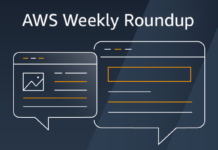In today’s rapidly evolving technological landscape, software developers necessitate tools that are efficient, secure, and dependable for building, sharing, and running applications. Docker, a platform that simplifies these processes, continues to enhance its offerings to better serve the developer community. The latest release, Docker Desktop 4.39, brings with it a host of new features designed to boost productivity and streamline workflows. Among these enhancements are the Docker AI Agent integrated with Model Context Protocol (MCP) and Kubernetes support, the general availability of Docker Desktop CLI, and the addition of a platform flag for improved multi-platform image management.
Docker AI Agent: Enhanced Intelligence with MCP and Kubernetes
In previous iterations, the Docker AI Agent was introduced as a beta feature. This AI-powered assistant is embedded within Docker Desktop and the command-line interface (CLI) to aid in container management, troubleshooting, and optimizing workflows through automation. The response from the developer community has been overwhelmingly positive, with a ninefold increase in weekly active users. Docker is continuously refining the AI Agent to make it more intelligent and versatile in handling developer container workflows. For users of Docker with GitHub Copilot, these upgrades are automatically integrated, ensuring you always have access to the latest advancements.
A significant update in this release is the AI Agent’s support for the Model Context Protocol (MCP) and Kubernetes. The Model Context Protocol is a new standard that facilitates the connection of AI agents and models to external data and tools. This enables AI-powered applications to access external sources for data, perform operations using third-party services, and interact with local filesystems. The protocol introduces the concept of MCP clients and servers, where clients make resource requests and servers process these requests.
Docker has collaborated with Anthropic to provide container images for the reference implementations of MCP servers, available on Docker Hub under the MCP namespace. This partnership aims to make MCP adoption more straightforward and secure.
Containerizing Applications in Multiple Languages
The Docker AI Agent’s capabilities have expanded to support the containerization of applications across various programming languages. This includes:
- JavaScript/TypeScript applications using npm, pnpm, yarn, and bun.
- Go applications using Go modules.
- Python applications using pip, poetry, and uv.
- C# applications using nuget.
Users can initiate the containerization process by simply asking the AI Agent, "Can you containerize my application?" The agent will analyze the project, identify the number of services, the programming language, package manager, and other pertinent details necessary for containerization. It will then generate Docker-related assets, including an optimized Dockerfile, a Docker Compose file, a dockerignore file, and a README to facilitate the application’s deployment with Docker.
Simplifying Complex Operations with Natural Language
The Docker AI Agent is equipped with built-in functionalities that allow it to interface with containers, images, and volumes. Developers can now perform complex operations by communicating in natural language, eliminating the need to write intricate scripts. For instance, the AI Agent can find and optimize storage by identifying and removing unused images with a simple request.
Docker Desktop CLI: General Availability
The Docker Desktop CLI, initially introduced in the Docker Desktop 4.37 release as a beta feature, is now generally available. This command-line tool enables developers to manage Docker Desktop functionalities directly from the terminal. Tasks such as starting, stopping, restarting, and checking the status of Docker Desktop can be performed seamlessly. Additionally, the CLI allows for log printing and updates to the latest Docker Desktop version.
The Docker Desktop CLI bridges the gap between GUI and command-line workflows, offering developers the flexibility to tailor their processes according to their preferences. This feature is beneficial for automating Docker Desktop operations within CI/CD pipelines, enhancing troubleshooting capabilities from the terminal, and fostering a streamlined, distraction-free workflow. IT administrators also benefit from the CLI, as it can be integrated into automation scripts for managing updates.
Optimizing Multi-Platform Image Management with the –platform Flag
As containerized applications often need to run across various architectures, efficient management of platform-specific images becomes crucial. To address this, Docker has introduced a –platform flag for commands such as docker save, docker load, and docker history. This addition allows developers to explicitly select and manage images tailored for specific architectures like linux/amd64, linux/arm64, and others.
The –platform flag offers developers complete control over environment variants when saving or loading images. For example, exporting only the linux/arm64 version of an image is now straightforward with the command:
shell<br /> docker save --platform linux/arm64 -o my-image.tar my-app:latest<br />Similarly, using docker load –platform linux/amd64 ensures that only the amd64 variant is imported from a multi-architecture archive, reducing ambiguity and enhancing cross-platform workflows. For those focused on debugging and optimization, docker history –platform provides detailed insights into the build history of a specific architecture.
These improvements are designed to streamline multi-platform development by granting developers comprehensive control over image building, storage, and distribution processes.
Conclusion
The release of Docker Desktop 4.39 underscores Docker’s dedication to enhancing the developer experience. With the expanded capabilities of the Docker AI Agent, including support for MCP and Kubernetes, developers can now simplify and customize their workflows more effectively. The ability to seamlessly transition between GUI and command-line interfaces while automating processes through the Docker Desktop CLI further enhances productivity. Additionally, the new –platform flag provides developers with full control over image management across different architectures.
These advancements translate to less friction and more flexibility in the developer workflow, paving the way for innovative and efficient application development. To access these new features, developers are encouraged to authenticate and update their Docker Desktop to the latest version according to their subscription level.
For further details, developers can refer to the official Docker documentation on history, load, and save functionalities.
For more Information, Refer to this article.