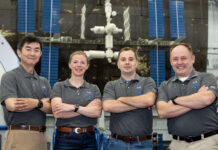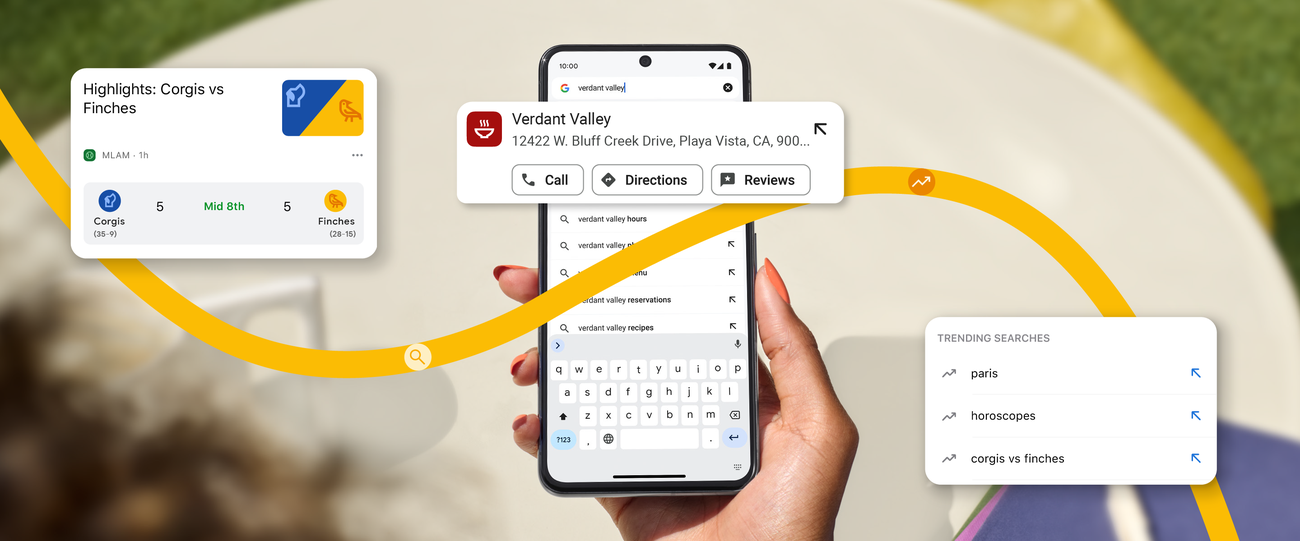Chrome Mobile Update: Enhancing Your Browsing Experience with New Features
In an ever-evolving digital landscape, staying updated with the latest browser enhancements is crucial for an optimized online experience. Google Chrome, one of the most popular web browsers globally, has introduced a set of new features aimed at improving user experience on mobile devices. This update includes innovative functionalities designed to make searching and navigating the web more efficient and enjoyable. Let’s delve into these new features and their implications for mobile users.
Overview of New Features
Google Chrome’s latest update introduces five key features tailored to enhance the browsing experience on mobile devices, including both smartphones and tablets. These features are aimed at making it easier for users to interact with local businesses, navigate websites, and stay updated on trending topics and live sports events.
1. Quick Actions for Local Businesses
The first notable feature is the introduction of quick actions that allow users to interact with local businesses more efficiently. With Chrome Actions, users can now call, get directions, and read reviews for local businesses directly from the search results. This feature is a significant time-saver, eliminating the need to navigate through multiple pages to perform these actions.
For instance, if you’re searching for a nearby restaurant, Chrome will provide you with buttons to call the restaurant, get directions via Google Maps, or read customer reviews. This streamlined process enhances user convenience and supports local businesses by making it easier for potential customers to reach them.
2. Redesigned Address Bar for Tablets
The second feature focuses on improving the browsing experience on tablets. Chrome has redesigned the address bar to make it easier for users to see the website they are visiting. This new design is particularly beneficial for users who multitask or need to quickly reference the URL while browsing.
The redesigned address bar is more intuitive and user-friendly, ensuring that the website’s content remains visible even when interacting with the address bar. This change is part of Google’s ongoing efforts to optimize Chrome’s interface for larger screens, providing a seamless browsing experience across different devices.
3. Personalized Shortcut Suggestions
Navigating to frequently visited websites just got easier with Chrome’s personalized shortcut suggestions. This feature analyzes your browsing habits and suggests shortcuts based on what you usually type. For example, if you frequently visit a particular news website, Chrome will start suggesting it as soon as you begin typing in the address bar.
These personalized suggestions save time and effort, allowing users to access their favorite websites with minimal typing. It’s a smart feature that adapts to individual browsing patterns, making the overall experience more efficient and tailored to each user.
4. Trending Search Suggestions
Keeping up with what’s popular can be challenging, but Chrome’s trending search suggestions make it easier. This feature provides users with suggestions for trending searches, helping them discover popular topics and stay informed about current events.
Whether it’s the latest news, viral trends, or popular searches in your area, Chrome’s trending suggestions offer a quick way to explore what’s hot on the web. This feature is particularly useful for users who want to stay updated without spending too much time searching for trending topics.
5. Live Sports Cards in the Discover Feed
For sports enthusiasts, Chrome’s new live sports cards in the Discover Feed are a game-changer. This feature provides real-time updates on your favorite teams, ensuring you never miss a moment of the action. The Discover Feed, which curates content based on your interests, now includes live sports cards with scores, highlights, and updates.
This addition is perfect for users who want to stay informed about sports events while on the go. Whether you’re following a major league or a local team, the live sports cards keep you updated with the latest developments, making it easier to keep track of your favorite sports.
Implications and User Reactions
The introduction of these new features has been met with positive reactions from users and tech enthusiasts alike. Here’s what some users and experts are saying about the update:
- Enhanced User Convenience: Users appreciate the quick actions for local businesses, as it simplifies tasks like calling and getting directions. This feature is particularly beneficial for those who rely on mobile searches for local information.
- Improved Tablet Experience: The redesigned address bar on tablets has been praised for its user-friendly design. Tablet users find it easier to navigate websites without losing sight of the URL, enhancing the overall browsing experience.
- Personalized Browsing: The personalized shortcut suggestions have received positive feedback for their ability to adapt to individual browsing habits. Users enjoy the convenience of accessing their favorite websites with minimal effort.
- Staying Informed: The trending search suggestions and live sports cards have been well-received for helping users stay updated on popular topics and sports events. These features provide valuable information at a glance, making it easier to stay informed without extensive searching.
Additional Insights
In addition to the primary features, it’s worth noting that these updates are part of Google’s broader strategy to enhance the Chrome browser continually. By leveraging user data and feedback, Google aims to provide a more personalized and efficient browsing experience. These updates reflect the company’s commitment to innovation and user satisfaction.
Good-to-Know Information
- Security and Privacy: Google Chrome continues to prioritize user security and privacy. The new features are designed to enhance convenience without compromising on these critical aspects. Users can rest assured that their data is protected while enjoying the benefits of the latest updates.
- Cross-Device Synchronization: Chrome’s ability to synchronize across devices ensures that users can enjoy a seamless experience whether they are using a smartphone, tablet, or desktop. The new features are integrated into this ecosystem, providing a consistent browsing experience across different platforms.
- Future Updates: Google is known for its regular updates and improvements. Users can expect continued enhancements to Chrome, with future updates likely to introduce even more features and optimizations.
Expert Reviews
Tech experts have also weighed in on the new Chrome features:
- Efficiency Boost: Experts highlight the efficiency boost provided by the quick actions and personalized shortcut suggestions. These features streamline common tasks, making browsing faster and more intuitive.
- Enhanced User Engagement: The trending search suggestions and live sports cards are seen as valuable additions that enhance user engagement. By providing relevant and timely information, these features keep users more engaged with the content they care about.
- User-Centric Design: The redesigned address bar on tablets is praised for its user-centric design. Experts note that this improvement aligns with Google’s focus on creating interfaces that cater to user needs and preferences.
Conclusion
Google Chrome’s latest update introduces a suite of new features designed to enhance the browsing experience on mobile devices. From quick actions for local businesses to personalized shortcut suggestions and live sports cards, these updates offer significant improvements in convenience, efficiency, and user engagement. As Google continues to innovate and refine its browser, users can look forward to even more enhancements that make browsing the web a seamless and enjoyable experience.