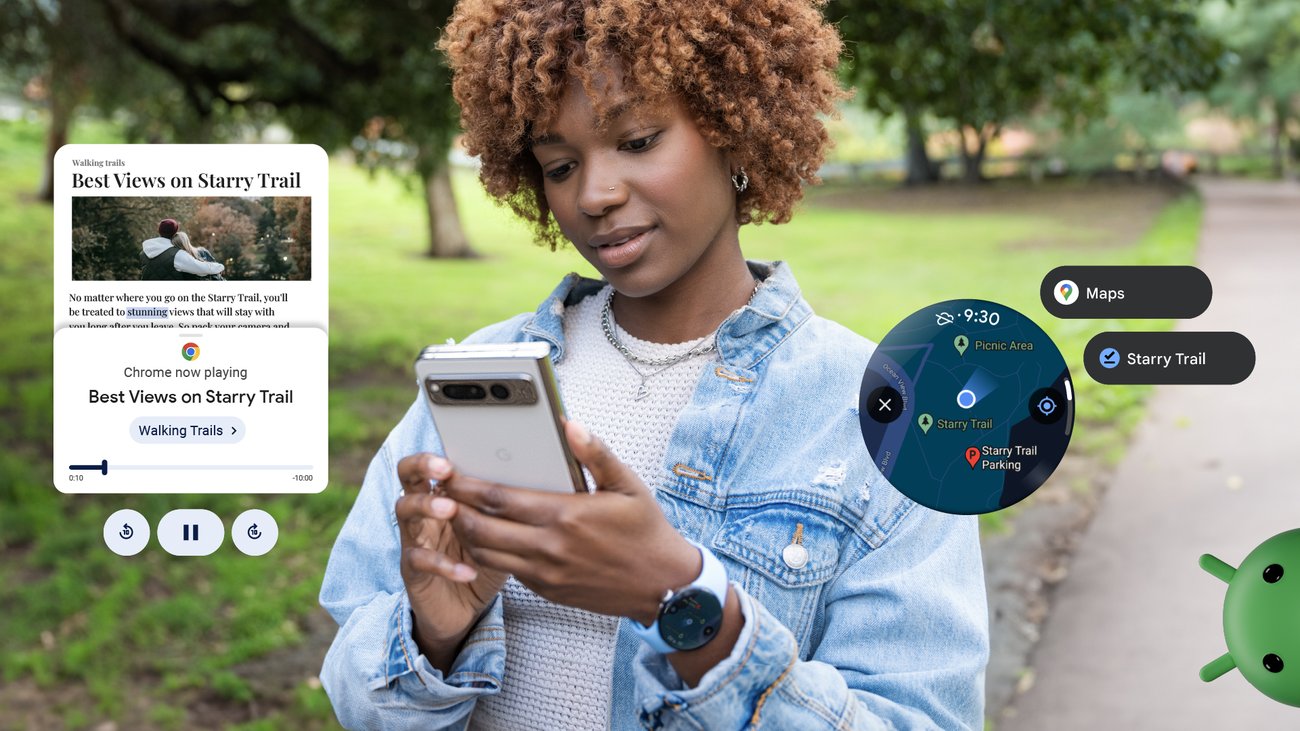Android’s TalkBack Enhances Accessibility with Detailed Audio Descriptions
In a significant stride towards inclusivity, Android has announced a major update to its TalkBack screen reader. This feature, designed to assist individuals who are blind or have low vision, is now equipped with enhanced capabilities to provide detailed audio descriptions of digital images. This improvement is powered by Google’s advanced Gemini models, and it promises to make a wide range of digital content more accessible than ever before.
What is TalkBack?
TalkBack is an essential part of Android’s commitment to accessibility. It is a screen reader that converts text and other on-screen elements into spoken words, enabling users with visual impairments to interact with their devices more independently. Users can navigate their smartphones, access apps, and perform various tasks through voice commands and touch gestures.
The New Update: Detailed Audio Descriptions
The latest update to TalkBack leverages the power of Gemini models to offer detailed audio descriptions of digital images. This means that when you encounter an image, whether it’s an online product photo, a picture in your camera roll, an image in a text message, or a snapshot from social media, TalkBack will provide a comprehensive spoken description of what is depicted.
For example, if you receive a photo of a scenic beach, TalkBack might describe the scene as "A sandy beach with waves gently crashing onto the shore, under a clear blue sky with a few scattered clouds."
How It Works
The technology behind this feature is rooted in artificial intelligence (AI). Google’s Gemini models are sophisticated AI systems that can analyze and interpret visual content. By integrating these models into TalkBack, Android ensures that users receive accurate and meaningful descriptions of images, enhancing their understanding and interaction with visual content.
Benefits of the Update
- Enhanced Independence: Users with visual impairments can now independently understand and enjoy visual content without relying on others to describe images for them.
- Improved Accessibility: This update aligns with Android’s broader mission to make technology accessible to everyone. By providing detailed audio descriptions, Android is breaking down barriers and promoting digital inclusivity.
- Broader Applicability: The feature is not limited to specific types of images. It works across various platforms and contexts, from personal photos to social media images, ensuring a consistent and comprehensive user experience.
Real-World Applications
Imagine browsing an online store and wanting to know more about a product image. With the updated TalkBack, users can receive detailed descriptions of the product’s appearance, features, and even the context of the image. This can significantly enhance the online shopping experience for individuals with visual impairments.
Similarly, when scrolling through social media, users can gain a better understanding of the visual content their friends and family share. This fosters a more inclusive and connected social experience.
User Feedback and Reactions
The response to this update has been overwhelmingly positive. Many users have expressed their appreciation for the enhanced descriptions, noting how it has improved their daily interactions with digital content.
John, a visually impaired tech enthusiast, shared his thoughts: "The new TalkBack update is a game-changer. It feels like I have a personal assistant describing images to me. It’s amazing how detailed and accurate the descriptions are. It has made using my smartphone a much more enjoyable experience."
Technical Jargon Explained
For those unfamiliar with some of the technical terms:
- Screen Reader: A software application that converts text displayed on a screen into speech or Braille output.
- AI (Artificial Intelligence): The simulation of human intelligence processes by computer systems, used here to analyze and describe images.
- Gemini Models: Advanced AI models developed by Google, capable of understanding and interpreting complex visual data.
Good to Know Information
It’s worth noting that accessibility features like TalkBack are part of a broader effort by tech companies to make technology more inclusive. Google, in particular, has been at the forefront of this movement, continuously developing tools and features that cater to the needs of users with disabilities.
Other notable accessibility features on Android include:
- Voice Access: Allows users to control their device using voice commands.
- Live Transcribe: Provides real-time transcription of spoken words, aiding those who are deaf or hard of hearing.
- Sound Amplifier: Enhances sound from the environment, making it easier for users with hearing impairments to hear conversations and other sounds.
The Future of Accessibility on Android
The update to TalkBack is just one step in an ongoing journey towards greater accessibility. As AI technology continues to evolve, we can expect even more sophisticated and intuitive features that cater to a diverse range of needs. Google’s commitment to accessibility ensures that all users, regardless of their abilities, can enjoy the full benefits of modern technology.
Conclusion
Android’s TalkBack update, powered by Gemini models, marks a significant advancement in making digital images more accessible to users with visual impairments. By providing detailed audio descriptions, this feature empowers users to engage with visual content more independently and meaningfully.
This update is a testament to Android’s dedication to inclusivity and innovation, setting a new standard for accessibility in the tech industry. As technology continues to progress, we look forward to seeing even more groundbreaking features that enhance the digital experiences of all users.
For more information on this update and other accessibility features on Android, visit the official Android Accessibility page.
For more Information, Refer to this article.
























![The Apex Legends Digital Issue Is Now Live! Apex Legends - Change Audio Language Without Changing Text [Guide]](https://www.hawkdive.com/media/5-Basic-Tips-To-Get-Better-On-Apex-Legends-1-218x150.jpg)