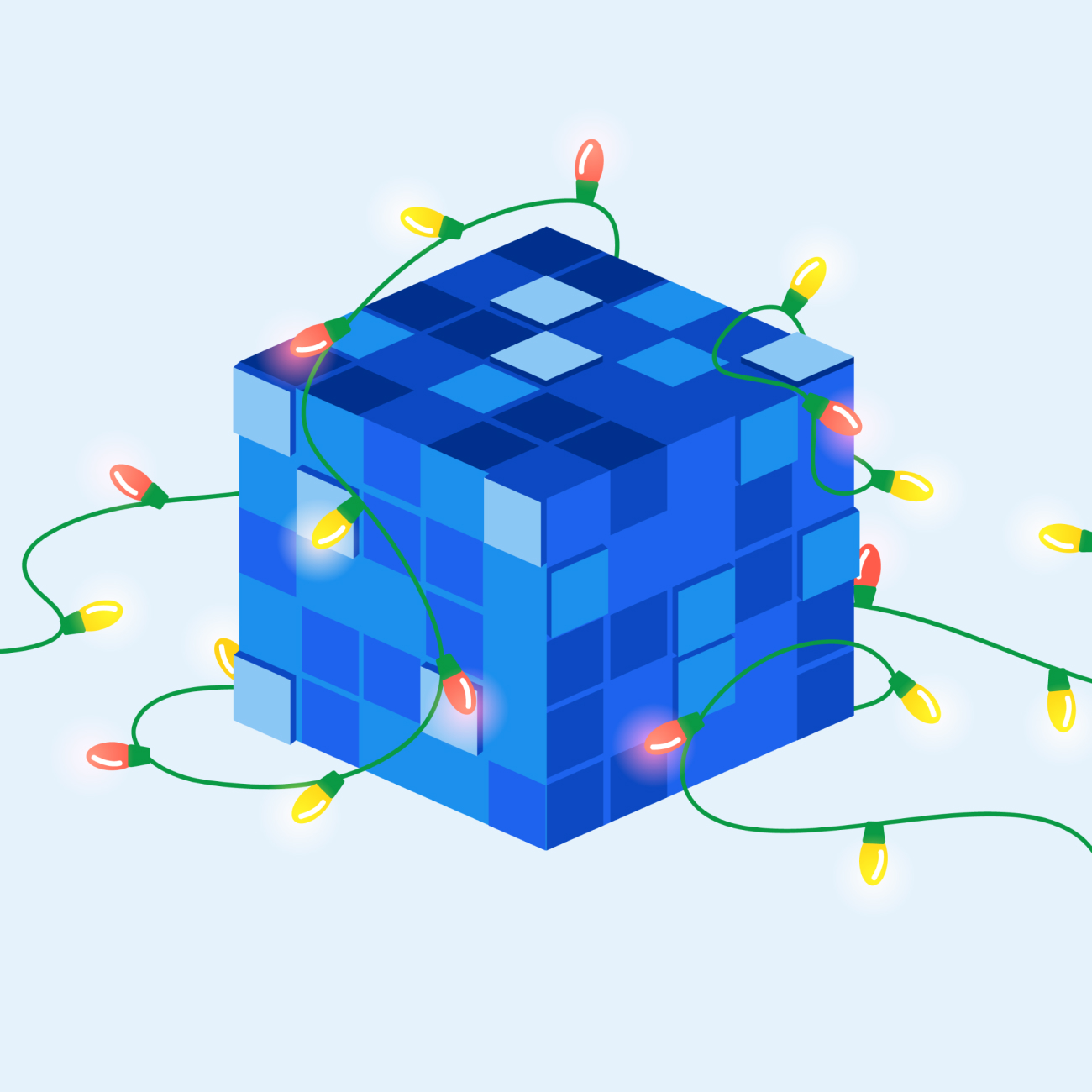Creating a captivating outdoor light display is an enjoyable tradition for many during the holiday season. Whether you prefer simple strands of lights or elaborate scenes that ignite your competitive spirit, there is a unique satisfaction in designing a light show that lights up your neighborhood. If you have a penchant for open-source tools, miles of electrical cables, custom controllers, and syncing your favorite tunes with lights, the festive season offers the ideal opportunity to express your creativity.
For the past five years, I have been orchestrating home light shows during Halloween and Christmas, featuring up to 30,000 individually addressable LED lights perfectly synchronized with a variety of songs. This journey has been quite educational and rewarding, and it’s an experience that anyone can embark on, regardless of their technical expertise. Here, I will share some insights and practical tips to help you create a light display that becomes the highlight of your community.
### Getting Started with Outdoor Light Shows
Creating a light show involves a combination of hardware and software. The hardware comprises the lights, props, controllers, and cables, while the software involves programming or sequencing the lights and orchestrating the show’s playback.
#### Hardware Requirements
##### Lights
Let’s delve into the hardware starting with the lights. There are various types of lights you can use, but the most popular choice for light displays is the 12mm RGB LED lights that support the WS2811 protocol, commonly referred to as pixels or nodes. These are not typically found in retail stores, so you will need to order them online. I recommend purchasing from vendors specializing in light displays. Personally, I have sourced lights from vendors such as Wally’s Lights, Visionary Light Shows, and Your Pixel Store.
##### Props
The lights need to be mounted onto different props, which can be thematic, like spiders for Halloween or snowflakes for winter holidays. You can either purchase these props, often made from the same plastic material used in yard signs, or you can make them yourself. Few vendors offer pre-made props, so be prepared to manually insert each light into its place. In my setup, either I or a family member placed each light, totaling up to 30,000, into the props. My preferred sources for props are EFL Designs, Gilbert Engineering, and Boscoyo Studio.
##### Controllers
Once your props are ready, you’ll need controllers to operate them. Controllers are available from various specialized vendors, and you can mix and match brands because they communicate using the same protocols to control the pixels (typically E1.31 or DDP). You can either purchase ready-to-use controllers or assemble your own from individual components. While I enjoy building PCs, I often opt for pre-configured controllers to benefit from the manufacturer’s warranty. My controllers are sourced from HolidayCoro, although Falcon controllers are also a popular choice.
The number of controllers required depends on the number of lights in your display. Most controllers come with several outputs, each capable of driving a certain number of lights. I plan for about 400 lights per output and utilize approximately three main controllers along with four receiver boxes. Long-range receivers can extend the distance between the main controller and lights, but this is an advanced topic beyond the scope of this introductory article.
##### Cables
The connection from the controllers to the lights utilizes specialized cabling, although the controllers themselves are powered by standard household outlets. These extension cables contain three wires: two for delivering power to the lights (either 5V or 12V), and a third for transmitting data. This third wire sends instructions to the lights, such as “light 1,232 turn green for 0.5 seconds, then fade to off over 0.25 seconds.” These cables can be purchased from any vendor that sells pixels.
Additionally, all controllers need to be on the same Ethernet network. While many people run their shows on wireless networks, I prefer a wired setup for enhanced performance and reliability.
### Software and Music
With your props set up and connected to networked controllers via specialized cables, the next step is to animate them. Here, software plays a crucial role.
##### xLights
xLights is a popular choice among hobbyists for programming their lights. This open-source software is compatible with Mac, Windows, and Linux operating systems and functions using three primary elements: props, effects, and time. You can select which effect to apply to a specific prop at a specific time. The timing of these effects is typically synchronized with the music you’ve chosen. For example, you might flash snowflakes in sync with a song’s drumbeat.
##### Music
If programming sounds daunting, you’re not alone. I don’t sequence my own songs; instead, I purchase them from vendors who create sequences for generic setups with various props. I then import these sequences and map them to the components I use in my display. Professionals can spend hours animating a single minute of a song, but I generally take about two hours to map an existing sequence to my setup. My go-to vendors for sequences include BF Light Shows, xTreme Sequences, and Magical Light Shows.
##### Falcon Player
After creating a sequence, another software tool is needed to transmit it to your show controllers. While some controllers have this software built-in, many enthusiasts, including myself, use an open-source application called Falcon Player (FPP). FPP can run on a Raspberry Pi and is also available as a Docker image. It allows for sequence playback, playlist creation, and scheduling shows for automated performance.
### Putting It All Together
Once everything is set up, your system should resemble a well-orchestrated network, as shown in Figure 5. This setup includes xLights for programming, FPP for playback, and the network of controllers and lights.
### xLights Community Support
Embarking on a light show project might seem overwhelming, but rest assured, you’re not alone. The xLights community is one of the most supportive I have encountered. You can seek assistance through the official Facebook group and other groups dedicated to specific sequence and controller vendors. Additionally, a 24/7 Zoom support meeting is available, staffed by hobbyists from around the world. So, why wait? Start planning your first holiday light show today!
For further learning and community engagement, resources and tutorials are readily available online, offering a wealth of information for newcomers and seasoned enthusiasts alike. Whether you’re starting small or aiming for a grand spectacle, the process of creating a holiday light show is as rewarding as the display itself.
For more Information, Refer to this article.