The eSIMs are also called Embedded SIMs or electronic SIMs. The eSIMs work as a digital replacement for your Physical SIM cards. There are obviously added advantages to using these latest eSIM features, rather than the traditional physical SIM cards. With this hype around the eSIM, many people are confused as to how to go about it. Through this article, let us try to understand how to convert physical SIM to eSIM.
eSIM – Features & Advantages
Firstly, the eSIM indirectly helps with the sleek aesthetics of hardware designs. What this means is that the eSIM compatibilities in devices lead to negating the need for a physical SIM card. So the manufacturers can remove the space occupied by the physical SIM card slots previously, thus making the designs more slim and sleek looking. The space-occupying ecosystem products like mobile phones and smart watches are benefitted from this change.
The major advantage of eSIMs is the ability to remotely control and configure one’s network operators. For example, if you are traveling abroad and you need to change to a SIM card that’s locally functioning. You can change your mobile network operator and configure new data plans on the go, instead of searching for local SIM card stalls. You can enable anything online over the internet, without even having to carry a physical SIM.
eSIM is basically the virtualization of your mobile data network and gives you the authority to control your services on the go, anytime and anywhere. This gives you immense accessibility, and authority, and saves time and space as well. It also removes the possibility of damaging or losing your physical SIM cards.
How does eSIM work on your device?
Unlike actual sim cards, eSIMs cannot be switched or swapped manually. You only have the choice of switching your network carrier or service provider. A tiny SIM card may be integrated inside your mobile device by the designer. For any kind of supported network carrier, this card remains valid.
The eSIM can work on your device if you have satisfied two major prerequisites. Firstly, the mobile device or ecosystem product that you have must be having valid eSIM support in it. Secondly, the existing or new network operator that you are going to connect to, must have good support for eSIMs.
Airtel – How To Convert Physical SIM To eSIM
Airtel is a leading mobile network service provider across the landscape. So, here are a few simple steps as to how to convert and port your Airtel SIM card into an eSIM. You must also be having a supported mobile phone that integrates the eSIM feature support, like the iPhone 14 or Google Pixel, etc;
To start with, you have to send an SMS Text to the Airtel Operator. That is, text ‘ eSIM<space>your email id’ To 121. If you have trouble with your email id, you can contact airtel customer care.
Once you send the text, you will immediately receive a confirmation text to verify that you have entered the correct email id. Go ahead and text ‘1’ to move forward, once you have double-checked the email. In cases of invalid emails, you will get an alert from 121 saying that you may re-initiate the process by updating the right email id.
After sending your consent through 1 within 60 seconds of the alert, you will get an alert text saying that the QR code for eSIM has been sent to your email id. Then open up your registered email id, and open that email from the Airtel team.
You must scan that QR Code from your camera in order to begin the activation process. After scanning it, you will get another SMS from 121 that asks for your consent for the activation over a phone call. Finally, this activation procedure of eSIM could take up to 2 hours.
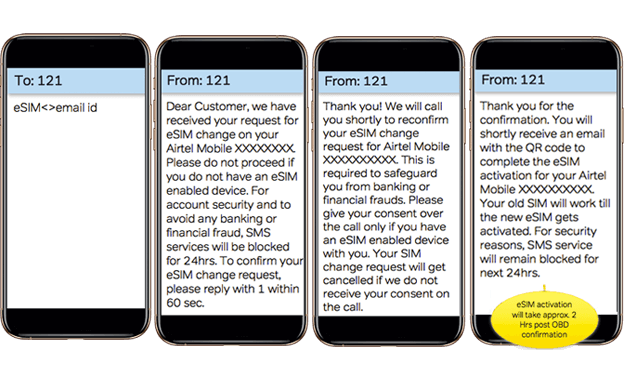
This is how To Convert Physical SIM To eSIM if you have the Airtel network operator services. However, the scanning procedure of QR codes differs for each type of smartphone or Operating system.
Apple – eSIM QR Code Scanning
Let’s look at the case of Apple devices like the iPhones. When there is an eSIM-compatible device like the iPhone 14, you must scan the QR Code that you receive to your registered email id in a certain way.
Go to the iPhone’s settings and select the ‘Mobile Data’ tab. Then, click on Add Data Plan, and scan the QR Code that you have received in your email. Make sure that the iPhone is connected to your Wi-Fi or mobile data network while you are scanning the QR code. Then you can ‘Label eSim’ under the ‘label for your new plan’ section on the screen.

The QR Code is a one-time use unique one. So, once you scan the code, please make sure that you finish the process of adding the network carrier for eSIM. If you select the ‘Delete’ option from the eSIM settings, this will delete your eSIM profile permanently. So you have to be careful with it.
Android – eSIM QR Code Scanning
On Android devices that support the eSIM features, like the Google Pixels, you can activate the eSIM by scanning the QR code from the network operator as well.
Go to your settings and open ‘Network and Internet’. Besides the Mobile Network tab, you can see a ‘+’ (plus) symbol. After clicking it, you can view a popup saying ‘Download a SIM instead’ at the bottom of the screen. Click on it and click Yes. After updating for a short while, click on next and connect to proper Wi-Fi or mobile data. Then click on Next again, and go to the ‘Scan QR code from network’ page. After activating the QR code, the device takes a few minutes to make the eSIM active. Once this is done, you will get a pop-up that shows that your eSIM network carrier is active now.
Airtel – Problems while activating eSIM
Sometimes, you might encounter problems while activating the eSIM through the airtel network. In case you don’t receive any QR codes to your email, or if the process is stopped in the middle, you can contact the airtel support team through texts.
For postpaid customers, SMS NOSIM to 121. This will make sure that your physical SIM is not disconnected yet. For Pre-Paid customers of Airtel, SMS NESIM to 52212 (South Indian states) or 51619 (Other states).
So, we hope this answers your queries as to how To Convert Physical SIM To eSIM. Go ahead and leverage the features and advantages of an eSIM, if you have a compatible mobile phone and a supported network carrier.





































