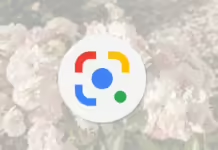Ubuntu is a popular operating system that is widely used by developers and programmers. One of the key tools that developers rely on is a file editor. File editors are essential for writing and editing code, making them an important part of the development process.
In this article, we will compare some of the best file editors for Ubuntu, including their features, pros, and cons. By understanding the differences between these editors, developers can choose the one that best fits their needs.
#1. Visual Studio Code
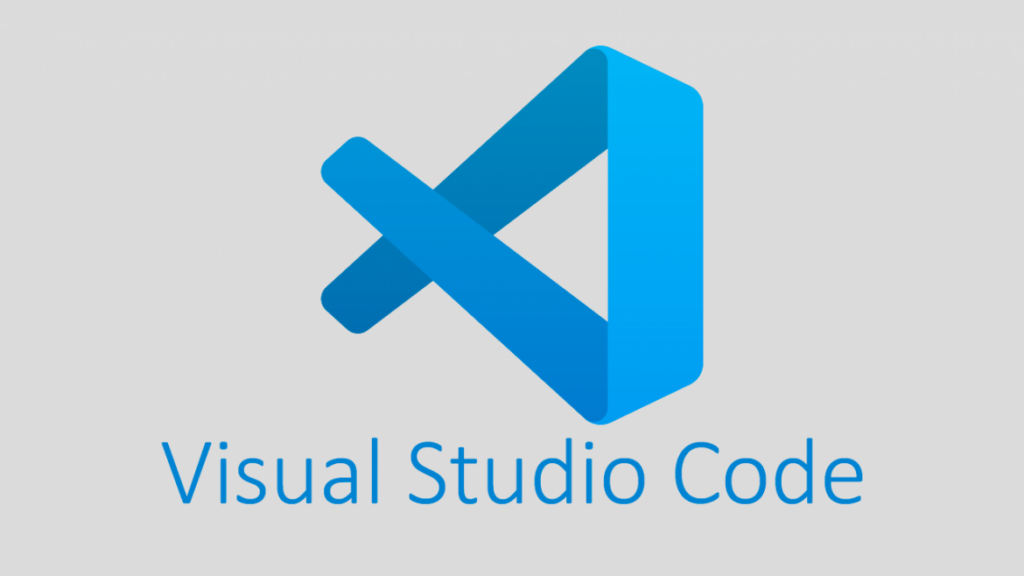
Visual Studio Code is a free, open-source code editor developed by Microsoft. It is highly customizable and supports a wide range of programming languages. Some key features of Visual Studio Code include:
- IntelliSense for code completion and automatic code suggestions
- Git integration for version control
- Debugging capabilities for troubleshooting code
- Extensions for additional functionality
- Built-in terminal for running commands
Pros of Visual Studio Code:
- – Lightweight and fast performance
- – Cross-platform support for Windows, macOS, and Linux
- – Active community support and frequent updates
- – Extensive library of extensions for customization
Cons of Visual Studio Code:
- – Can be overwhelming for beginners due to its extensive features
- – Limited support for large-scale projects compared to full-fledged IDEs
#2. Sublime Text
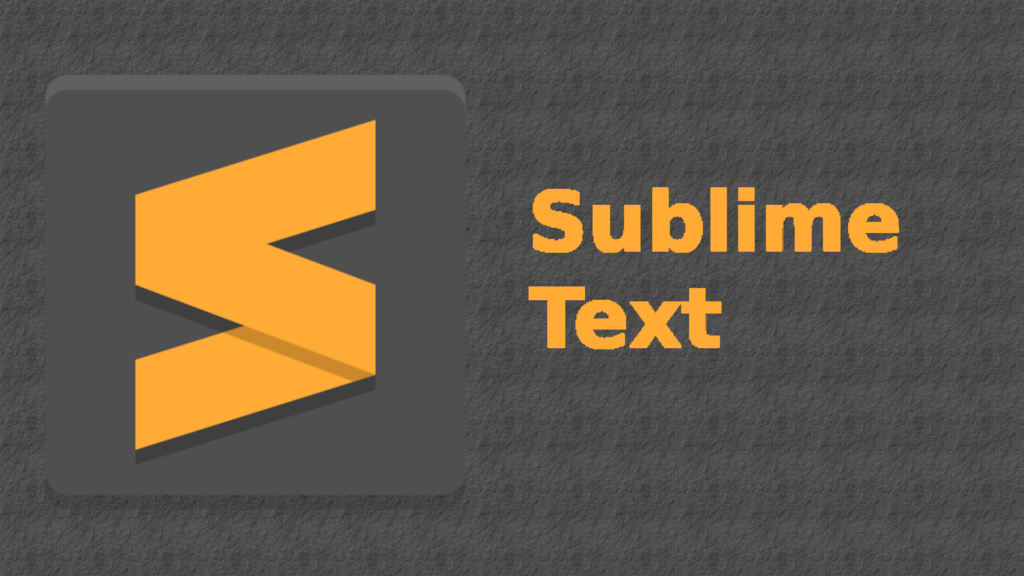
Sublime Text is a popular code editor known for its speed and efficiency. It offers a minimalist interface with powerful features for coding. Some key features of Sublime Text include:
- – Multiple selections for editing multiple lines simultaneously
- – Command palette for quick access to commands
- – Snippets for automating repetitive tasks
- – Customizable key bindings for personalized workflows
- – Cross-platform support for Windows, macOS, and Linux
Pros of Sublime Text:
- – Fast performance with minimal resource usage
- – Highly customizable with themes and plugins
- – Extensive keyboard shortcuts for efficient coding
- – Split editing for working on multiple files simultaneously
Cons of Sublime Text:
- – Lack of built-in support for debugging
- – Limited updates and development compared to other editors
#3. Atom

Atom is a free, open-source code editor developed by GitHub. It is built on web technologies and offers a modern interface with a focus on customization. Some key features of Atom include:
- – Built-in package manager for installing extensions
- – Smart autocompletion for code suggestions
- – Teletype for collaborative coding in real-time
- – Multiple panes for working on different files simultaneously
- – Cross-platform support for Windows, macOS, and Linux
- Pros of Atom:
- – Easy-to-use interface with intuitive features
- – Extensive library of plugins for customization
- – Active community support and frequent updates
- – Built-in Git integration for version control
Cons of Atom:
- – Slower performance compared to other editors
- – High resource usage can impact performance on older machines
#4. Emacs
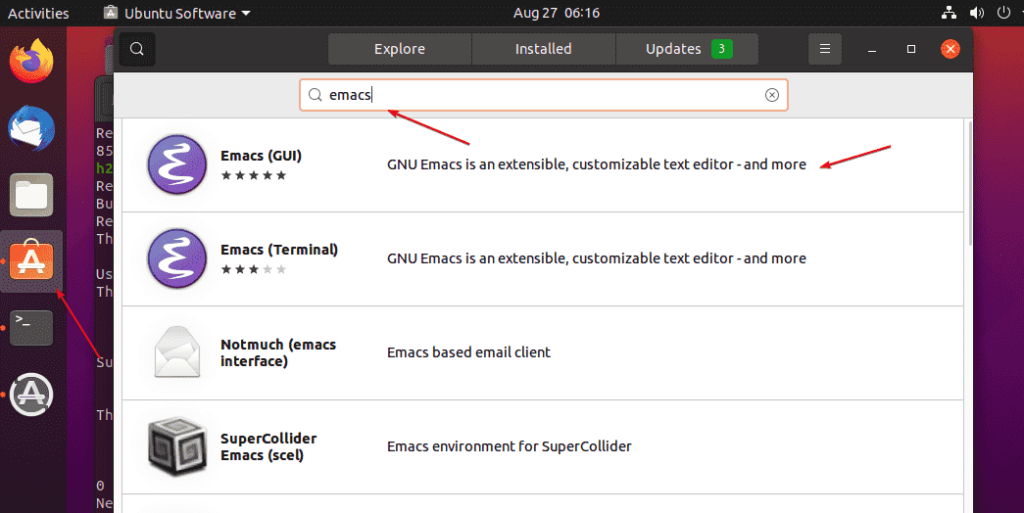
Emacs is a powerful, extensible text editor that has been around for decades. It offers a wide range of features for writing and editing code, making it a popular choice among experienced developers. Some key features of Emacs include:
- – Extensive support for programming languages and modes
- – Customizable key bindings for personalized workflows
- – Integrated package manager for installing extensions
- – Built-in shell for running commands
- – Cross-platform support for Windows, macOS, and Linux
Pros of Emacs:
- – Highly customizable with support for scripting in Lisp
- – Efficient text editing capabilities for manipulating large files
- – Extensive documentation and community support
- – Built-in support for version control systems
- Cons of Emacs:
- – Steep learning curve for beginners due to its complexity
- – High resource usage can impact performance on older machines
#5. Vim

Vim is a highly configurable text editor that is popular among developers for its speed and efficiency. It offers a modal editing system with powerful features for writing and editing code. Some key features of Vim include:
- – Modal editing for different modes like insert, visual, and command
- – Customizable key bindings for personalized workflows
- – Split windows for working on multiple files simultaneously
- – Built-in terminal for running commands
- – Cross-platform support for Windows, macOS, and Linux
Pros of Vim:
- – Fast performance with minimal resource usage
- – Extensive support for customization with plugins and scripts
- – Efficient text editing capabilities for manipulating large files
- – Built-in support for version control systems
Cons of Vim:
- – Steep learning curve for beginners due to its modal editing system
- – Lack of a graphical interface can be challenging for some users
- In conclusion, choosing the best file editor for Ubuntu depends on the individual preferences and requirements of the developer. Visual Studio Code is a versatile editor with extensive features for coding, while Sublime Text offers a minimalist interface with powerful capabilities. Atom provides a modern interface with a focus on customization, while Emacs and Vim are highly configurable editors with efficient text editing capabilities.
By comparing the features, pros, and cons of these file editors, developers can make an informed decision on which editor best suits their needs. Whether it’s speed, customization, or efficiency, there is a file editor for every developer on Ubuntu.
FAQs:
1. Which file editor is best for beginners?
For beginners, Visual Studio Code or Atom are recommended due to their easy-to-use interfaces and intuitive features.
2. Which file editor is best for experienced developers?
Experienced developers may prefer Emacs or Vim for their extensive customization options and efficient text editing capabilities.
3. Can I use multiple file editors on Ubuntu?
Yes, you can install and use multiple file editors on Ubuntu based on your preferences and requirements.
4. Are these file editors free to use?
Yes, Visual Studio Code, Atom, Sublime Text, Emacs, and Vim are all free to use on Ubuntu.