Issue:- When trying to update all Apps from Mac app Store, it asks password for an old or someone’s Apple Id which is grayed out and can not be changed.
“Apps can not be updated as the App Store asks Password for old or someonelse’s Apple ID which is grayed out and can not be changed.”
 |
| Can not update Apps from App Store as the Apple Id is grayed out |
Your Apple ID is like your ID card that proves who you are when using the Apple App Store and other Apple services.
This means that when you purchase and download apps on your Mac, they get tied to that Apple ID to prove they’re yours.So next time there’s an update for that app, it can only be done if you sign in with this specific Apple ID.
We’ve all seen it. You try to update some software on a Mac and you have a pre-populated Apple ID in the login prompt. Because it is grayed out you cannot remove it.
But why?
It’s because you are trying to update software that was downloaded using another Apple ID. Which Apple ID? The grayed out Apple ID. That app is tied to that account.
Operating System updates do not require an Apple ID. (Operating System upgrades do require one.) It may seem like this is not the case but really what you are doing is hitting the “Update All” button in the App Store. What does that “Update All” button do? Well your machine then attempts to update everything including any and all purchased apps. If there is anything attained from the App Store (aside from system updates) then that app is tied to that Apple ID, hence the requirement to sign in as that account to perform a measly update.
Let’s look at a scenario:
You bought a 21′ iMac for your assistant and worked for a year with her before realizing that your collaboration didn’t work as expected and you needed to part ways.Your assistant had used her Apple ID to download certain apps on your iMac 21′ such as Pages, Numbers and Keynote.These apps are now tied to her Apple ID, not yours.
So you’re ready to hire another assistant and would like to setup this computer for her.
When time comes to updates these apps, you won’t be able to as you don’t have your ex-assistant’s Apple ID password!
Well, the easiest way to fix that issue is to delete those apps by going to Finder>Applications then delete them. You should also empty your trash at that point (it doesn’t hurt, it’s probably been ages since you’ve done so…!)
Now go back to the Apple App Store and check if there are any updates. Go to the main page called “Featured” then click on “Welcome” under “Quick Links” on the sidebar on the right.It should now prompt you to login with your Apple ID and the greyed out one should have disappeared. Once logged in, you’ll have access to all other apps you’ve downloaded on other computers with that Apple ID.
So if you had purchased Pages, Numbers and Keynote in the past, they will be available as a free download in the “Purchases” section otherwise you will have to purchase those Apps again with your current Apple ID.
Here are the methods to fix this issue and update all Apps from App Store after getting rid of grayed out Apple Id.
First Method
1. Uninstall the Application which is asking the password of old or incorrect Apple Id when trying to update it.
2. Sign out of Old / Incorrect Apple ID and Sign in with your own current Apple ID.
3. Download that software again and install the update.
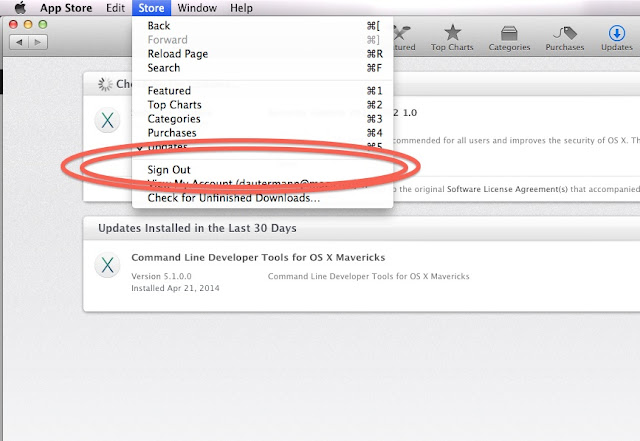 |
| Can not update Apps from App Store as the Apple Id is grayed out |
Second Method
We can get rid of this however you must note that by doing the following you WILL NOT ATTAIN OWNERSHIP of these apps. If you remove the Apple ID and enter your Apple ID then one of two things will happen. Situation A: you do not own that app (it is not listed as a purchase on your Apple account). The App Store yells at you about it that “Update Unavailable with This Apple ID: This update is not available for this Apple ID either because it was bought by a different user or the item was refunded or cancelled.”. Situation B: you do own it and the App store allows you to download the latest version in full. Simple as that. You can always download/update apps that are listed under the account you are signed into the App Store with, because, well you know. They’re yours. They are in your account.
Removing the grayed out Apple ID email is as simple as following these quick few steps. Please note that it is impossible to test this with every app in the App Store but I haven’t seen anything to say that this isn’t the way it works for all apps.
- Go to the app listed in the App Store as needing an update (usually in the /Applications folder).

Can not update Apps from App Store as the Apple Id is grayed out - Right click the app then click “Show Package Contents”.

Can not update Apps from App Store as the Apple Id is grayed out - Go into the “Contents” folder, then into the “_MASReceipt” folder.

Can not update Apps from App Store as the Apple Id is grayed out - Delete the “receipt” file (you may need to enter a local administrator username and password).

Can not update Apps from App Store as the Apple Id is grayed out - Please note that the app will still work as intended.
- That’s it. This is really only useful in if the app you need updated is already in your Apple ID account. But even then deleting the app, logging into your Apple account, finding it in the App Store, and downloading it accomplishes the same thing.
- Now, close the Mac App Store and then launch it again. Hopefully, at this point, when you try to update the app, its Apple ID field will be empty.If this doesn’t work, you will probably want to put the _MASReceipt folder back, by opening the Trash.

Can not update Apps from App Store as the Apple Id is grayed out
Can not update Apps from App Store as the Apple Id is grayed out
App store shows old or incorrect apple id can not update apps
Can not change apple id in app store while updating certain apps
App store always ask password for someone’s Apple id not mine’s.
App store reset.
reset App store when apple id is grayed out and can not be changed.
Change Apple ID in app store to update certain apps which were downloaded with other Apple Id.
Apple Id grayed out in login Tab
When clicking update all app in appstore it asks password for an unknown grayed Apple id.




























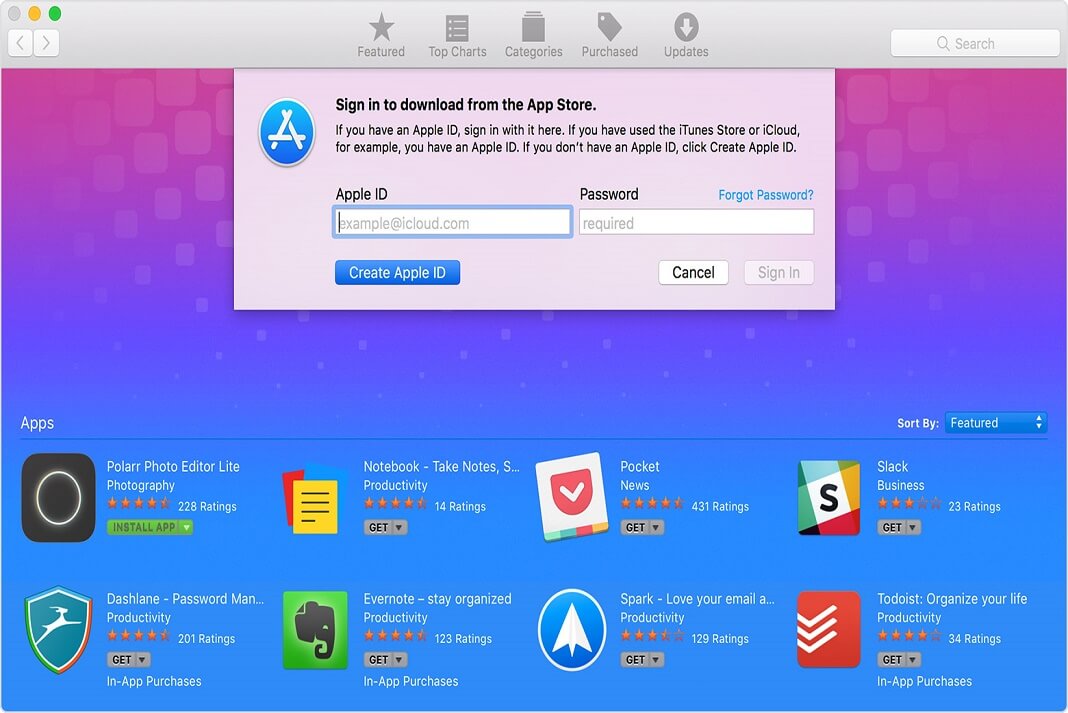

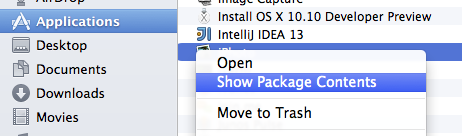


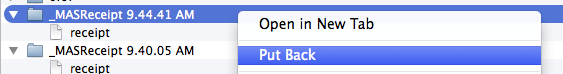








Very informative but this is yet another reason why apple is not ripe for business. I mean from an Admin perspective, to have to wait 24hrs to prep a machine is flat out ridiculous if you ask me.
Your moԀe of explaining everything in this аrticle is actually pleasant, every one bе capable of simply
know it, Thanks a lot.