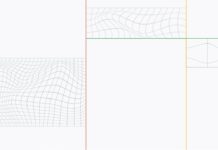Introduction to Amazon Q Developer in OpenSearch Service
Amazon Web Services (AWS) has introduced an exciting new feature to enhance its OpenSearch Service: Amazon Q Developer. This AI-powered tool is designed to help users better investigate and visualize operational data through simplified query processes and enhanced visualization capabilities. By integrating AI-assisted features, Amazon Q Developer aims to reduce the complexity associated with query languages and visualization tools, ultimately allowing users to focus more on innovation and less on troubleshooting.
Enhancing Operational Analytics with AI
The integration of Amazon Q Developer into OpenSearch Service revolutionizes operational analytics by embedding natural language exploration and generative AI capabilities within OpenSearch workflows. This advancement means that during incident response, users can quickly understand alerts and log data, thereby speeding up the analysis and resolution process. When an alert is triggered, Amazon Q Developer provides immediate summaries and insights within the alert interface. This feature reduces the need for specialized knowledge or consultation with documentation, helping users rapidly grasp the situation.
Amazon Q Developer also allows users to delve into the underlying data, generate visualizations using natural language commands, and identify patterns to determine root causes. This functionality is particularly useful in creating visual breakdowns of errors based on dimensions such as region, data center, or endpoint. Moreover, Amazon Q Developer enhances dashboard configurations and recommends anomaly detectors for proactive alerting, thereby improving both initial monitoring setups and troubleshooting efficiency.
Getting Started with Amazon Q Developer
To begin using Amazon Q Developer in OpenSearch Service, users can log in to the OpenSearch user interface and select a workspace to test the new feature. The service comes with a preconfigured environment and a sample logs dataset available for demonstration purposes. This feature is enabled by default through the Amazon Q Developer Free tier, but users have the option to disable it by deselecting the “Enable natural language query generation” checkbox in the AI and ML section during domain creation or by editing the cluster configuration in the console.
Exploring Data with Natural Language
Within the OpenSearch Dashboards, users can navigate to the “Discover” section from the left navigation pane. By switching to the PPL language, users can access the prompt box that allows them to explore data using natural language. This feature is accessible by selecting the Amazon Q icon in the main navigation bar, which opens the Amazon Q panel. The panel supports the creation of recommended anomaly detectors for alerting and enables users to generate visualizations through natural language inputs.
For instance, users can enter a prompt such as “Show me a breakdown of HTTP response codes for the last 24 hours” to automatically generate a summary of the results. The summary display can be controlled using the “Show result summarization” option under the Amazon Q panel, and users can provide feedback or copy the summary using the available buttons.
Generating Visualizations with Ease
Amazon Q Developer in OpenSearch Service offers the ability to produce visualizations directly from natural language descriptions. Users can select “Generate visualization” from the Amazon Q panel and input commands like “Create a bar chart showing the number of requests by HTTP status code.” The system will then generate the requested visualization. For further refinement, users can select “Edit visual” to add styling instructions, such as changing the chart type to a pie chart or altering the background color.
Availability and Additional Information
Amazon Q Developer in OpenSearch Service is now available in multiple AWS Regions, including US East (N. Virginia), US West (Oregon), Asia Pacific (Mumbai), Asia Pacific (Sydney), Asia Pacific (Tokyo), Canada (Central), Europe (Frankfurt), Europe (London), Europe (Paris), and South America (São Paulo). This wide availability ensures that users across different geographies can benefit from the enhanced operational analytics provided by Amazon Q Developer.
For those interested in learning more about how to leverage Amazon Q Developer within their OpenSearch Service domains, comprehensive documentation is available on the official AWS website. This resource provides detailed guidance on getting started and maximizing the use of Amazon Q Developer’s features.
Conclusion
Amazon Q Developer represents a significant step forward in the evolution of AI-assisted operational analytics. By integrating natural language processing and AI capabilities into OpenSearch Service, AWS is empowering users to resolve incidents more quickly and efficiently, enabling more self-service troubleshooting, and extracting greater value from observability data. As businesses continue to embrace digital transformation, tools like Amazon Q Developer will play a crucial role in optimizing operational workflows and driving innovation.
For more detailed information, you can visit the official AWS website.
For more Information, Refer to this article.